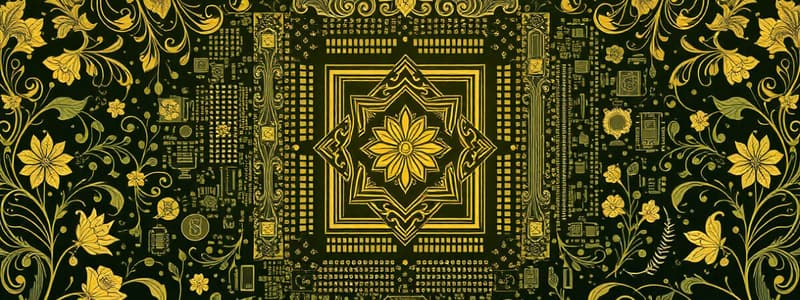Podcast
Questions and Answers
What is a primary purpose of UEFI compared to legacy BIOS?
What is a primary purpose of UEFI compared to legacy BIOS?
- To provide a graphical interface for users
- To increase system boot speed only
- To enhance security without user intervention
- To standardize features and capabilities across manufacturers (correct)
Which category in the UEFI BIOS allows for the addition of user or administrator passwords?
Which category in the UEFI BIOS allows for the addition of user or administrator passwords?
- Security (correct)
- Advanced
- UEFI drivers
- Main
In the UEFI BIOS, what can you typically find in the 'Main' category?
In the UEFI BIOS, what can you typically find in the 'Main' category?
- Boot options for hardware devices
- Security settings for user accounts
- System information and diagnostics tools (correct)
- Installation options for additional drivers
What is a characteristic of the 'UEFI drivers' section in UEFI BIOS?
What is a characteristic of the 'UEFI drivers' section in UEFI BIOS?
What function does the 'Advanced' tab in UEFI BIOS typically support?
What function does the 'Advanced' tab in UEFI BIOS typically support?
What is the primary function of the BIOS when a computer is powered on?
What is the primary function of the BIOS when a computer is powered on?
Which type of memory is most commonly used to store BIOS software today?
Which type of memory is most commonly used to store BIOS software today?
What does the Power-On Self-Test (POST) primarily check for?
What does the Power-On Self-Test (POST) primarily check for?
What is the purpose of having a backup BIOS configuration?
What is the purpose of having a backup BIOS configuration?
Which of the following statements about legacy BIOS is correct?
Which of the following statements about legacy BIOS is correct?
What does UEFI stand for?
What does UEFI stand for?
What is a significant drawback of the legacy BIOS?
What is a significant drawback of the legacy BIOS?
Who created the EFI standard that the UEFI BIOS is based on?
Who created the EFI standard that the UEFI BIOS is based on?
Flashcards
UEFI BIOS
UEFI BIOS
A modern, updated version of the BIOS, offering advanced features and replacing legacy BIOS systems.
Standardized BIOS features
Standardized BIOS features
A standardized system used by different manufacturers, making BIOS features and capabilities consistent across different computers.
Boot options
Boot options
Allows users to configure boot options, such as the order in which devices are checked for bootable operating systems.
UEFI drivers
UEFI drivers
Signup and view all the flashcards
Security category in UEFI BIOS
Security category in UEFI BIOS
Signup and view all the flashcards
BIOS (Basic Input Output System)
BIOS (Basic Input Output System)
Signup and view all the flashcards
POST (Power-On Self-Test)
POST (Power-On Self-Test)
Signup and view all the flashcards
Boot Loader
Boot Loader
Signup and view all the flashcards
Flash Memory (in relation to BIOS)
Flash Memory (in relation to BIOS)
Signup and view all the flashcards
UEFI (Unified Extensible Firmware Interface)
UEFI (Unified Extensible Firmware Interface)
Signup and view all the flashcards
Legacy BIOS
Legacy BIOS
Signup and view all the flashcards
BIOS Upgradeability
BIOS Upgradeability
Signup and view all the flashcards
Backup BIOS
Backup BIOS
Signup and view all the flashcards
Study Notes
Computer Startup Process: BIOS and UEFI
- BIOS (Basic Input/Output System): Starts when the power button is pressed.
- Firmware: Software that initializes the system (often stored in flash memory).
- Initialization: BIOS initializes CPU and memory.
- POST (Power-On Self-Test): Checks for essential components (memory, CPU, video, input devices). If everything is found, it proceeds to load the boot drive.
- Boot Drive: BIOS identifies the configured boot drive.
- Boot Loader: BIOS searches for a boot loader on the drive to begin the operating system load.
BIOS Types: Legacy vs. UEFI
- Legacy BIOS: Older type, text-based, and has been around for about 25 years.
- UEFI (Unified Extensible Firmware Interface): Modern, standardized BIOS used in most current computers. Created by Intel's EFI standard.
- Standardization: UEFI allows multiple manufacturers to create BIOSes with consistent functionalities.
- Modern Capabilities: UEFI BIOS allows advanced features and easier upgrades. Modern operating systems can interact better with the hardware.
- Examples: UEFI BIOS allows configuration changes (like adding passwords) and installing additional drivers for new hardware.
UEFI BIOS Features
- Sections: UEFI BIOS menus often have sections like "Main", "Security", "Advanced" and "UEFI Drivers".
- Main Section: Allows to view system details (serial numbers, hardware configuration), adjust date/time, run diagnostics.
- Security Section: Enables password settings for user accounts.
- Advanced Section: Configures boot options.
- UEFI Driver Section: Installs drivers for connected hardware (network interfaces, storage devices).
Studying That Suits You
Use AI to generate personalized quizzes and flashcards to suit your learning preferences.