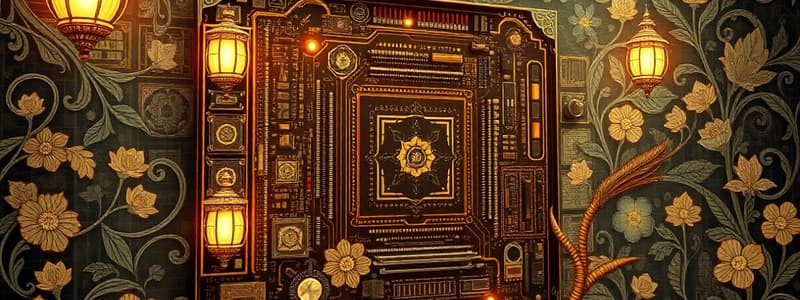Podcast
Questions and Answers
Pour accéder au BIOS, il faut appuyer sur la touche appropriée durant le démarrage de l'ordinateur.
Pour accéder au BIOS, il faut appuyer sur la touche appropriée durant le démarrage de l'ordinateur.
True (A)
L'UEFI ne peut pas gérer des disques de plus de 2,2 To.
L'UEFI ne peut pas gérer des disques de plus de 2,2 To.
False (B)
Les changements effectués dans le BIOS doivent être sauvegardés pour être pris en compte.
Les changements effectués dans le BIOS doivent être sauvegardés pour être pris en compte.
True (A)
L'UEFI remplace le BIOS et offre une interface graphique plus agréable.
L'UEFI remplace le BIOS et offre une interface graphique plus agréable.
Il est possible de démarrer un système d'exploitation compatible UEFI avec un disque dur MBR sans désactiver l'UEFI.
Il est possible de démarrer un système d'exploitation compatible UEFI avec un disque dur MBR sans désactiver l'UEFI.
Le Load Fail-Safe Defaults permet de restaurer la configuration d'usine du BIOS.
Le Load Fail-Safe Defaults permet de restaurer la configuration d'usine du BIOS.
L'UEFI prend uniquement en charge les architectures 32 bits.
L'UEFI prend uniquement en charge les architectures 32 bits.
Le BIOS est un programme qui s'exécute avant le démarrage du système d'exploitation.
Le BIOS est un programme qui s'exécute avant le démarrage du système d'exploitation.
Tous les ordinateurs utilisent le même type de BIOS sans exception.
Tous les ordinateurs utilisent le même type de BIOS sans exception.
Le POST signifie 'Power-On Self-Test' et est effectué par le BIOS.
Le POST signifie 'Power-On Self-Test' et est effectué par le BIOS.
L'UEFI est une version plus ancienne du BIOS.
L'UEFI est une version plus ancienne du BIOS.
Le BIOS est stocké dans la mémoire RAM de la carte mère.
Le BIOS est stocké dans la mémoire RAM de la carte mère.
L'ordre d'amorçage détermine quel périphérique est utilisé pour démarrer le système d'exploitation.
L'ordre d'amorçage détermine quel périphérique est utilisé pour démarrer le système d'exploitation.
Le BIOS n'a pas besoin d'être configuré par l'utilisateur.
Le BIOS n'a pas besoin d'être configuré par l'utilisateur.
Le chargeur d'amorçage est exécuté par le BIOS après le POST.
Le chargeur d'amorçage est exécuté par le BIOS après le POST.
Flashcards
BIOS
BIOS
Le BIOS (Basic Input Output System) est un programme qui s'exécute en premier lorsqu'on allume un ordinateur. Il initialise le matériel et démarre le système d'exploitation.
UEFI
UEFI
L'UEFI (Unified Extensible Firmware Interface) est une évolution du BIOS, permettant plus de fonctionnalités et un démarrage plus rapide.
Ordre d'amorçage
Ordre d'amorçage
Liste des périphériques que l'ordinateur vérifie pour démarrer, dans un ordre précis.
POST (Power-On Self-Test)
POST (Power-On Self-Test)
Signup and view all the flashcards
Mémoire morte (ROM)
Mémoire morte (ROM)
Signup and view all the flashcards
Mémoire Flash (EEPROM)
Mémoire Flash (EEPROM)
Signup and view all the flashcards
Chargeur d'amorçage
Chargeur d'amorçage
Signup and view all the flashcards
Carte mère
Carte mère
Signup and view all the flashcards
Paramètres du BIOS
Paramètres du BIOS
Signup and view all the flashcards
BIOS
BIOS
Signup and view all the flashcards
Configuration du BIOS
Configuration du BIOS
Signup and view all the flashcards
Accès au BIOS
Accès au BIOS
Signup and view all the flashcards
Paramètres BIOS
Paramètres BIOS
Signup and view all the flashcards
Sauvegarde des paramètres BIOS
Sauvegarde des paramètres BIOS
Signup and view all the flashcards
UEFI
UEFI
Signup and view all the flashcards
EFI System Partition (ESP)
EFI System Partition (ESP)
Signup and view all the flashcards
Table de partitionnement GPT
Table de partitionnement GPT
Signup and view all the flashcards
Table de partitionnement MBR
Table de partitionnement MBR
Signup and view all the flashcards
CSM
CSM
Signup and view all the flashcards
Study Notes
BIOS vs UEFI
- BIOS (Basic Input Output System) and UEFI (Unified Extensible Firmware Interface) are essential components for computer operation
- They act as intermediaries between hardware and operating systems (like Windows)
- BIOS initializes hardware components and starts the operating system from the hard drive
- BIOS is stored in ROM (Read-Only Memory) or flash memory (EEPROM) on the motherboard
- UEFI is the replacement for BIOS, stored in flash memory
- UEFI offers features like a graphical user interface and support for larger hard drives (more than 2.2TB)
- Both systems initialize devices, perform a POST (Power-On Self-Test), and load the operating system's boot loader
- The boot order sequence determines which device the system boots from
BIOS Functioning
- The BIOS is the first program to run when the computer is turned on
- It initializes hardware components – like motherboard, hard drive, etc.
- It performs a POST (Power-On Self-Test) to check hardware functionality
- The BIOS then runs the boot loader from the hard drive to load the operating system
UEFI Functioning
- UEFI is a replacement for BIOS, a more advanced firmware interface
- It offers a graphical user interface
- It supports larger storage devices (up to 9.4 zettabytes) and 64-bit architecture
- Boot process is generally faster than with BIOS
- Supports EFI System Partition (ESP), specific partition for loading operating system files, and utilities, like restoring operating system.
BIOS Settings Access and Configuration
- BIOS settings are accessed when the computer starts up, typically through a key press (e.g., Del, F2, F10)
- Incorrect BIOS configuration can result in unstable systems
- Parameters must be saved to ensure changes are effective
- Vendors use different key selections for access to BIOS setups
Studying That Suits You
Use AI to generate personalized quizzes and flashcards to suit your learning preferences.