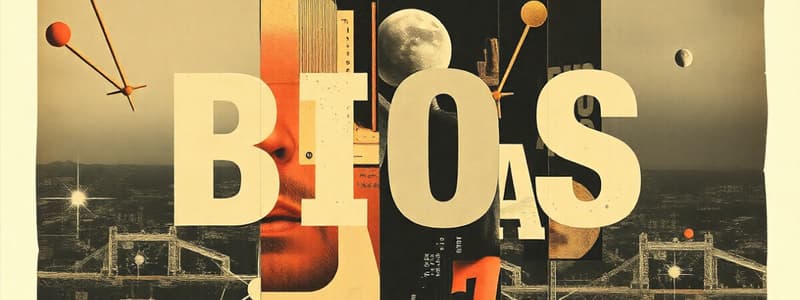Podcast
Questions and Answers
What does UEFI stand for?
What does UEFI stand for?
- Universal Extended Firmware Integration
- Unified Executable Firmware Interface
- Unified Extensible Firmware Interface (correct)
- Unified External Firmware Interface
Which of the following provides better security against bootkit attacks?
Which of the following provides better security against bootkit attacks?
- EEPROM
- CMOS
- UEFI (correct)
- Legacy BIOS
What has replaced CMOS chips in modern devices?
What has replaced CMOS chips in modern devices?
- EEPROM (correct)
- BIOS
- RAM
- Flash Memory
What limitation does UEFI improve over legacy BIOS?
What limitation does UEFI improve over legacy BIOS?
Why can't the CPU load software directly from RAM or disk?
Why can't the CPU load software directly from RAM or disk?
What is the function of a ROM chip on a motherboard?
What is the function of a ROM chip on a motherboard?
Which of the following statements about EEPROM is true?
Which of the following statements about EEPROM is true?
What role do BIOS and CMOS play in a PC system?
What role do BIOS and CMOS play in a PC system?
What is the primary purpose of the CMOS battery?
What is the primary purpose of the CMOS battery?
What type of memory is EEPROM, and how does it relate to BIOS settings?
What type of memory is EEPROM, and how does it relate to BIOS settings?
How are BIOS and CMOS settings typically referenced in the industry?
How are BIOS and CMOS settings typically referenced in the industry?
What can be modified using the CMOS setup program?
What can be modified using the CMOS setup program?
Which statement correctly describes the relationship between BIOS and CMOS?
Which statement correctly describes the relationship between BIOS and CMOS?
What might happen if the CMOS battery is removed or fails?
What might happen if the CMOS battery is removed or fails?
Why do we still need a CMOS battery in modern systems?
Why do we still need a CMOS battery in modern systems?
What was the relationship between BIOS chips and CMOS chips in older systems?
What was the relationship between BIOS chips and CMOS chips in older systems?
What is a key feature of a ROM chip compared to a RAM chip?
What is a key feature of a ROM chip compared to a RAM chip?
What is the collective name for the hundreds of programs stored on a ROM chip in a PC?
What is the collective name for the hundreds of programs stored on a ROM chip in a PC?
Which type of devices can be handled by the BIOS alone?
Which type of devices can be handled by the BIOS alone?
What type of memory do EEPROM chips correspond to?
What type of memory do EEPROM chips correspond to?
What do the programs in the CMOS provide to the BIOS?
What do the programs in the CMOS provide to the BIOS?
Which type of device might require the use of Option ROM?
Which type of device might require the use of Option ROM?
What is a primary reason for using device drivers instead of BIOS for certain components?
What is a primary reason for using device drivers instead of BIOS for certain components?
What happens to the information stored in RAM when the PC is powered off?
What happens to the information stored in RAM when the PC is powered off?
Which of the following is NOT a characteristic of ROM?
Which of the following is NOT a characteristic of ROM?
Why can't the BIOS handle configurable devices alone?
Why can't the BIOS handle configurable devices alone?
Which of the following statements about the CPU’s interaction with devices is true?
Which of the following statements about the CPU’s interaction with devices is true?
What is stored in the ROM chip that is essential for system function?
What is stored in the ROM chip that is essential for system function?
Flashcards
UEFI
UEFI
A firmware interface for PCs, designed to replace BIOS, improving software interoperability and security.
BIOS
BIOS
A generic term referring to both UEFI and legacy BIOS, the initial software loaded when a computer starts up.
CMOS
CMOS
Non-volatile memory, also used generically for EEPROM chips used in computers, storing configuration details of computer hardware.
EEPROM
EEPROM
Signup and view all the flashcards
ROM
ROM
Signup and view all the flashcards
CPU Communication
CPU Communication
Signup and view all the flashcards
Initial Instructions
Initial Instructions
Signup and view all the flashcards
Software for Communication
Software for Communication
Signup and view all the flashcards
CMOS Battery Purpose
CMOS Battery Purpose
Signup and view all the flashcards
EEPROM vs. CMOS
EEPROM vs. CMOS
Signup and view all the flashcards
BIOS Settings
BIOS Settings
Signup and view all the flashcards
CMOS Setup Program
CMOS Setup Program
Signup and view all the flashcards
BIOS and CMOS (interchangeable use)
BIOS and CMOS (interchangeable use)
Signup and view all the flashcards
CPU and Hardware Access
CPU and Hardware Access
Signup and view all the flashcards
Device Drivers
Device Drivers
Signup and view all the flashcards
CMOS Chip Storage
CMOS Chip Storage
Signup and view all the flashcards
ROM (Read-Only Memory)
ROM (Read-Only Memory)
Signup and view all the flashcards
RAM (Random Access Memory)
RAM (Random Access Memory)
Signup and view all the flashcards
Persistent Data
Persistent Data
Signup and view all the flashcards
BIOS (Basic Input/Output System)
BIOS (Basic Input/Output System)
Signup and view all the flashcards
EEPROM (Electrically Erasable Programmable Read-Only Memory)
EEPROM (Electrically Erasable Programmable Read-Only Memory)
Signup and view all the flashcards
CMOS (Complementary Metal-Oxide-Semiconductor)
CMOS (Complementary Metal-Oxide-Semiconductor)
Signup and view all the flashcards
Non-configurable Device
Non-configurable Device
Signup and view all the flashcards
Configurable Device
Configurable Device
Signup and view all the flashcards
Custom Device
Custom Device
Signup and view all the flashcards
Option ROM (OPROM)
Option ROM (OPROM)
Signup and view all the flashcards
System Clock
System Clock
Signup and view all the flashcards
Hard Drive
Hard Drive
Signup and view all the flashcards
Motherboard
Motherboard
Signup and view all the flashcards
Study Notes
BIOS and CMOS Overview
- BIOS and CMOS are not single entities, but rather a combination of UEFI, legacy BIOS, CMOS, and EEPROM.
- UEFI (Unified Extensible Firmware Interface) replaced older BIOS designs, improving software interoperability, addressing limitations, and enhancing security.
- UEFI offers faster boot times, support for larger drives, and 64-bit drivers.
- Legacy BIOS still exists in some PCs.
- "BIOS" is now a general term encompassing both UEFI and legacy BIOS.
- CMOS is also a generic term, historically referring to chips now replaced by EEPROMs.
- EEPROM (Electrically Erasable Programmable Read-only Memory) is a non-volatile memory, replacing EPROMs, allowing in-place BIOS updates since 1994.
CPU-Device Communication
- CPUs cannot directly communicate with devices like RAM and storage.
- Software instructions are needed.
- Software cannot be loaded from RAM or storage directly: the CPU doesn't initially know how to communicate with these components.
- ROM (Read-Only Memory) chips solve this, containing programs to manage CPU-device communication.
ROM (Read-Only Memory)
- ROM chips retain data even when power is off (persistent data).
- RAM loses data with power loss.
- ROMs are pre-programmed at the factory with programs.
- ROM programs for device communication are called the BIOS.
- BIOS is the software on the ROM chip, not the chip itself.
- ROM chips in PC systems are typically 365 KB to 1 MB in size.
Device Categories
- Devices are categorized into non-configurable, configurable, and custom devices.
Non-Configurable Devices
- BIOS handles these devices because parameters are fixed.
- Examples: keyboard, internal PC speaker.
Configurable Devices
- Parameters can change; BIOS alone is insufficient.
- Examples: RAM, hard drives (sizes vary).
- EEPROM (or CMOS) chips are used to store configurable parameters.
- These allow adding/changing hardware without BIOS replacement.
Custom Devices
- Devices like sound cards, network cards, and video cards are numerous and varied.
- BIOS cannot account for all possibilities.
- Two strategies to handle custom devices:
- Option ROM (OPROM): Firmware on plugin cards or system boards that provide drivers for particular devices (e.g., video cards, RAID controllers).
- Device drivers: Software loaded by the operating system; tell the CPU how to interact with custom hardware.
CMOS (Complementary Metal-Oxide-Semiconductor)
- CMOS is RAM used to hold configuration data needed by BIOS programs.
- BIOS has programs for communication.
- CMOS stores configuration data like drive parameters.
- BIOS programs access CMOS for this data to address new devices; thus, enabling the system to manage the newly added hardware.
- CMOS stores system clock information.
- Older CMOS required a battery (CMOS battery) to retain settings during power-off. Modern systems use EEPROM (flash) instead, which are not affected by power loss.
- CMOS battery is still needed to provide power to the system clock.
BIOS Settings vs. CMOS Settings
- Historically, BIOS and CMOS were separate chips.
- Now, they are often on the same chip, leading to the terminology confusion.
- BIOS cannot be rewritten; it's read-only.
- CMOS data allows customizing hardware parameters.
- CMOS setup programs allow modifying CMOS data.
Summary
- CPUs need software to communicate with devices.
- BIOS/UEFI provides this software.
- CMOS (or EEPROM) stores configurable parameters for devices.
- Device drivers handle custom devices.
- A CMOS battery maintains the system clock.
Studying That Suits You
Use AI to generate personalized quizzes and flashcards to suit your learning preferences.