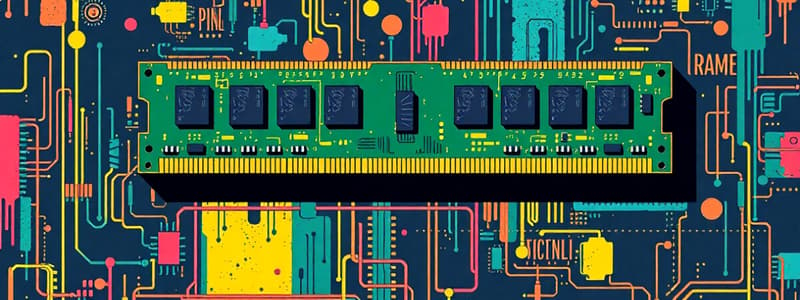Podcast
Questions and Answers
What is a characteristic feature of primary storage?
What is a characteristic feature of primary storage?
- It is directly accessible by the CPU. (correct)
- It is slower than secondary storage.
- It holds data permanently even without power.
- It includes magnetic or optical media.
What type of memory is known for being volatile?
What type of memory is known for being volatile?
- Flash memory
- Read-only memory (ROM)
- Random-access memory (RAM) (correct)
- Magnetic tape
Which component of the CPU is responsible for performing arithmetic and logic functions?
Which component of the CPU is responsible for performing arithmetic and logic functions?
- Arithmetic and Logic Unit (ALU) (correct)
- Control Unit (CU)
- Random-access memory (RAM)
- Immediate Access Store (IMAS)
Why must data from secondary storage be loaded into RAM?
Why must data from secondary storage be loaded into RAM?
Which of the following best describes RAM's role when the computer is powered on?
Which of the following best describes RAM's role when the computer is powered on?
What happens to the data in RAM when the computer is rebooted?
What happens to the data in RAM when the computer is rebooted?
Which of the following accurately defines primary storage?
Which of the following accurately defines primary storage?
What is required to retain applications and data once power is lost?
What is required to retain applications and data once power is lost?
What is a primary advantage of fixed head disk drives compared to moveable head disk drives?
What is a primary advantage of fixed head disk drives compared to moveable head disk drives?
Which of the following describes the RAID storage system?
Which of the following describes the RAID storage system?
What is a characteristic of external hard drives?
What is a characteristic of external hard drives?
What is the purpose of removable hard disk packs?
What is the purpose of removable hard disk packs?
Which statement accurately reflects the storage capacity of typical PC hard drives?
Which statement accurately reflects the storage capacity of typical PC hard drives?
How are data and instructions typically organized on hard drives?
How are data and instructions typically organized on hard drives?
What distinguishes external hard drives from internal hard drives?
What distinguishes external hard drives from internal hard drives?
What type of storage device typically offers the largest storage capacity among those listed?
What type of storage device typically offers the largest storage capacity among those listed?
What is a key characteristic of ROM that distinguishes it from RAM?
What is a key characteristic of ROM that distinguishes it from RAM?
Which of the following statements about PROM is true?
Which of the following statements about PROM is true?
What is one of the primary functions of secondary storage?
What is one of the primary functions of secondary storage?
Which of the following is NOT true about magnetic disks?
Which of the following is NOT true about magnetic disks?
What distinguishes hard disks from other types of disks mentioned?
What distinguishes hard disks from other types of disks mentioned?
What is the primary purpose of a CD-ROM?
What is the primary purpose of a CD-ROM?
What aspect of RAM storage is true for 2019 models?
What aspect of RAM storage is true for 2019 models?
Which of the following statements about ERPROM is accurate?
Which of the following statements about ERPROM is accurate?
Which type of optical disk allows data to be written only once?
Which type of optical disk allows data to be written only once?
Which memory type is characterized as being nonvolatile?
Which memory type is characterized as being nonvolatile?
How does a CD-RW allow data to be deleted?
How does a CD-RW allow data to be deleted?
What does the 'X' in CD-ROM drive speed represent?
What does the 'X' in CD-ROM drive speed represent?
Which type of optical disk is best suited for frequent data changes?
Which type of optical disk is best suited for frequent data changes?
What is the maximum storage capacity typically associated with CD-ROMs?
What is the maximum storage capacity typically associated with CD-ROMs?
What feature distinguishes DVD-RW from CD-RW?
What feature distinguishes DVD-RW from CD-RW?
What is the term for the raised areas on a CD that are interpreted as '1' bits?
What is the term for the raised areas on a CD that are interpreted as '1' bits?
Flashcards
Primary Storage
Primary Storage
Storage directly accessible by the CPU, holding data and instructions during processing.
RAM (Random Access Memory)
RAM (Random Access Memory)
Temporary storage for data and instructions during processing; also called working memory.
ROM (Read-Only Memory)
ROM (Read-Only Memory)
Memory chips containing permanent instructions that the computer needs to start up.
CPU
CPU
Signup and view all the flashcards
Control Unit (CU)
Control Unit (CU)
Signup and view all the flashcards
Arithmetic Logic Unit (ALU)
Arithmetic Logic Unit (ALU)
Signup and view all the flashcards
Secondary Storage
Secondary Storage
Signup and view all the flashcards
Working Memory
Working Memory
Signup and view all the flashcards
CD-ROM
CD-ROM
Signup and view all the flashcards
Pit (CD)
Pit (CD)
Signup and view all the flashcards
Land (CD)
Land (CD)
Signup and view all the flashcards
CD-RW
CD-RW
Signup and view all the flashcards
DVD-ROM
DVD-ROM
Signup and view all the flashcards
DVD-R
DVD-R
Signup and view all the flashcards
DVD-RW
DVD-RW
Signup and view all the flashcards
RAM Storage Capacity
RAM Storage Capacity
Signup and view all the flashcards
Read-Only Memory (ROM)
Read-Only Memory (ROM)
Signup and view all the flashcards
ROM's Purpose
ROM's Purpose
Signup and view all the flashcards
PROM (Programmable ROM)
PROM (Programmable ROM)
Signup and view all the flashcards
EPROM (Erasable Programmable ROM)
EPROM (Erasable Programmable ROM)
Signup and view all the flashcards
Magnetic Disks
Magnetic Disks
Signup and view all the flashcards
Hard Disks
Hard Disks
Signup and view all the flashcards
Fixed Head Disk Drive
Fixed Head Disk Drive
Signup and view all the flashcards
External Hard Drive
External Hard Drive
Signup and view all the flashcards
Removable Hard Disk Pack
Removable Hard Disk Pack
Signup and view all the flashcards
RAID Storage System
RAID Storage System
Signup and view all the flashcards
Optical Disk
Optical Disk
Signup and view all the flashcards
What does RAID stand for?
What does RAID stand for?
Signup and view all the flashcards
How is data accessed faster on a Fixed Head Disk Drive?
How is data accessed faster on a Fixed Head Disk Drive?
Signup and view all the flashcards
Study Notes
Primary Storage
- Primary storage, also called main memory or immediate access store (IMAS), holds data and instructions currently being processed by the CPU.
- This storage is directly accessible to the CPU.
- This storage is located on the motherboard's memory chips.
- The processing unit can only access data and instructions held in primary storage.
- Two types of primary storage:
- Random-access memory (RAM): Temporary, holds data and instructions while processing; also known as working memory. Data is lost when power is off. Capacity varies, 4GB to 32GB in 2019 professional computers, and is a component of final computer costs.
- Read-only memory (ROM): Holds instructions crucial for starting the computer. Instructions are fixed at time of manufacture; non-volatile, retains data even without power. Frequently used to store essential system programs, such as the BIOS.
Secondary Storage
- Secondary storage, also known as auxiliary or backup storage, stores data when not actively being processed.
- Data remains permanent even after power is off.
- Cheaper than primary storage and unlimited in capacity, in comparison to RAM
- Used devices include magnetic disks, magnetic tapes, optical disks (CDs, DVDs), flash memory, and USB drives.
Magnetic Disks
- Common secondary storage type.
- Provides direct access to data (i.e., specific data can be accessed without reading other data).
- Capacity and access speed vary among devices and types.
- Types include diskettes (obsolete) and hard disks.
Hard Disks
- Thin, rigid disks made of metal.
- Data is stored as magnetized or unmagnetized spots on the surfaces.
- Constant rotation; read/writes heads can be fixed or movable. Fixed heads are more efficient and expensive. The more expensive systems access data faster.
- Large storage capacity (500 GB to 8TB or more).
- Used to store operating systems and software (word processors, spreadsheets, databases).
- Common in PCs.
External Hard Drives
- Used when there's insufficient space within the PC's system unit.
- Connected via USB.
- Portability & removal from one computer to another.
- Available in varying sizes (1TB to 8TB).
Removable Hard Disk Packs
- Storage capacity from 1TB to 10TB.
- Housed in a sealed unit; usually contains multiple disks.
- Removable and store considerably more data than fixed disk systems.
Fixed Disk Drives
- Similar to PC and phone drives; high storage capacity.
- Reliable and more reliable than removable storage.
- Multiple drives can be housed in a single cabinet (between 20 and 100+ drives).
- CPU accesses data through a single data path.
RAID Storage Systems
- Redundant array of independent disks.
- Multiple disk drives housed in a cabinet.
- Storage capacity exceeds that of a fixed drive.
- Data copies to different drives create redundancy and recovery options (data loss prevention).
Optical Disks
- Store information using laser light.
- Data stored in surface features (pits and lands).
- Three common types:
- CD-ROM: Read-only, used for storing software and other non-changeable data.
- CD-R: Recordable, can be written to but not erased.
- CD-RW: Rewritable, can be written to and erased repeatedly.
DVDs
- Similar physical format to CDs but holds more data
- Commonly used to store video data.
- Varied storage capacities.
Studying That Suits You
Use AI to generate personalized quizzes and flashcards to suit your learning preferences.