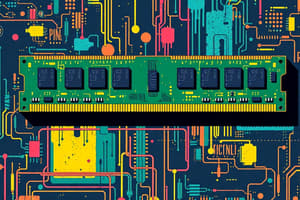Podcast
Questions and Answers
Which statement about RAM storage capacity in 2019 is correct?
Which statement about RAM storage capacity in 2019 is correct?
- RAM is associated with unlimited storage possibilities.
- RAM chips typically support capacities between 1 GB to 16 GB.
- In 2019, RAM storage capacity could vary from 4 GB to 32 GB. (correct)
- The storage capacity of RAM chips can reach up to 64 GB.
What distinguishes ROM from RAM in terms of data retention?
What distinguishes ROM from RAM in terms of data retention?
- ROM is volatile and loses its data when power is off.
- ROM requires constant power to retain information, like RAM.
- ROM is nonvolatile and retains its instructions regardless of power status. (correct)
- ROM retains information only when the computer is turned off.
Which of the following describes the purpose of PROM chips?
Which of the following describes the purpose of PROM chips?
- They are programmed at the time of manufacture and cannot be reused.
- They can be erased and rewritten multiple times.
- They are similar to standard RAM in re-writability.
- They can be programmed only once using special equipment. (correct)
Which of the following is NOT a commonly used secondary storage device?
Which of the following is NOT a commonly used secondary storage device?
What is a characteristic of secondary storage compared to primary storage?
What is a characteristic of secondary storage compared to primary storage?
What is the primary function of the control unit (CU) in the CPU?
What is the primary function of the control unit (CU) in the CPU?
Which type of memory is characterized as volatile and loses its content when power is turned off?
Which type of memory is characterized as volatile and loses its content when power is turned off?
What must happen before programs and data in secondary storage can be processed?
What must happen before programs and data in secondary storage can be processed?
How does the arithmetic and logic unit (ALU) contribute to data processing?
How does the arithmetic and logic unit (ALU) contribute to data processing?
What is another name for primary storage?
What is another name for primary storage?
What happens to the contents of RAM when the power is turned off?
What happens to the contents of RAM when the power is turned off?
What role does secondary storage play in relation to primary storage?
What role does secondary storage play in relation to primary storage?
What must be true for the CPU to process data and instructions?
What must be true for the CPU to process data and instructions?
Flashcards are hidden until you start studying
Study Notes
Primary Storage
- Primary storage is directly accessible to the CPU and holds data and instructions that the computer is processing.
- Primary storage is also called main memory or immediate access store (IMAS).
- Primary storage consists of two types of memory chips:
- Random-access memory (RAM)
- Read-only memory (ROM)
Random-access memory (RAM)
- RAM is temporary storage that holds data and instructions while the computer is processing.
- RAM is also called working memory.
- Programs and data in secondary storage must be loaded into RAM before they can be processed.
- Data in RAM is lost when the computer is turned off or rebooted.
- RAM has limited storage capacity, typically ranging from 4 GB to 32 GB in modern computers.
- RAM is expensive.
Read-only memory (ROM)
- ROM stores data and instructions necessary for starting up the computer.
- ROM commonly stores system-level programs like the BIOS.
- ROM chips may also hold translators for high-level languages and operating systems.
- Instructions in ROM are fixed at the time of manufacture and cannot be changed.
- ROM is nonvolatile, meaning the data remains stored even when the computer is off.
Secondary Storage
- Secondary Storage is also called auxiliary or backup storage.
- Secondary storage stores data and instructions when not being processed.
- Secondary storage is more permanent than primary storage and data is retained even after the computer is powered off.
- Secondary storage is cheaper and has unlimited capacity compared to primary storage.
- Common secondary storage devices include:
- Magnetic disks (hard drives)
- Optical disks (CDs, DVDs, Blu-ray)
- Flash memory (SD cards, SSDs)
- USB drives
- Magnetic tapes (less common today)
Studying That Suits You
Use AI to generate personalized quizzes and flashcards to suit your learning preferences.