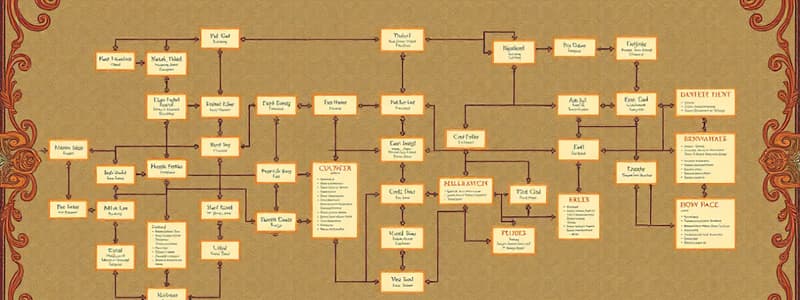Podcast
Questions and Answers
What is the primary function of an address bus in a computer system?
What is the primary function of an address bus in a computer system?
- It carries data between the CPU and memory.
- It specifies memory addresses for data storage. (correct)
- It transfers control signals to peripheral devices.
- It controls the timing of operations in the CPU.
Which of the following best describes the difference between a microprocessor and a microcontroller?
Which of the following best describes the difference between a microprocessor and a microcontroller?
- A microprocessor contains a limited instruction set compared to a microcontroller.
- A microprocessor is designed for embedded applications, while a microcontroller is intended for general computing.
- A microcontroller is always faster than a microprocessor.
- A microprocessor usually has less integrated memory and peripherals than a microcontroller. (correct)
What is an example of an application of the hexadecimal number system?
What is an example of an application of the hexadecimal number system?
- Defining memory addresses in computer architecture. (correct)
- Storing text data in databases.
- Providing graphical representations in programming.
- Representing decimal values in user interfaces.
What do identity operators in Python specifically compare?
What do identity operators in Python specifically compare?
What is an immersive experience in technology?
What is an immersive experience in technology?
Flashcards are hidden until you start studying
Study Notes
Flow Chart
- A flow chart is a diagram used to visually represent a sequence of instructions or operations, particularly in algorithms and computer programs.
- It utilizes symbols like rectangles (representing processes), diamonds (representing decisions), arrows (representing flow), and other symbols to illustrate the relationships and steps involved in a procedure.
- By visually depicting the logical flow of operations, flow charts help in program design, code development, documentation, and understanding of complex processes.
Print Function
- The
print()function is a fundamental function in most programming languages, used to display text or other data on the output terminal or screen. - Its syntax typically involves
print()followed by parentheses containing the values or expressions to be printed. - Example:
print("Hello, World!")
Data, Address and Control Bus
- A data bus is a set of dedicated wires or conductors within a computer system that transmits data between components, such as the processor (CPU), memory, and peripherals.
- The address bus is another set of wires that carries memory addresses, indicating the specific location of data within the system.
- They are commonly used in conjunction, with the data bus carrying the data and the address bus specifying the memory location for transfer.
- A control bus carries control signals, used to direct the operations and timing of data transfers between components.
Microprocessor vs. Microcontroller
- A microprocessor is a central processing unit (CPU) that can execute instructions from a program, but it requires external components like memory, I/O devices, and peripheral chips.
- A microcontroller is a complete integrated circuit (IC) that includes a CPU, memory (RAM and ROM), input/output (I/O) peripherals, and other components in a single chip.
- The key difference is that microcontrollers are self-contained, while microprocessors typically require external components for full functionality.
Hexadecimal Number System
- The hexadecimal system is a base-16 number system, using digits from 0 to 9 and letters A to F to represent values from 10 to 15.
- Applications:
- Computer Memory Addressing:
- Efficiently represents large memory addresses in a concise format.
- Color Representation:
- Hexadecimal codes are commonly employed to represent colors in web development and other fields.
- Data Representation in Programming:
- Hexadecimal notation is often used in low-level programming and data formats.
- Computer Memory Addressing:
Immersive Experience
- An immersive experience refers to a technology-enhanced environment or interaction that aims to create a feeling of total engagement and presence within a virtual or augmented reality context.
- One method to achieve an immersive experience:
- Virtual Reality (VR) involves using specialized headsets to create a digitally generated, interactive 3D environment, often with motion tracking and haptic feedback for enhanced user immersion.
Problem-Solving
- Problem-solving encompasses a structured process used to identify, analyze, and resolve a problem, often involving a series of steps.
- Steps Involved in Problem-Solving:
- Problem Definition: Clearly understand the problem's nature, scope, and requirements.
- Data Gathering: Gather relevant information and resources related to the problem.
- Solution Generation: Brainstorm and develop potential solutions or approaches.
- Solution Evaluation: Assess the feasibility, effectiveness, and cost-effectiveness of proposed solutions.
- Solution Implementation: Put the chosen solution into action and monitor its progress.
- Evaluation and Refinement: Determine the solution's success, addressing any challenges and making improvements.
Operators in Python
- Operators in Python (and many programming languages) are special symbols that perform specific operations on values or variables.
- Identity Operators in Python check if two operands refer to the same object in memory:
is: ReturnsTrueif both operands refer to the same object, otherwise returnsFalse.is not: ReturnsTrueif both operands do not refer to the same object, otherwise returnsFalse.
- Example:
x = 5y = 5x is y-->True(Bothxandyrefer to the same object).p = [1, 2, 3]q = [1, 2, 3]p is q-->False(pandqare distinct lists, they do not refer to the same object)
Python Function
- A function in Python is a block of organized code that performs a specific task.
- Benefits:
- Code Reusability: Functions allow you to reuse code multiple times without having to rewrite it, making your programs more efficient.
- Modularity: Functions help break down complex programs into smaller, manageable units, making them easier to understand, maintain, and debug.
- Organization: Functions improve the overall structure and readability of your code, making it easier to follow the program's flow.
- Parameterization: Functions can accept input values (arguments) and return output values, making them flexible and versatile.
- Example:
def greet(name):
print(f"Hello, {name}!")
greet("Alice")
Data Types in Python
- Data types in Python determine the kind of values that can be stored in a variable.
- Common Data Types:
- int: Represents whole numbers, like 10, -5, 0.
- float: Represents numbers with decimal points, like 3.14, -2.5.
- str: Represents text data enclosed in single or double quotes, like "Hello", 'Python'.
- bool: Represents truth values - either
TrueorFalse. - list: An ordered sequence of elements, enclosed in square brackets [
...]. - tuple: An ordered sequence of elements, enclosed in parentheses
(...). - set: An unordered collection of unique elements, enclosed in curly braces
{ ... }. - dict: A collection of key-value pairs, enclosed in curly braces
{ ... }.
String Manipulation in Python
- String Indexing: Individual characters in a string can be accessed using their index position (starting from 0).
my_string = "Hello"my_string[0]accesses the first character 'H'.
- String Slicing: Extract a substring from a string by specifying the starting index and ending index.
my_string[1:4]extracts 'ell' from "Hello" (characters at indices 1, 2, and 3).
- String Methods: Built-in functions to perform operations on strings.
len(my_string): Returns the length of the string.my_string.upper(): Converts the string to uppercase.my_string.lower(): Converts the string to lowercase.my_string.find("lo"): Returns the starting index of the first occurrence of the substring "lo" inmy_string.
Conditional Statements: if, elif, else
ifstatements execute a block of code only if a certain condition isTrue.if condition:# Code to execute if condition is True
elifstatements (short for "else if") provide additional conditions to check if the previousiforelifconditions wereFalse.elif condition:# Code to execute if the elif condition is True
elsestatements execute a block of code only if all previousifandelifconditions wereFalse.else:# Code to execute if no previous conditions were True.
Looping: For and While in Python
forloops iterate over a sequence of elements (like a list, tuple, or string) and execute a block of code for each element.for item in sequence:# Code to execute for each item in sequence- Example:
for number in [1, 2, 3, 4, 5]: print(number) # Prints each number from 1 to 5.
whileloops execute a block of code as long as a condition isTrue.while condition:# Code to execute as long as condition is True- Example:
count = 0 while count < 5: print(count) # Prints numbers 0, 1, 2, 3, 4. count += 1
Data Structures in Python
list- mutable: can be modified after creation
- order is preserved
- supports duplicate elements
- Example:
my_list = [1, "apple", True, 2.5]
tuple- immutable: cannot be modified after creation
- order is preserved
- supports duplicate elements
- Example:
my_tuple = (1, "apple", True, 2.5)
set- mutable: can be modified after creation
- unordered: elements are not stored in any particular order
- does not allow duplicates
- Example:
my_set = {1, "apple", True, 2.5}
dict- mutable
- unordered
- each element is a key-value pair
- keys must be unique
- Example:
my_dict = { "name": "Alice", "age": 30, "city": "New York" }
Functions
len(item): Returns the length of an object, typically applicable to strings, lists, tuples, and sets.max(items): Finds the maximum value in a sequence (lists, tuples, etc.).min(items): Finds the minimum value in a sequence.sum(items): Calculates the sum of numbers in a sequence.round(number, num_digits): Rounds a numbernumberto a specified number of digitsnum_digitsafter the decimal point.abs(number): Returns the absolute value ofnumber.
Studying That Suits You
Use AI to generate personalized quizzes and flashcards to suit your learning preferences.