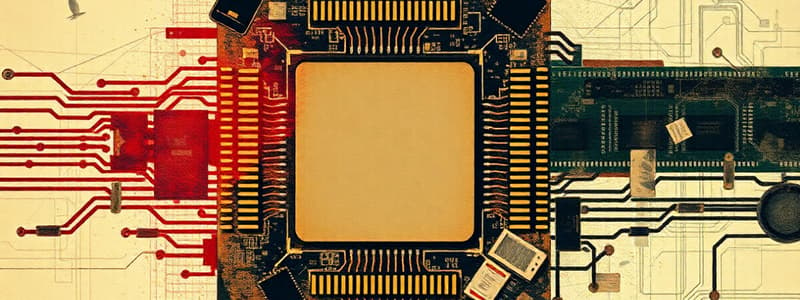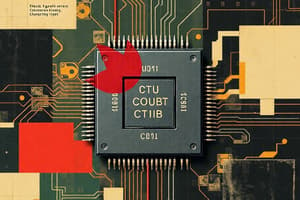Podcast
Questions and Answers
What type of memory is primarily used for temporary data storage in computers?
What type of memory is primarily used for temporary data storage in computers?
- Mechanical hard drives (HDD)
- Read-only memory (ROM)
- Random access memory (RAM) (correct)
- Solid state drives (SSD)
Which generation of double data rate memory follows DDR4?
Which generation of double data rate memory follows DDR4?
- DDR3
- DDR5 (correct)
- DDR6
- DDR2
What is the main function of SuperFetch in a computer system?
What is the main function of SuperFetch in a computer system?
- Preload often used programs into memory (correct)
- Store data permanently
- Increase motherboard capacity
- Monitor resource usage
How does Read-only memory (ROM) differ from Random access memory (RAM)?
How does Read-only memory (ROM) differ from Random access memory (RAM)?
Which of the following storage types is characterized by fast access times and low power consumption?
Which of the following storage types is characterized by fast access times and low power consumption?
What does RAID stand for in the context of storage solutions?
What does RAID stand for in the context of storage solutions?
Which of the following features is NOT associated with solid state drives?
Which of the following features is NOT associated with solid state drives?
What limits the amount of RAM that can be added to a computer?
What limits the amount of RAM that can be added to a computer?
What is one of the key components that affects CPU performance as highlighted by Moore's Law?
What is one of the key components that affects CPU performance as highlighted by Moore's Law?
What is the primary role of a video card in a computer system?
What is the primary role of a video card in a computer system?
Which computing device is NOT typically classified as a mobile device?
Which computing device is NOT typically classified as a mobile device?
Which of the following is NOT a recommended method for maintaining system reliability?
Which of the following is NOT a recommended method for maintaining system reliability?
Which unit is primarily responsible for executing arithmetic operations in a CPU?
Which unit is primarily responsible for executing arithmetic operations in a CPU?
What technology allows sound cards to produce immersive audio experiences?
What technology allows sound cards to produce immersive audio experiences?
What does overclocking do to a CPU's performance?
What does overclocking do to a CPU's performance?
Which display port is specifically designed for modern high-definition video and audio connections?
Which display port is specifically designed for modern high-definition video and audio connections?
Which feature is associated with improving a system's reliability?
Which feature is associated with improving a system's reliability?
What process should you consider if your system crashes?
What process should you consider if your system crashes?
Which of the following describes a characteristic of cache memory?
Which of the following describes a characteristic of cache memory?
Which of the following common materials found in electronics can negatively impact the environment?
Which of the following common materials found in electronics can negatively impact the environment?
What is one of the first steps in the CPU's machine cycle?
What is one of the first steps in the CPU's machine cycle?
What should be done before donating an old computer?
What should be done before donating an old computer?
Which type of storage drive is characterized as non-volatile?
Which type of storage drive is characterized as non-volatile?
What should you do if your computer is running slow due to too many unnecessary files?
What should you do if your computer is running slow due to too many unnecessary files?
How has CPU performance evolved over recent decades in relation to Moore's Law?
How has CPU performance evolved over recent decades in relation to Moore's Law?
What are the main differences between ultrabooks and laptops?
What are the main differences between ultrabooks and laptops?
What role do the control unit and arithmetic logic unit (ALU) play in CPU operation?
What role do the control unit and arithmetic logic unit (ALU) play in CPU operation?
What factors contribute to a CPU's processing power?
What factors contribute to a CPU's processing power?
In what ways can adding more RAM to a system be beneficial?
In what ways can adding more RAM to a system be beneficial?
What are the key features that differentiate solid-state drives (SSDs) from traditional hard drives (HDDs)?
What are the key features that differentiate solid-state drives (SSDs) from traditional hard drives (HDDs)?
How do you evaluate the amount and type of storage needed for a computer system?
How do you evaluate the amount and type of storage needed for a computer system?
What steps can you take to optimize your system’s reliability?
What steps can you take to optimize your system’s reliability?
What are the main differences between volatile and nonvolatile memory?
What are the main differences between volatile and nonvolatile memory?
Explain the purpose of Dual Inline Memory Modules (DIMMs).
Explain the purpose of Dual Inline Memory Modules (DIMMs).
Describe the function of the Resource Monitor in a computer system.
Describe the function of the Resource Monitor in a computer system.
What key features distinguish solid state drives (SSDs) from mechanical hard drives?
What key features distinguish solid state drives (SSDs) from mechanical hard drives?
In what scenarios might a user choose to implement RAID 1 for their storage needs?
In what scenarios might a user choose to implement RAID 1 for their storage needs?
What is the primary advantage of using SuperFetch in Windows operating systems?
What is the primary advantage of using SuperFetch in Windows operating systems?
How does the access time of storage drives impact overall system performance?
How does the access time of storage drives impact overall system performance?
What are the implications of a motherboard's capacity on upgrading RAM?
What are the implications of a motherboard's capacity on upgrading RAM?
What are the two primary components that affect video display?
What are the two primary components that affect video display?
List two ports commonly used for video output.
List two ports commonly used for video output.
Name one technology used by sound cards to enhance audio experiences.
Name one technology used by sound cards to enhance audio experiences.
What process can help recover your system if it crashes?
What process can help recover your system if it crashes?
Identify one way to maintain system reliability.
Identify one way to maintain system reliability.
What is a recommended action before donating an old computer?
What is a recommended action before donating an old computer?
What should be checked if you suspect your system is short on performance?
What should be checked if you suspect your system is short on performance?
Mention one environmental concern related to old electronics.
Mention one environmental concern related to old electronics.
Flashcards are hidden until you start studying
Study Notes
Moore's Law
- New technologies emerge quickly.
- Factors to consider include: speed, Moore's Law, and system components (DRAM and Hard drive).
Selecting a Computing Device
- An extensive range of computing devices are available, including: smartphones, tablets, ultrabooks, 2-in-1s, laptops, and desktops.
How the CPU Works
- The CPU (Central Processing Unit) is the brain of a computer.
- The CPU retrieves data from memory by using "instructions", interpreting (decoding) the data, executing the instruction, and then storing the result.
- Two units contribute to the CPU's operation: the Control Unit and the Arithmetic Logic Unit (ALU).
- CPU processing power is determined by: clock speed, overclocking, cores, parallel processing, and cache memory.
Measuring CPU Performance
- Performance measurement tools include: CPU benchmarks, CPU usage monitoring tools, and task managers.
Random Access Memory (RAM)
- RAM is short-term memory storage that is volatile, meaning data is lost when the computer is turned off.
- ROM (Read-Only Memory) provides non-volatile memory storage for essential startup instructions.
- Types of RAM include: DDR3, DDR4, and DDR5, with memory modules (DIMMs).
- SuperFetch preloads frequently used programs to optimize system memory.
Adding RAM
- RAM can be added to a system, depending on the limitations of the motherboard's capacity.
Types of Storage Drives
- Mechanical hard drives use coated platters that are stacked on a spindle. Data is stored as a pattern of magnetized spots. The access time is the duration required to locate and retrieve data.
- Solid state drives (SSDs) offer fast access times, generate minimal heat, operate silently, and require less power.
- Solid state hybrid drives (SSHDs) combine the advantages of both HDDs and SSDs.
Storage Needs
- Recommended storage capacity depends on individual needs and the types of files stored.
- RAID (Redundant Array of Independent Disks) configuration options include RAID 0 for speed and RAID 1 for data redundancy and protection.
Video Cards
- Video display relies on two components: a video card and a monitor.
- Video cards include ports for HDMI, DVI, and DisplayPort adapters.
- Video memory, screen resolution, and the Graphics Processing Unit (GPU) significantly impact visual quality.
Sound Cards
- Speakers and a sound card are necessary for audio output.
- 3D sound technology and surround sound options, like Dolby Digital 7.1, enhance the listening experience.
Maintaining System Reliability
- Implement antivirus, spyware and adware protection, clear unnecessary files, run Disk Defragmenter, and automate key utilities.
- In case of system crashes, consider using System Restore, checking RAM capacity, investigating error codes, searching for solutions online, and utilizing Windows Reset.
Getting Rid of Your Old Computer
- Explore recycling, donating to charities, or secure disposal options.
- Remove all data before donating old devices.
- Consider the environmental impact of disposing electronic waste, specifically regarding mercury and cadmium content.
- Maintaining two systems (new and old) can be beneficial when transitioning to new devices.
What to Consider When Choosing a Computing Device
- Moore's Law, a concept that states the number of transistors on a microchip doubles approximately every two years, influences the speed and capabilities of computers.
- Important considerations include speed, system components, and the use of DRAM (Dynamic Random Access Memory) and hard drives.
Choosing from a Variety of Computing Devices
- Popular computing devices include smartphones, tablets, ultrabooks, 2-in-1s, laptops, and desktops, each offering different features and performance levels.
The Central Processing Unit (CPU)
- The CPU (Central Processing Unit) is the brain of any computer.
- The CPU works by fetching instructions, decoding them, executing them, and storing the results in memory.
- The control unit directs the entire process, while the ALU (Arithmetic Logic Unit) performs mathematical calculations and logical operations.
- Key factors that determine the performance of a CPU include clock speed, overclocking, number of cores, the ability to perform parallel processing, and cache memory.
Measuring CPU Performance
- Measuring performance involves evaluating different benchmark tests and analyzing how well the CPU handles specific tasks.
Random Access Memory (RAM)
- RAM (Random Access Memory) is the short-term memory storage in a computer.
- RAM is volatile, meaning data is lost when power is turned off.
- Read-only memory (ROM) is another type of memory that stores critical startup instructions and is nonvolatile.
- Different types of RAM include DDR3, DDR4, and DDR5, with each generation offering improvements in speed and efficiency.
How RAM Functions
- Memory modules, typically dual inline memory modules (DIMMs), hold RAM chips.
- SuperFetch is a feature in Windows that preloads frequently used programs into system memory for faster loading times.
- The Resource Monitor is a tool that displays how computer resources are being used.
Adding RAM to a System
- Adding RAM is usually limited by the motherboard's capacity and is a relatively straightforward task.
Types of Storage Drives
- Mechanical hard drives rely on magnetic platters to store data, accessing it by reading magnetized patterns of 1s and 0s.
- Solid-state drives (SSDs) are faster, more energy-efficient, and quieter than traditional hard drives as they utilize flash memory.
- Solid state hybrid drives (SSHDs) combine the speed of SSDs with the larger capacity of hard drives.
Evaluating Storage Needs
- Redundant array of independent disks (RAID) is a technology that uses multiple hard drives to improve performance, storage capacity, and data reliability.
- RAID 0 stripes data across multiple disks for faster performance, while RAID 1 creates a mirrored copy of the data on two disks, enhancing data protection.
Video Cards and Sound Cards
- Video cards, coupled with a display monitor, are responsible for displaying visual content on a computer.
- Common ports for video cards include HDMI, DVI, and DisplayPort.
- Video cards also utilize dedicated video memory and contain a GPU (Graphics Processing Unit), which handles complex calculations for graphics rendering.
- Sound cards are responsible for outputting audio signals to speakers and headphones.
- Sound cards can support 3D sound technology, surround sound, and Dolby Digital 7.1 audio formats.
Maintaining System Reliability
- Enhancing system reliability includes steps like installing antivirus software, spyware and adware removal tools, clearing unnecessary files, running Disk Defragmenter, and setting up scheduled maintenance.
- In case of system crashes, users can try System Restore, check RAM, investigate error codes, search for solutions online, and consider a Windows Reset.
Disposing of Old Computers
- Old computers can be recycled, donated, or disposed of through authorized channels.
- Before donating, it's crucial to remove all data.
- Proper disposal should consider potential environmental hazards associated with components containing mercury and cadmium.
Studying That Suits You
Use AI to generate personalized quizzes and flashcards to suit your learning preferences.