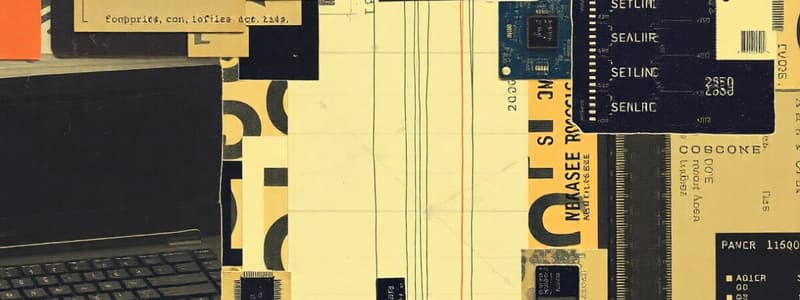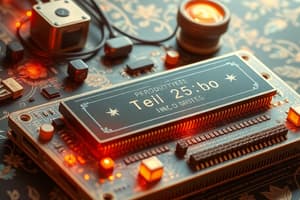Podcast
Questions and Answers
What is the main functionality of CamScanner?
What is the main functionality of CamScanner?
- To create graphic designs
- To scan documents using a mobile device (correct)
- To manage email accounts
- To edit video files
Which of the following describes an advantage of using CamScanner?
Which of the following describes an advantage of using CamScanner?
- It offers a free video editing feature
- It allows users to convert paper documents into PDFs (correct)
- It provides unlimited cloud storage for files
- It includes a built-in language translator
What type of devices is CamScanner primarily designed for?
What type of devices is CamScanner primarily designed for?
- Gaming consoles
- Desktop computers and laptops
- Mobile devices like smartphones and tablets (correct)
- Dedicated document scanners only
What is NOT a typical feature of CamScanner?
What is NOT a typical feature of CamScanner?
Which user action is primarily associated with CamScanner?
Which user action is primarily associated with CamScanner?
Flashcards
What is CamScanner?
What is CamScanner?
CamScanner is a mobile app that allows users to scan documents using their smartphone's camera.
What types of documents can CamScanner handle?
What types of documents can CamScanner handle?
CamScanner can be used to scan documents, receipts, notes, business cards, and more.
How does CamScanner convert scanned documents?
How does CamScanner convert scanned documents?
CamScanner allows users to convert scanned documents into PDF, JPG, and other formats.
How can you share scanned documents with others?
How can you share scanned documents with others?
With CamScanner, users can share scanned documents easily via email, cloud services, or social media platforms.
Signup and view all the flashcards
What are the additional features of CamScanner?
What are the additional features of CamScanner?
CamScanner offers features like OCR (Optical Character Recognition) to extract text from scanned documents.
Signup and view all the flashcardsStudy Notes
Computer Peripherals
- A CPU is not a peripheral device. Peripherals are external devices that support the computer system.
Computer Ports
- A port is a connection point where data is transferred between a variety of devices and the computer.
Computer Memory (ROM)
- ROM is computer memory where users cannot write or change information.
Computer Data Units
- A group of 8 bits is called a byte.
Megabytes
- A megabyte is equal to 1024 * 1024 bytes.
Device Drivers
- Device drivers enable input and output devices to communicate with the computer system.
Computer Memory Types
- The two basic types of computer memory are Primary and Secondary memory.
Optical Disks
- A CD is a non-erasable disk used for storing digitized audio information.
Computer Processing
- Outputting is the process of producing useful information for the user.
Computer Input/Output Functions
- The output unit converts the data entered by the user into a format that the computer understands.
- The output unit does not supply data instructions to the computer for further processing. Instead, the input unit does that.
Smallest Unit of Data
- The smallest unit of data in a computer is a bit.
Input Unit Function
- The input unit reads data and instructions from the outside world.
- The input unit does not convert data to be user friendly.
Raw Materials for Data Processing
- Data and information are raw materials for data processing.
Computer Characteristics
- I.Q. is not a characteristic of a computer. Instead, computers have characteristics like speed, accuracy, and storage capacity.
Memory Location
- Memory is any electronic holding place where data can be stored and retrieved later.
Memory Size
- The size of main memory depends on the address bus size.
Independence of Memory
- Secondary memory is independent of the address bus.
MAR (Memory Address Register)
- MAR stands for Memory Address Register.
Optical Disk Storage
- Optical disks are a promising random access medium for large-capacity secondary storage.
Optical Disk Technology
- The technology used in optical disks employs laser beams.
Optical Disk Capacity
- The storage capacity of an optical disk is calculated by multiplying the number of sectors by the number of bytes per sector.
Disk Rotation
- Disk rotation varies inversely with the radius of the disk.
Disk Sectors
- The size of sectors in which tracks are divided remains the same.
Optical Disk Access Time
- The typical access time for optical disks is 100 to 300 milliseconds.
Laser Technology in Devices
- DVD uses laser beam technology.
Input Devices
- A bar code reader is an example of an input device.
End Users
- Computer users who aren't computer professionals are known as end users.
Powerful Computers
- Supercomputers are the most powerful computers.
Kilobyte Definition
- A kilobyte (KB) is equal to 1024 bytes.
Memory Allocation
- Memory management is the process of allocating main memory to programs and separating them in memory.
Primary Storage
- Primary storage is also known as memory.
Memory Types
- QRAM is not a type of memory.
Logic Chip
- Microprocessor is another name for a logic chip.
Data Representation
- Data is represented on computers using the binary system.
Character Representation
- A letter, digit, or special character is represented by a bit.
Memory Capacity Units
- Memory capacity is often expressed in megabytes.
Cache Memory
- Cache is built into the CPU chip.
Processor Speed Measurement
- Processor speed for personal computers is measured in megahertz (MHz).
Screen Pixel Distance
- The distance between pixels on a screen is known as dot pitch measure.
Screen Symbols
- Icon represents a computer activity on a screen.
Screen Output Image
- Soft copy of image means showing it on the screen.
Optical Character Recognition Device
- A wand reader is an optical character recognition device.
Mark Sensing
- Mark sensing is another term for OMR.
Screen Refresh Rate
- The rate of screen refreshment is called raster rate.
Studying That Suits You
Use AI to generate personalized quizzes and flashcards to suit your learning preferences.