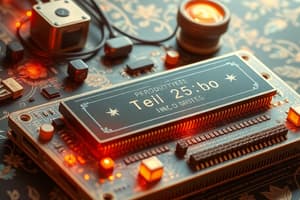Podcast
Questions and Answers
What is the primary function of CamScanner?
What is the primary function of CamScanner?
- Editing photos
- Scanning documents (correct)
- Sending emails
- Creating presentations
Which of the following best describes the usability of CamScanner?
Which of the following best describes the usability of CamScanner?
- It requires a paid subscription for basic features.
- It is designed exclusively for Android devices.
- It allows users to scan and manage documents on mobile devices. (correct)
- It is limited to desktop computers only.
Which features might one expect to find in CamScanner?
Which features might one expect to find in CamScanner?
- Photo filters for social media
- Optical character recognition (OCR) (correct)
- Video conferencing tools
- Advanced graphic design options
What type of files does CamScanner typically handle?
What type of files does CamScanner typically handle?
Which of the following statements is false about CamScanner?
Which of the following statements is false about CamScanner?
Flashcards
What is CamScanner?
What is CamScanner?
CamScanner is a mobile app that allows users to scan documents using their smartphone camera, convert them into digital formats like PDF, and share and manage them.
How is CamScanner used?
How is CamScanner used?
CamScanner is a mobile app that is used for scanning documents, converting them into digital formats, and managing them.
What are some of the features of CamScanner?
What are some of the features of CamScanner?
CamScanner offers features like document scanning, image enhancement, PDF conversion, cloud storage, and document sharing.
What types of documents can be scanned using CamScanner?
What types of documents can be scanned using CamScanner?
Signup and view all the flashcards
Where can I get CamScanner ?
Where can I get CamScanner ?
Signup and view all the flashcards
Study Notes
Computer Peripheral Devices
- A CPU is not a peripheral device; it's the central processing unit.
- A keyboard, monitor, and mouse are all peripheral devices.
System Unit Ports
- A port allows data transfer between various devices and the computer.
Computer Memory (ROM)
- ROM (Read-Only Memory) is memory where users cannot write new information or instructions.
Groups of Bits
- A Byte is a group of 8 bits.
Megabytes and Bytes
- A megabyte (MB) is equal to 1024 * 1024 bytes.
Device Drivers
- Device drivers allow input and output devices to communicate with the computer system.
Computer Memory Types
- Primary memory is also known as main memory.
- Secondary memory is separate from main memory.
Optical Disks
- A CD is a non-erasable disk for storing digitized audio information.
Outputting Data
- Outputting data produces useful information for the user.
Output Units
- The output unit transforms user-entered data into a computer-readable format.
Data Input/Output
- Input is the raw materials used in data processing operations. The processed data becomes the output.
Computer Characteristics
- I.Q. is not a characteristic of a computer.
- Speed, accuracy, capacity, and reliability are computer characteristics.
Computer Memory
- Memory is an electronic storage for data retrieval.
Memory Size
- The size of main memory depends on the address bus size.
- Secondary memory is independent of the address bus.
Memory Address Register (MAR)
- MAR stands for Memory Address Register.
Optical Disks - Storage Capacity
- Storage capacity of optical disks is calculated by multiplying the number of sectors by the number of bytes per sector.
Disk Rotation
- The disk rotation speed varies inversely with the radius of the disk.
Disk Sectors
- Sectors on the disk have a constant size.
Optical Disk Access Times
- Typical access times for optical disks range between 100 to 300 milliseconds.
Optical Disk Technology
- The technology used in optical disks is laser beam.
Computer Input Devices
- Input devices read data and instructions from the outside world.
- Input devices do not convert data into user-understandable formats.
Types of Computer Users
- End-users are computer users who aren't computer professionals.
Computer Classifications
- A maxicomputer is not a computer type.
- Mainframes, microcomputers, notebook computers, and supercomputers are computer classifications.
Most Powerful Computers
- Supercomputers are the most powerful computers.
Binary System
- Data is represented in computers using the binary system, which is a two-state (on/off) system.
Data Representation
- A bit represents a letter, digit, or special character.
Capacity Measurement
- Memory is measured in terms of megabytes.
Cache Memory
- Cache memory is a type of memory built into the CPU chip.
Processor Speed
- Processor speed is measured in megahertz (MHz).
Screen Display Metrics
- Dot pitch is the distance between pixels on a screen.
Screen Symbols
- Icons are pictorial symbols that represent computer activities.
Image Display Forms
- Screen output displays images in a soft copy format.
Optical Character Recognition (OCR) Devices
- Wand readers are devices for optical character recognition.
Mark Sensing Devices
- OMR stands for Optical Mark Recognition.
Screen Refresh Rate
- The rate of screen refreshment is called raster rate.
Studying That Suits You
Use AI to generate personalized quizzes and flashcards to suit your learning preferences.