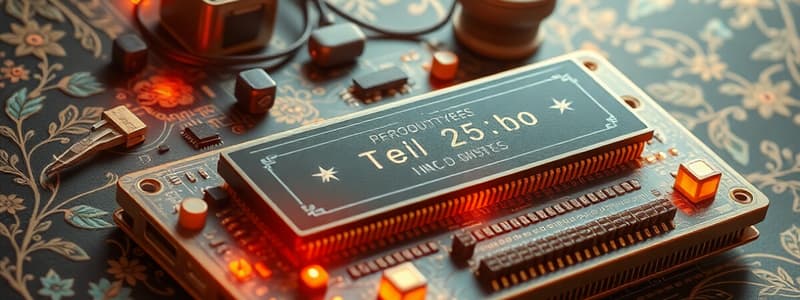Podcast
Questions and Answers
Flashcards
What is CamScanner?
What is CamScanner?
A mobile application that digitizes documents by scanning them using a smartphone camera
Why is CamScanner useful?
Why is CamScanner useful?
Scanning documents into a digital format allows for easy storage, sharing, and organization
What file formats can CamScanner output?
What file formats can CamScanner output?
CamScanner can convert scanned documents into various file formats such as PDF, JPG, and Text
How does CamScanner enhance scans?
How does CamScanner enhance scans?
Signup and view all the flashcards
How can I share documents from CamScanner?
How can I share documents from CamScanner?
Signup and view all the flashcards
How does CamScanner help organize documents?
How does CamScanner help organize documents?
Signup and view all the flashcards
What is OCR and how does CamScanner use it?
What is OCR and how does CamScanner use it?
Signup and view all the flashcards
How does CamScanner protect scanned documents?
How does CamScanner protect scanned documents?
Signup and view all the flashcards
Can CamScanner translate documents?
Can CamScanner translate documents?
Signup and view all the flashcards
How does CamScanner ensure accurate scanning?
How does CamScanner ensure accurate scanning?
Signup and view all the flashcards
How can I customize scan settings in CamScanner?
How can I customize scan settings in CamScanner?
Signup and view all the flashcards
How does CamScanner integrate with cloud storage?
How does CamScanner integrate with cloud storage?
Signup and view all the flashcards
Can I combine multiple scans in CamScanner?
Can I combine multiple scans in CamScanner?
Signup and view all the flashcards
Can I search within documents scanned in CamScanner?
Can I search within documents scanned in CamScanner?
Signup and view all the flashcards
Can I add notes to scanned documents with CamScanner?
Can I add notes to scanned documents with CamScanner?
Signup and view all the flashcards
Can I sign documents with CamScanner?
Can I sign documents with CamScanner?
Signup and view all the flashcards
Can I view scanned documents on e-readers?
Can I view scanned documents on e-readers?
Signup and view all the flashcards
How does CamScanner use QR codes?
How does CamScanner use QR codes?
Signup and view all the flashcards
What are some templates available in CamScanner?
What are some templates available in CamScanner?
Signup and view all the flashcards
Can I extract data from scans in CamScanner?
Can I extract data from scans in CamScanner?
Signup and view all the flashcards
How can I share scans on social media with CamScanner?
How can I share scans on social media with CamScanner?
Signup and view all the flashcards
Can I open scanned documents in Word?
Can I open scanned documents in Word?
Signup and view all the flashcards
Can I collaborate on scanned documents with CamScanner?
Can I collaborate on scanned documents with CamScanner?
Signup and view all the flashcards
How does CamScanner manage cloud storage?
How does CamScanner manage cloud storage?
Signup and view all the flashcards
How does CamScanner ensure data backup?
How does CamScanner ensure data backup?
Signup and view all the flashcards
How does CamScanner enable automatic backups?
How does CamScanner enable automatic backups?
Signup and view all the flashcards
What is the user interface of CamScanner like?
What is the user interface of CamScanner like?
Signup and view all the flashcards
How can I personalize CamScanner?
How can I personalize CamScanner?
Signup and view all the flashcards
What platforms is CamScanner available on?
What platforms is CamScanner available on?
Signup and view all the flashcards
Study Notes
### Computer Peripheral Devices
- CPU is not a peripheral device. Peripheral devices are input/output (I/O) devices.
- Keyboard, monitor, and mouse are peripheral devices.
### System Unit Components
- A port is a place that allows transfer of data between different devices and a computer.
### Computer Memory
- ROM (Read-Only Memory) is a type of memory in which users cannot write new information or instruction.
- RAM does allow users to write new info or instructions.
### Data Representation
- A group of 8 bits is equal to a byte.
- A megabyte is equal to 1,024,000 bytes.
### Input/Output (I/O)
- Device drivers allow input/output devices to communicate with the rest of the computer system.
### Memory Types
- Primary memory consists of primary and secondary memory.
- CD is a non-erasable disk for storing audio information.
### Functions of the Output Unit
- The output unit converts the data entered by the user to a computer-understandable format.
- The output unit makes the computer results easy for the user to understand.
- The output unit does not supply data and instructions to the computer for further processing.
### Data Types
- Data, in computer terminology, is the raw input used by a computer system for processing to generate output of the form of information.
### Computer Characteristics
- Computers are fast, and accurate, but not intelligent.
### Memory and Storage
- Memory is the space where data is held temporarily.
- Storage is where data is held permanently when not needed.
### Memory Capacity
- Memory capacity is measured in megabytes.
### CPU Chip
- L1 cache is built into the CPU chip.
### Processor Speed
- Processor speed is measured in megahertz.
### Display Properties
- Dot pitch refers to the distance between pixels on a screen.
### Screen Elements
- An icon is a pictorial symbol that represents a computer activity on a screen.
### Copy Operations
- Duplicating a file in another location is often called copying.
### Operating System
- A single-tasking operating system can only run one program at a time.
- Multitasking operating systems allow more than one program to run at a time.
- Windows 2000 is an example of a preemptive multitasking operating system.
- Booting is the process of loading an operating system.
- The operating system's primary program is a kernel.
- A computer operating environment is also known as a shell.
- The GUI is a graphical user interface.
### Storage Devices
- Optical disks are a medium that's used for high capacity secondary storage.
- Laser-beam technology is used to read/write data on optical disks.
- The storage capacity of an optical disk is determined by multiplying the number of sectors by the number of bytes per sector.
- Rotational speed of a disk varies inversely with its radius.
- Sectors on a disk have fixed size—not increasing or decreasing in size.
- Access times for optical disks generally fall between 100 and 300 milliseconds.
### Input/Output Devices
- A scanner is a device that converts printed paper into digital data.
### Data Representation
- A bit is the smallest possible unit of information.
- A byte is 8 bits.
- A kilobyte (KB) is equal to 1,024 bytes.
### Data Types
- Data that is processed by computers is converted into Information
- Instructions are given to the CPU which results in changes that occur to data.
- A computer follows steps to process data into information.
### Software Types
- Packaged software is software that's widely available, usually for sale or download.
- Custom software may include special programming functions and or code written specifically for business users.
- Vertical market software provides software solutions for industries.
- Groupware software is a program used for collaborative work.
- The operating system is the fundamental software.
### Special Types of Software
- Public domain programs are usually free of charge and not copyrighted.
### Data and Program Storage
- Additional data and instructions that are not immediately needed for processing are stored in secondary storage.
### Computer Literacy
- Knowing what computers are and how they work are key elements in being computer literate.
### Components of a CPU
- **Control Unit (CU):** Direct the system to carry out stored programs.
- **Arithmetic Logic Unit (ALU):** Performs arithmetic operations (add, subtract, multiply, divide) and logical operations (comparing, etc.)
Studying That Suits You
Use AI to generate personalized quizzes and flashcards to suit your learning preferences.