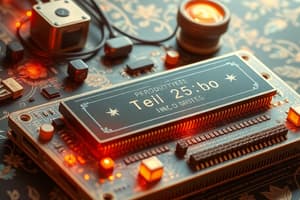Podcast
Questions and Answers
The output unit converts the data entered by the user into computer understandable form
The output unit converts the data entered by the user into computer understandable form
False (B)
A ______ monitor looks like a television and are normally used with non-portable computer systems.
A ______ monitor looks like a television and are normally used with non-portable computer systems.
CRT
Flashcards
What is CamScanner?
What is CamScanner?
CamScanner is a mobile application that allows users to scan documents and convert them into digital formats like PDFs or images.
What types of documents can CamScanner scan?
What types of documents can CamScanner scan?
CamScanner can scan various types of documents, including receipts, business cards, notes, and even multi-page documents.
What features does CamScanner have to enhance scanned documents?
What features does CamScanner have to enhance scanned documents?
CamScanner offers features like image enhancement to improve the clarity of scanned documents, ensuring readability.
How can you share your scanned documents?
How can you share your scanned documents?
Signup and view all the flashcards
How can you organize scanned documents in CamScanner?
How can you organize scanned documents in CamScanner?
Signup and view all the flashcards
Can you edit scanned documents in CamScanner?
Can you edit scanned documents in CamScanner?
Signup and view all the flashcards
In what formats can CamScanner save scanned documents?
In what formats can CamScanner save scanned documents?
Signup and view all the flashcards
What are some advantages of using CamScanner?
What are some advantages of using CamScanner?
Signup and view all the flashcards
What platforms is CamScanner available on?
What platforms is CamScanner available on?
Signup and view all the flashcards
What are the different versions of CamScanner?
What are the different versions of CamScanner?
Signup and view all the flashcards
What technology is CamScanner powered by?
What technology is CamScanner powered by?
Signup and view all the flashcards
How can CamScanner be used for handwritten notes?
How can CamScanner be used for handwritten notes?
Signup and view all the flashcards
How does CamScanner help with document sharing?
How does CamScanner help with document sharing?
Signup and view all the flashcards
How does CamScanner help with document management?
How does CamScanner help with document management?
Signup and view all the flashcards
How can CamScanner be used for business purposes?
How can CamScanner be used for business purposes?
Signup and view all the flashcards
How can CamScanner be helpful for students?
How can CamScanner be helpful for students?
Signup and view all the flashcards
How can CamScanner be used for personal purposes?
How can CamScanner be used for personal purposes?
Signup and view all the flashcards
Is CamScanner multilingual?
Is CamScanner multilingual?
Signup and view all the flashcards
Can you use CamScanner on the go?
Can you use CamScanner on the go?
Signup and view all the flashcards
What security features does CamScanner offer?
What security features does CamScanner offer?
Signup and view all the flashcards
Can CamScanner integrate with other tools?
Can CamScanner integrate with other tools?
Signup and view all the flashcards
What are some potential concerns with using CamScanner?
What are some potential concerns with using CamScanner?
Signup and view all the flashcards
How has CamScanner evolved over time?
How has CamScanner evolved over time?
Signup and view all the flashcards
Who can benefit from using CamScanner?
Who can benefit from using CamScanner?
Signup and view all the flashcards
Why is CamScanner popular?
Why is CamScanner popular?
Signup and view all the flashcards
What is the overall purpose of CamScanner?
What is the overall purpose of CamScanner?
Signup and view all the flashcards
What are some future aspects of CamScanner?
What are some future aspects of CamScanner?
Signup and view all the flashcards
What should be kept in mind while using CamScanner?
What should be kept in mind while using CamScanner?
Signup and view all the flashcards
Study Notes
-
Computer peripheral devices
- These are devices that are connected to a computer but are not the main processing unit.
- Examples of computer peripheral devices are keyboard, monitor and mouse.
- Central Processing Unit (CPU) is not a peripheral device.
-
Computer memory
- ROM is a type of computer memory where the data is permanently stored.
- RAM is a type of computer memory where the data is temporarily stored.
- CMOS is also a type of computer memory, but user cannot write data into it.
-
A group of 8 bits is called a byte.
-
A megabyte is equivalent to 1,000,000 bytes
-
Device Drivers are used for input/output devices to communicate with the computer.
Studying That Suits You
Use AI to generate personalized quizzes and flashcards to suit your learning preferences.