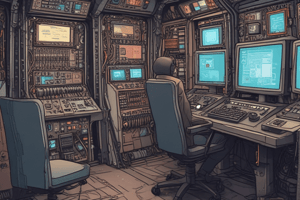Podcast
Questions and Answers
What is the primary purpose of user accounts in an operating system?
What is the primary purpose of user accounts in an operating system?
- To customize desktop elements
- To change the lock screen
- To allow multiple users to share the same computer (correct)
- To provide additional storage space
Which of the following power management options saves the most power while still allowing you to quickly resume work?
Which of the following power management options saves the most power while still allowing you to quickly resume work?
- Shutting down the laptop (correct)
- Putting the laptop to sleep
- Hibernating the laptop
- Displaying the lock screen
Where can you access desktop customization settings in Windows 10?
Where can you access desktop customization settings in Windows 10?
- Desktop drop-down list
- Start menu
- Taskbar
- Settings app (correct)
What is the collection of stored settings that ensure your customizations are in effect whenever you log on?
What is the collection of stored settings that ensure your customizations are in effect whenever you log on?
What is the main benefit of using power options in Windows 10?
What is the main benefit of using power options in Windows 10?
Which of the following is a feature of mobile operating systems?
Which of the following is a feature of mobile operating systems?
What is the purpose of the Settings app in Windows 10?
What is the purpose of the Settings app in Windows 10?
What can you access through the Start menu in Windows 10?
What can you access through the Start menu in Windows 10?
What type of user account has full permissions?
What type of user account has full permissions?
What happens when you put a computer to Sleep?
What happens when you put a computer to Sleep?
What is affected by global settings in Windows?
What is affected by global settings in Windows?
What is the purpose of Hibernate power option?
What is the purpose of Hibernate power option?
What can be customized in a user's profile?
What can be customized in a user's profile?
What is the function of the Shut Down power option?
What is the function of the Shut Down power option?
What type of setting affects only one user account on the system?
What type of setting affects only one user account on the system?
What can be changed in Global Settings?
What can be changed in Global Settings?
How can you access the Settings app in Windows 10?
How can you access the Settings app in Windows 10?
What is the purpose of a patch in Windows 10?
What is the purpose of a patch in Windows 10?
What is the main difference between a patch and an update in Windows 10?
What is the main difference between a patch and an update in Windows 10?
How are OS updates typically handled in Windows 10?
How are OS updates typically handled in Windows 10?
What is a service pack in Windows 10?
What is a service pack in Windows 10?
What is the purpose of the Control Panel in Windows 10?
What is the purpose of the Control Panel in Windows 10?
What type of menu option is used to display on top of all other windows in Windows 10?
What type of menu option is used to display on top of all other windows in Windows 10?
What is the default behavior of Windows 10 when it comes to automatic updating?
What is the default behavior of Windows 10 when it comes to automatic updating?
Flashcards are hidden until you start studying
Study Notes
Operating System Fundamentals
- An operating system (OS) is a set of software that manages computer hardware resources and provides common services to computer programs.
- Types of operating systems: desktop, mobile, server, and embedded systems.
- Features of mobile operating systems: touch interface, mobile applications, and power management.
Windows 10 Basics
- Windows 10 desktop components: Start menu, taskbar, system tray, and desktop icons.
- Power options: Sleep, Hibernate, Shut Down, and Restart.
- User accounts: Administrator and Standard accounts with different permission levels.
Customizing Windows 10
- Global settings: affect all user accounts, related to hardware, and include screen resolution, password protection, and power management options.
- Profile-specific settings: tied to an individual user's profile, affect only one user account, and include background picture, window colors, screen savers, lock screen, and themes/sounds.
Accessing Settings in Windows 10
- Ways to access settings: Start > Settings, right-clicking the desktop, or using the Settings app.
- Windows Control Panel: right-click Start > Control Panel or select an advanced feature in the Settings app.
Menu Options in Windows 10
- Types of menu options: Dialog Boxes, Drop-down Lists, Radio Buttons, Check Boxes, and Command Buttons.
- Each type of menu option has its own function and purpose.
Operating System Updates
- Types of updates: patches (temporary solutions), updates (resolve security issues and improve performance), and service packs (collection of previous updates).
- Update process: notifications appear when updates are available, and users can choose to install them manually or set up automatic updates.
Studying That Suits You
Use AI to generate personalized quizzes and flashcards to suit your learning preferences.