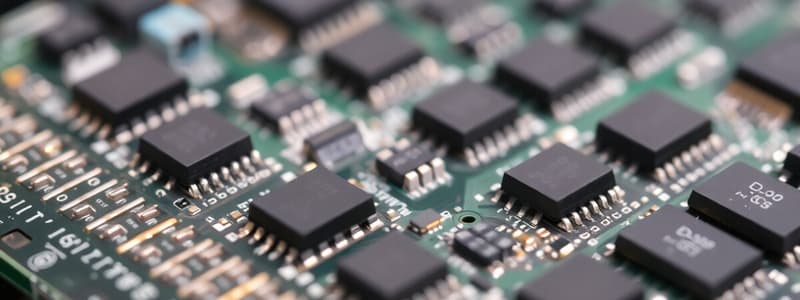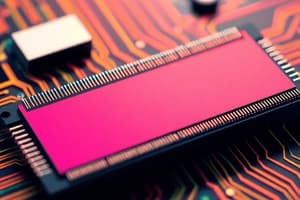Podcast
Questions and Answers
What is computer memory used for?
What is computer memory used for?
To store data and instructions.
What are the three primary types of memory?
What are the three primary types of memory?
Cache Memory, Primary Memory (Main Memory), Secondary Memory.
What is cache memory?
What is cache memory?
- A type of primary memory
- A backup memory
- A high speed semiconductor memory (correct)
- A non-volatile memory
Cache memory has unlimited capacity.
Cache memory has unlimited capacity.
What happens to data in primary memory when power is switched off?
What happens to data in primary memory when power is switched off?
Which of the following is NOT a characteristic of primary memory?
Which of the following is NOT a characteristic of primary memory?
What are some examples of secondary memory devices?
What are some examples of secondary memory devices?
Secondary memory is faster than primary memory.
Secondary memory is faster than primary memory.
Match the following units with their descriptions:
Match the following units with their descriptions:
What is the capacity of 1 Megabyte (MB)?
What is the capacity of 1 Megabyte (MB)?
What is the primary use of cache memory?
What is the primary use of cache memory?
Flashcards
Cache Memory
Cache Memory
High-speed memory that boosts CPU performance by holding frequently used data and programs.
Primary Memory
Primary Memory
Memory holding data and instructions being processed; volatile (data lost when power off).
Secondary Memory
Secondary Memory
Non-volatile storage for permanent data (e.g., hard drives); slower than primary memory
RAM
RAM
Signup and view all the flashcards
ROM
ROM
Signup and view all the flashcards
Bit
Bit
Signup and view all the flashcards
Byte
Byte
Signup and view all the flashcards
Memory Address
Memory Address
Signup and view all the flashcards
Kilobyte (KB)
Kilobyte (KB)
Signup and view all the flashcards
Secondary Storage Device
Secondary Storage Device
Signup and view all the flashcards
Storage Capacity
Storage Capacity
Signup and view all the flashcards
Study Notes
Computer Memory
- Memory functions similarly to the human brain, storing data and instructions required for processing.
- Organized in multiple small parts called cells, each with a unique address ranging from 0 to memory size minus one.
- For example, 64k words of memory provide 65536 memory locations (addresses 0 to 65535).
Types of Memory
- Three primary types:
- Cache Memory
- Primary Memory (Main Memory)
- Secondary Memory
Cache Memory
- High-speed semiconductor memory that enhances CPU performance.
- Acts as a buffer, holding frequently used data and programs.
- Data is transferred to cache from disk via the operating system for quicker CPU access.
Advantages
- Faster access than main memory.
- Reduces access time significantly.
- Temporarily stores executables for efficient processing.
Disadvantages
- Limited storage capacity.
- Expensive compared to other memory types.
Primary Memory (Main Memory)
- Holds data and instructions currently being processed.
- Limited capacity and volatile; data is lost when power is off.
- Composed of semiconductor devices, operating faster than secondary memory.
- Further divided into RAM (Random Access Memory) and ROM (Read-Only Memory).
Characteristics of Main Memory
- Semiconductor-based and usually volatile.
- Essential for the computation process.
- Faster than secondary storage, but data is lost if power is interrupted.
Secondary Memory
- Also known as external or non-volatile memory; slower than primary memory.
- Stores data permanently and accessed via input-output routines.
- CPU indirectly accesses secondary memory by first loading contents into primary memory.
- Examples include hard drives, CD-ROMs, and DVDs.
Characteristics of Secondary Memory
- Magnetic and optical storage media.
- Non-volatile, data remains even after power is switched off.
- Acts as backup storage; a computer can operate without it.
- Slower than primary memory.
Memory Unit
- Random Access Memory (RAM) temporarily stores information for efficient processing.
- Storage drives retain data permanently, with capacity expressed in Bytes.
Basic Units of Memory
- Bit: The smallest unit of data, a binary digit (0 or 1).
- Nibble: Group of 4 bits.
- Byte: Group of 8 bits, smallest unit that can represent a data item or character.
- Word: Group of bits processed as a unit, size varies by computer (8 to 96 bits).
Storage Capacity Units
- Kilobyte (KB): 1 KB = 1024 Bytes.
- Megabyte (MB): 1 MB = 1024 KB.
- Gigabyte (GB): 1 GB = 1024 MB.
- Terabyte (TB): 1 TB = 1024 GB.
- Petabyte (PB): 1 PB = 1024 TB.
Secondary Storage Device
- Also known as external memory or auxiliary storage; non-volatile, retains data until deleted or overwritten.
- Generally much cheaper than primary storage, facilitating larger data retention.
Studying That Suits You
Use AI to generate personalized quizzes and flashcards to suit your learning preferences.