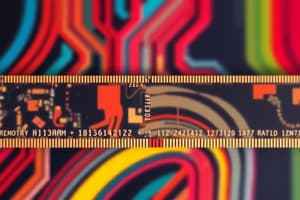Podcast
Questions and Answers
What is a primary difference between DRAM and SRAM?
What is a primary difference between DRAM and SRAM?
- SRAM is generally faster than DRAM. (correct)
- SRAM requires constant refreshing, while DRAM does not.
- DRAM is a type of read-only memory, while SRAM is random-access.
- DRAM is typically more expensive than SRAM.
Which memory module type is commonly found in modern computer motherboards?
Which memory module type is commonly found in modern computer motherboards?
- SIMM (Single In-line Memory Module)
- RIMM (Rambus In-line Memory Module)
- DIP (Dual In-line Package)
- DIMM (Dual In-line Memory Module) (correct)
Which factor is LEAST important to consider when planning a memory installation?
Which factor is LEAST important to consider when planning a memory installation?
- The amount of memory needed for the system.
- The aesthetics of the memory modules. (correct)
- The number of memory modules needed.
- The type of memory supported by the motherboard.
What is a key characteristic of RIMMs that distinguishes them from other memory module types?
What is a key characteristic of RIMMs that distinguishes them from other memory module types?
What is the most important aspect to focus on when working in a technical support role?
What is the most important aspect to focus on when working in a technical support role?
What is the key point to remember about your behavior as a technician?
What is the key point to remember about your behavior as a technician?
Besides memory stick and memory module, what is another term for computer memory?
Besides memory stick and memory module, what is another term for computer memory?
What is the initial step when installing memory?
What is the initial step when installing memory?
What is the primary purpose of flash memory in modern PCs?
What is the primary purpose of flash memory in modern PCs?
When removing a DIMM from a motherboard, what is the FIRST step you should take after ensuring proper ESD-prevention techniques?
When removing a DIMM from a motherboard, what is the FIRST step you should take after ensuring proper ESD-prevention techniques?
Besides PCs, which other devices commonly utilize flash memory for storing the operating system and instructions?
Besides PCs, which other devices commonly utilize flash memory for storing the operating system and instructions?
In Windows, how can you access the Performance utility to monitor memory usage?
In Windows, how can you access the Performance utility to monitor memory usage?
What characteristic distinguishes flash memory from DRAM?
What characteristic distinguishes flash memory from DRAM?
Before installing memory into a computer, what crucial step should be taken to determine the correct chip capacity for each bank?
Before installing memory into a computer, what crucial step should be taken to determine the correct chip capacity for each bank?
What is the essential ESD-prevention technique to use when removing or installing memory?
What is the essential ESD-prevention technique to use when removing or installing memory?
Which of the following is NOT a typical use of flash memory?
Which of the following is NOT a typical use of flash memory?
Flashcards
Types of Memory
Types of Memory
The two main types of memory are RAM and ROM.
RAM Components
RAM Components
RAM consists of DRAM and SRAM; DRAM is slower and cheaper, while SRAM is faster and more expensive.
DRAM vs SRAM
DRAM vs SRAM
DRAM (dynamic RAM) is slower than SRAM (static RAM) but less expensive.
Memory Packaging Types
Memory Packaging Types
Signup and view all the flashcards
Installing Memory Key Points
Installing Memory Key Points
Signup and view all the flashcards
Memory Module Requirements
Memory Module Requirements
Signup and view all the flashcards
Teamwork in Technical Support
Teamwork in Technical Support
Signup and view all the flashcards
Soft Skills Importance
Soft Skills Importance
Signup and view all the flashcards
Memory Requirement
Memory Requirement
Signup and view all the flashcards
DIMM Installation
DIMM Installation
Signup and view all the flashcards
Task Manager Access
Task Manager Access
Signup and view all the flashcards
Flash Memory
Flash Memory
Signup and view all the flashcards
Applications of Flash Memory
Applications of Flash Memory
Signup and view all the flashcards
ESD Prevention
ESD Prevention
Signup and view all the flashcards
Monitoring Memory Usage
Monitoring Memory Usage
Signup and view all the flashcards
Memory Chip Capacity
Memory Chip Capacity
Signup and view all the flashcards
Study Notes
Memory Overview
- Computer systems require software to operate
- Software resides in computer memory
- Two main types of memory: RAM and ROM
- RAM (random-access memory) has two types: DRAM and SRAM
- DRAM (dynamic RAM) is less expensive but slower than SRAM
- SRAM (static RAM) is also known as cache memory
- DRAM chips are slower than SRAM
- ROM (read-only memory)
Memory Physical Packaging
- DIP (dual in-line package) chips have legs running down each side
- SIMMs (single in-line memory modules) are used in printers, for example
- DIMMs (dual in-line memory modules) are used in modern motherboards, with various pin counts (168, 184, 240, or 288)
- RIMMs (Rambus in-line memory modules) have notches in the center, used in older Pentium 4 computers
Memory Chips/Modules
- Various types of memory chips/modules are shown (DIP, 30-pin SIMM, 72-pin SIMM, 168-pin DIMM, 184-pin DDR DIMM, 240-pin DDR2 DIMM, 240-pin DDR3 DIMM, and 288-pin DDR4 DIMM)
Planning Memory Installation
- Refer to the motherboard documentation to determine supported memory types.
- Determine the required amount of memory based on the operating system and applications.
- Determine the capacity of each memory module.
- Research prices and purchase memory modules.
- Different memory module technologies are listed (SDRAM, DDR, DDR2, DDR3, DDR3L, DDR4, DDR4L) with varying clock speeds and data rates, listed in tables.
Planning Memory Installation: Memory Module Types
- Tables list memory types (PC2-9200, PC2-9600, PC3-6400, PC3-8500, PC3-10600, PC3-12800, PC3-16000, PC3-17000, PC4-1866, PC4-2400, PC4-2666, PC4-3000, PC4-25600) with corresponding alternative names, clock speeds, and data rates.
Planning Memory Installation: Memory Features
- Parity: A method for checking data accuracy
- Non-parity chips do not use error checking
- ECC (error correcting code) is used in high-end computers to detect up to 4-bit errors and correct 1-bit errors
- Unbuffered memory is faster than other types, often lower-end devices
- Buffered/Registered memory provides extra checks and is used in high-end systems
- SPD (Serial Presence Detect) contains information about the memory modules.
- Single-sided memory has one bank, while double-sided memory has two.
Planning Memory: How Much Memory to Install
- Minimum RAM recommendations are provided for various operating systems (Windows 7, Windows 8/10, macOS, Linux) and bit versions.
- Memory limits are specified for different Windows versions (Starter, Home Basic, Home Premium, Business/Professional/Enterprise/Ultimate, and 8/10 pro/home/enterprise).
Planning Memory Installation: How Many of Each Memory Type
- Single-channel and dual-channel memory systems are shown, with diagrams illustrating how they work.
- Tables show different dual-channel memory configurations (e.g., with 2,3, and 4 DIMMs)
Installing Memory Overview
- Steps for installing memory: Identify supported chip capacities, determine needed memory amount based on system/applications, create a diagram of the system and the memory allocation.
Removing/Installing Memory
- Proper ESD (electrostatic discharge) precautions are important when handling memory modules (DIMMs)
- Follow the technique: push down on the retaining tabs that clasp over the DIMM, be careful not to overextend tabs, ensure the DIMM is grounded, then lift the module.
Monitoring Memory Usage
- Windows has Task Manager to monitor CPU and memory usage
- Access this through Ctrl+Alt+Delete, then select the Performance tab to see graphically represented usage info.
- Tables list various terms and descriptions of fields in the Windows Task Manager memory tab (Total Physical Memory, Cached Physical Memory, Available Physical Memory, Free Physical Memory, Paged Pool, Non-paged Pool, Handles, Threads, Processes, Up Time, and committed).
Flash Memory
- flash memory is solid-state and non-volatile memory
- It holds data even with power off
- It's used as a replacement for the BIOS chip in PCs
- Network devices, smart phones, and tablets use it for operating systems/instructions
- It can be used in external media (flash drives/cards)
- It does not need refreshing like DRAM or constant power like SRAM
Studying That Suits You
Use AI to generate personalized quizzes and flashcards to suit your learning preferences.