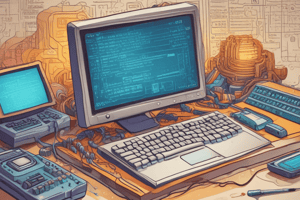Podcast
Questions and Answers
The first generation of computers used integrated circuits.
The first generation of computers used integrated circuits.
False (B)
Ada Lovelace is known for her work on the Analytical Engine.
Ada Lovelace is known for her work on the Analytical Engine.
True (A)
The fifth generation of computers is characterized by the use of vacuum tubes.
The fifth generation of computers is characterized by the use of vacuum tubes.
False (B)
Charles Babbage designed both the Difference Engine and the Analytical Engine.
Charles Babbage designed both the Difference Engine and the Analytical Engine.
Signup and view all the answers
The Zuse Z3, built in 1941, was the first electronic computer.
The Zuse Z3, built in 1941, was the first electronic computer.
Signup and view all the answers
Transistors were introduced in the second generation of computers.
Transistors were introduced in the second generation of computers.
Signup and view all the answers
The mechanical era of computer evolution included the use of punched card machines.
The mechanical era of computer evolution included the use of punched card machines.
Signup and view all the answers
Functional programming languages emphasize mutability and impure functions.
Functional programming languages emphasize mutability and impure functions.
Signup and view all the answers
Scripting languages are typically used for automating tasks and have a lighter syntax.
Scripting languages are typically used for automating tasks and have a lighter syntax.
Signup and view all the answers
Markup languages such as HTML and XML are primarily used for performing computations.
Markup languages such as HTML and XML are primarily used for performing computations.
Signup and view all the answers
Domain-Specific Languages (DSLs) can be utilized across multiple industries to solve general problems.
Domain-Specific Languages (DSLs) can be utilized across multiple industries to solve general problems.
Signup and view all the answers
Compiled languages are executed line by line by an interpreter.
Compiled languages are executed line by line by an interpreter.
Signup and view all the answers
Input devices are primarily used to display data to the user.
Input devices are primarily used to display data to the user.
Signup and view all the answers
A barcode scanner is used to capture biometric data for identification purposes.
A barcode scanner is used to capture biometric data for identification purposes.
Signup and view all the answers
Monitors are classified as output devices because they present visual data from the computer.
Monitors are classified as output devices because they present visual data from the computer.
Signup and view all the answers
Laser printers are a type of input device.
Laser printers are a type of input device.
Signup and view all the answers
Touchscreens allow users to interact directly with the display by touching it.
Touchscreens allow users to interact directly with the display by touching it.
Signup and view all the answers
Ergonomic keyboards are designed to enhance user comfort and reduce strain during typing.
Ergonomic keyboards are designed to enhance user comfort and reduce strain during typing.
Signup and view all the answers
A stylus provides less precise control than a mouse when used with a touchscreen.
A stylus provides less precise control than a mouse when used with a touchscreen.
Signup and view all the answers
Speakers are classified as input devices since they capture audio.
Speakers are classified as input devices since they capture audio.
Signup and view all the answers
Biometric devices can include fingerprint and facial recognition technologies.
Biometric devices can include fingerprint and facial recognition technologies.
Signup and view all the answers
Antivirus software is a type of utility program that scans for and removes malware and viruses.
Antivirus software is a type of utility program that scans for and removes malware and viruses.
Signup and view all the answers
Firmware is high-level software that runs applications and provides user interfaces for hardware devices.
Firmware is high-level software that runs applications and provides user interfaces for hardware devices.
Signup and view all the answers
Backup software creates copies of data to prevent data loss.
Backup software creates copies of data to prevent data loss.
Signup and view all the answers
BIOS stands for Basic Input/Output System and is a modern firmware interface.
BIOS stands for Basic Input/Output System and is a modern firmware interface.
Signup and view all the answers
Database management software is used to create and manage databases.
Database management software is used to create and manage databases.
Signup and view all the answers
File compression tools are used to increase the size of files for storage efficiency.
File compression tools are used to increase the size of files for storage efficiency.
Signup and view all the answers
Presentation software is utilized to create documents and format text.
Presentation software is utilized to create documents and format text.
Signup and view all the answers
Disk management tools perform tasks such as disk cleanup and defragmentation.
Disk management tools perform tasks such as disk cleanup and defragmentation.
Signup and view all the answers
Creative software includes tools for creating and editing text-based documents.
Creative software includes tools for creating and editing text-based documents.
Signup and view all the answers
System update tools manage and install software updates and patches.
System update tools manage and install software updates and patches.
Signup and view all the answers
Firewall software is designed to monitor and control network traffic based on security rules.
Firewall software is designed to monitor and control network traffic based on security rules.
Signup and view all the answers
Encryption tools such as BitLocker and VeraCrypt are used to enhance network performance.
Encryption tools such as BitLocker and VeraCrypt are used to enhance network performance.
Signup and view all the answers
High-level programming languages are more readable and user-friendly compared to low-level programming languages.
High-level programming languages are more readable and user-friendly compared to low-level programming languages.
Signup and view all the answers
Virtualization tools like VMware Workstation allow for the creation of physical machines.
Virtualization tools like VMware Workstation allow for the creation of physical machines.
Signup and view all the answers
Remote access tools like TeamViewer allow users to control computers over a local area network only.
Remote access tools like TeamViewer allow users to control computers over a local area network only.
Signup and view all the answers
Procedural programming languages like C and Fortran organize code into objects.
Procedural programming languages like C and Fortran organize code into objects.
Signup and view all the answers
Password management tools such as LastPass are designed to store and manage passwords securely.
Password management tools such as LastPass are designed to store and manage passwords securely.
Signup and view all the answers
Assembly language is considered a high-level programming language.
Assembly language is considered a high-level programming language.
Signup and view all the answers
Network monitoring tools like Wireshark are used to identify potential issues in network activity.
Network monitoring tools like Wireshark are used to identify potential issues in network activity.
Signup and view all the answers
Object-oriented programming organizes software as a collection of procedures or routines.
Object-oriented programming organizes software as a collection of procedures or routines.
Signup and view all the answers
Study Notes
Computer Systems Fundamentals
- A computer system is an integrated set of hardware and software designed to process data and produce meaningful information. It includes CPU, memory, storage, input/output devices, and software that coordinate tasks.
- Hardware refers to the physical components in a computer system, such as the CPU, memory, storage devices, and peripheral devices. These components work together to execute instructions and process data.
- Software is a collection of programs and data that instructs the hardware on how to perform tasks. It includes system software (like operating systems) and application software (like word processors).
- The CPU (Central Processing Unit) is the primary component of a computer that performs most processing tasks. It interprets and executes instructions from software applications.
- Memory, also known as RAM (Random Access Memory), is the part of a computer that temporarily stores data and instructions while they are being processed. It allows for quick CPU access to data and instructions.
- Storage refers to devices and media for retaining digital data, such as hard drives, solid-state drives (SSDs), and optical discs. Storage can be permanent (non-volatile) or temporary (volatile).
- Input devices provide data and control signals to a computer. Examples include keyboards, mice, scanners, and microphones.
- Output devices receive data from the computer and present it to the user. Examples include monitors, printers, and speakers.
- System software manages and controls hardware components, providing a platform for running application software. System software includes the operating system, device drivers, and utility programs.
Overview of Computer Systems
- A computer system is a combination of hardware and software designed to accept data as input, process it, and generate output. Its purpose is performing computations, managing data, and facilitating communication and automation tasks.
- Computer literacy is essential for using computers effectively in today's technologically driven world. This includes problem-solving, information processing, and decision-making.
- Computer Skills contribute to enhanced employability, access to information, communication, efficiency, and digital citizenship. Computer literacy also enables creativity, innovation, economic opportunities, and educational advancements in fields like healthcare and research.
- Computer literacy facilitates accessing information, streamlining communication, and being digitally aware as well as improving productivity and efficiency. This enhances accessibility, and promotes creativity.
- Digital literacy is vital for adapting to the rapidly evolving digital landscape by enabling adaptations to new software, platforms, and digital tools.
Types of Computing Devices
- Personal Computers (PCs) are categorized into desktops and laptops, containing a separate monitor, keyboard, and processing unit.
- Tablets are portable touchscreen devices for light computing tasks.
- Smartphones are mobile devices for calling, texting, web browsing, and app usage.
- Servers are specialized computers to provide services, store data, or run applications for other devices.
- Workstations are high-performance computers for tasks such as 3D rendering, scientific simulations, or content creation.
- Mainframes are large, high-capacity computers for enterprise-level data processing, transactions, and database management.
- Supercomputers are highly powerful computers used for complex tasks, like weather predictions and scientific calculations.
- Embedded Systems are specialized computing devices within a product. Examples include smart appliances and automotive systems.
- Gaming consoles are dedicated devices for playing video games.
- Wearable devices are small, portable computing devices like smartwatches or fitness trackers.
- E-readers are devices primarily for reading digital books.
- Smart TVs are televisions with integrated computing capabilities, including streaming services.
- Industrial Computers perform tasks in harsh environments that are durable.
- Single-Board Computers (SBCs) are compact computers like Raspberry Pi and Arduino.
- Cloud Servers are remote computing resources accessible over the internet for processing power, storage, and services.
- Quantum computers are cutting-edge devices that leverage quantum bits for calculations far surpassing classical computers.
- Edge Devices are located at the data source for processing and analysis.
- Routers and Switches are network devices that handle data routing and management within networks.
- Calculators are simple handheld or desktop devices for mathematical calculations.
- Kiosks are self-service computing terminals for tasks like ticket purchasing, information retrieval, and ordering.
Generations of Computers
- Early calculating tools such as the abacus were the precursor of modern computers
- The earliest mechanical calculators were invented.
- The development of electro-mechanical and then electronic computers was a precursor to modern computing technology.
- Vacuum tubes were early parts of computers.
- Transistors were then part of the development.
- The integrated circuit is a key development of a computer.
- Microprocessors containing entire processing capabilities on one chip led to personal computing technologies.
- The use of AI and parallel processing mark another significant stage in computer evolution.
Software Development Life Cycle
- The SDLC (Software Development Life Cycle) is a systematic approach to creating software applications. It outlines a process from requirements gathering to deployment and maintenance.
- The process typically includes planning, analysis, implementation, testing, deployment, maintenance, documentation, reviews, and evaluations.
- Various software development models (e.g., Waterfall) and Agile) exist, offering different approaches based on specific project requirements.
Operating Systems
- An operating system (OS) manages computer hardware and software to provide services for applications, including managing processes, memory, files, and devices.
- Different OS types exist, based on their functionalities and intended purposes.
- Examples include general-purpose systems for desktop and server tasks, mobile-specific systems, embedded systems, network operating systems, and real-time systems. Also, cloud operating systems.
- OSs are classified based on task handling (single-user/multi-user), multitasking capabilities (batch/time-sharing), user interface style (command line/graphical), and how many processors are used.
Firmware
- Firmware is low-level software embedded in hardware to control its functions. Examples of firmware are BIOS and UEFI.
- Firmware functions include booting, hardware control, updates, etc.
- Firmware differs from software because it is permanently embedded into the hardware, requiring different management processes.
Studying That Suits You
Use AI to generate personalized quizzes and flashcards to suit your learning preferences.
Related Documents
Description
This quiz explores the evolution of computers from mechanical to electronic systems, including significant figures like Ada Lovelace and Charles Babbage. It also covers different programming paradigms, from functional to scripting languages, and their applications in various industries.