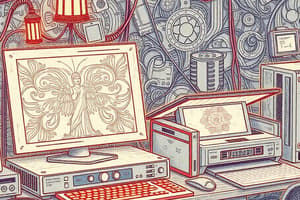Podcast
Questions and Answers
Which of these is not an input device?
Which of these is not an input device?
- Printer (correct)
- Stylus
- Scanner
- Webcam
What printer is commonly used to produce high-quality professional drawings such as architectural blueprints?
What printer is commonly used to produce high-quality professional drawings such as architectural blueprints?
- Ink jet printer
- Plotter (correct)
- Mobile printer
- Laser printer
Which of the following factors can affect processor performance of a CPU?
Which of the following factors can affect processor performance of a CPU?
- Clock speed (correct)
- Connected devices
- Benchmark
- Hard drive space
What hardware does Alessandro need to video chat with his mother?
What hardware does Alessandro need to video chat with his mother?
Which is the most suitable device to use in a classroom or a conference room to deliver presentations?
Which is the most suitable device to use in a classroom or a conference room to deliver presentations?
Where was the table stored after Manny copied it from an MS Excel file?
Where was the table stored after Manny copied it from an MS Excel file?
A joystick is a pen-type input device used to draw and tap icons.
A joystick is a pen-type input device used to draw and tap icons.
When a CPU executes instructions as it converts input into output, it does so with _____?
When a CPU executes instructions as it converts input into output, it does so with _____?
Where should Jason store photographs to access them across multiple devices?
Where should Jason store photographs to access them across multiple devices?
All-in-one computers are easier to service and upgrade but occupy more space than desktop computers.
All-in-one computers are easier to service and upgrade but occupy more space than desktop computers.
Which of the following is classified as an input device?
Which of the following is classified as an input device?
Which factor should Daniel consider for playing games on a computer?
Which factor should Daniel consider for playing games on a computer?
What is the first step to performing hardware maintenance?
What is the first step to performing hardware maintenance?
Which of the following devices is the easiest to upgrade, such as by adding RAM?
Which of the following devices is the easiest to upgrade, such as by adding RAM?
Most computers can operate normally in extreme temperatures and withstand high humidity and power fluctuations.
Most computers can operate normally in extreme temperatures and withstand high humidity and power fluctuations.
What device do e-learning applications usually use to help users with visual impairment read digital content?
What device do e-learning applications usually use to help users with visual impairment read digital content?
Which of these hardware components can you use to store videos?
Which of these hardware components can you use to store videos?
What would be the best option for Jack to browse the Internet, read emails, and store basic data when he travels?
What would be the best option for Jack to browse the Internet, read emails, and store basic data when he travels?
When considering a computer to purchase, which factor involves the operating system of the computer?
When considering a computer to purchase, which factor involves the operating system of the computer?
When should a user consider restoring the operating system?
When should a user consider restoring the operating system?
Study Notes
Input and Output Devices
- Printer is an output device; others mentioned (stylus, scanner, webcam) are input devices.
- Plotter is a printer used for producing high-quality professional drawings like architectural blueprints.
Processor Performance
- Clock speed is a critical factor affecting CPU performance, influencing how many instructions can be processed per second.
Video Chat Hardware
- To video chat, a webcam and speakers are necessary for both participants to see and hear each other effectively.
Presentation Devices
- Projectors are the most suitable devices for delivering presentations, ideal for classrooms or conference rooms.
Data Storage
- When data is copied from one application to another, it is temporarily stored in RAM.
Joysticks and Input Devices
- A joystick is not classified as a pen-type input device; it serves a different purpose in user control.
CPU Operation
- The CPU executes instructions using the control unit and arithmetic logic unit to convert input into output.
Cloud Storage
- Cloud storage is best for accessing photos across multiple devices (smartphone, computer, tablet).
All-in-One Computers
- All-in-one computers occupy more space and can be more challenging to service and upgrade compared to desktop computers.
Classification of Input Devices
- A webcam is classified as an input device, while earbuds, flash drives, and speakers fall into different categories.
Gaming Computer Specifications
- Key specifications to consider for gaming include: processor core requirements, form factor compatibility, and external hard disk capacity for additional storage.
Hardware Maintenance
- The first step in hardware maintenance is to turn off the computer and remove its power source to ensure safety.
Upgradability of Devices
- Desktop computers are the easiest to upgrade, particularly for adding components like RAM.
Operating Conditions for Computers
- Most computers do not operate well under extreme temperatures or high humidity, contrary to the false statement suggesting otherwise.
E-Learning Assistive Technology
- Voice synthesizers are commonly used in e-learning applications to assist visually impaired users in reading digital content.
Video Storage Components
- Hard drives are essential components for storing videos, while programmable ROM and external RAM do not serve this primary function.
Convenient Travel Devices
- Tablets are the best option for travel needs, allowing browsing the Internet, reading emails, and storing basic data conveniently.
Operating System Considerations
- The platform refers to the operating system when considering a new computer purchase, impacting software compatibility.
When to Restore the Operating System
- Restoring the OS is advisable when programs or apps do not start properly, indicating potential system issues.
Studying That Suits You
Use AI to generate personalized quizzes and flashcards to suit your learning preferences.
Description
Test your knowledge of computer hardware with these flashcards from Module 2. The quiz includes questions about input devices, printers, and factors affecting CPU performance. Ideal for students looking to solidify their understanding of computer hardware concepts.