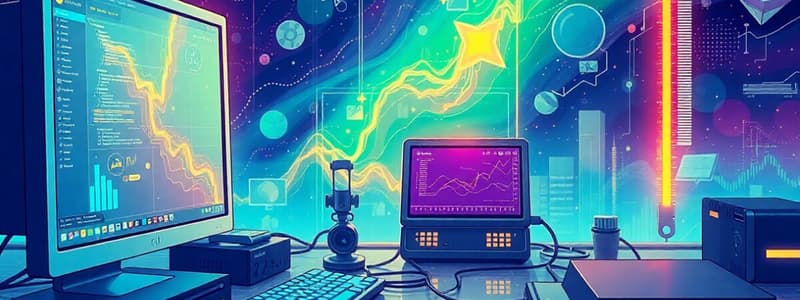Podcast
Questions and Answers
Flashcards
What is CamScanner?
What is CamScanner?
CamScanner is a mobile app that allows users to scan documents, receipts, and other paper-based materials into digital formats.
What file formats does CamScanner support?
What file formats does CamScanner support?
CamScanner can convert images to various file formats such as PDF, JPG, and Word.
Can I edit the scanned documents in CamScanner?
Can I edit the scanned documents in CamScanner?
CamScanner offers options to edit scanned documents, including cropping, rotating, and enhancing image quality.
How can I share documents scanned using CamScanner?
How can I share documents scanned using CamScanner?
Signup and view all the flashcards
How does CamScanner help me organize my scanned documents?
How does CamScanner help me organize my scanned documents?
Signup and view all the flashcards
Can I convert scanned text into editable text?
Can I convert scanned text into editable text?
Signup and view all the flashcards
What are the different options available in CamScanner?
What are the different options available in CamScanner?
Signup and view all the flashcards
How does CamScanner capture images?
How does CamScanner capture images?
Signup and view all the flashcards
How does CamScanner ensure accurate scanning?
How does CamScanner ensure accurate scanning?
Signup and view all the flashcards
Can CamScanner improve the quality of scanned documents?
Can CamScanner improve the quality of scanned documents?
Signup and view all the flashcards
Does CamScanner provide different filters for image enhancement?
Does CamScanner provide different filters for image enhancement?
Signup and view all the flashcards
Can CamScanner handle documents of different sizes?
Can CamScanner handle documents of different sizes?
Signup and view all the flashcards
Can I write notes on scanned documents?
Can I write notes on scanned documents?
Signup and view all the flashcards
Can CamScanner convert handwritten text to typed text?
Can CamScanner convert handwritten text to typed text?
Signup and view all the flashcards
How can I combine multiple scanned documents into one?
How can I combine multiple scanned documents into one?
Signup and view all the flashcards
Can I lock my scanned documents with a password?
Can I lock my scanned documents with a password?
Signup and view all the flashcards
Can I access my scanned documents from different devices?
Can I access my scanned documents from different devices?
Signup and view all the flashcards
How can I make sure my scanned documents are safe?
How can I make sure my scanned documents are safe?
Signup and view all the flashcards
How can I organize my scanned documents effectively?
How can I organize my scanned documents effectively?
Signup and view all the flashcards
Can CamScanner fix skewed or distorted images?
Can CamScanner fix skewed or distorted images?
Signup and view all the flashcards
Can I highlight important parts of my scanned documents?
Can I highlight important parts of my scanned documents?
Signup and view all the flashcards
Can I work on scanned documents together with others?
Can I work on scanned documents together with others?
Signup and view all the flashcards
Does CamScanner work with different languages?
Does CamScanner work with different languages?
Signup and view all the flashcards
Can I use CamScanner with other apps I use?
Can I use CamScanner with other apps I use?
Signup and view all the flashcards
Can I personalize CamScanner?
Can I personalize CamScanner?
Signup and view all the flashcards
Does CamScanner provide templates for creating documents?
Does CamScanner provide templates for creating documents?
Signup and view all the flashcards
Can I generate a QR code for a scanned document?
Can I generate a QR code for a scanned document?
Signup and view all the flashcards
Study Notes
- Computer peripheral devices are any devices connected to a computer, but not the CPU
- A port is a place in a system unit that allows data transfer between a variety of devices and the computer.
- ROM is a type of computer memory in which the user cannot write new information or instruction.
- A byte is a group of 8 bits.
- A megabyte is equivalent to 1,000,000 bytes.
- Device drivers allow input and output devices, such as printers and scanners, to communicate with the rest of the computer system.
- Primary and secondary are the two basic types of computer memory.
- A CD is a non-erasable disk used to store digitized audio information.
- Outputting is the process of producing useful information for the user.
- A scanner is a device that is used to give a digitized form of many printed papers.
- A CRT monitor looks like a television set and is normally used with non- portable computer systems.
- The smallest unit of data in a computer is a bit.
- Input and output devices are peripherals that surround the CPU.
- Data is the raw material.
- The most powerful computers are supercomputers.
- A kilobyte is 1024 bytes.
- Memory management is the process of allocating main memory for programs and keeping them separate.
- The CPU has an instruction set that contains all the operations it can perform.
- The opcode indicates the operations to be performed.
- The word size is the length of a register.
- Backward compatible CPUs have the instruction sets of predecessors.
- The cache is the high-speed memory between the CPU and main memory.
- A computer's clock speed is measured in Hertz.
- The dot pitch is the distance between each pixel on a screen in millimeters.
- An icon is a pictorial screen symbol that represents a computer activity.
- A soft copy is a display on a screen, rather than a printed output.
- A wand reader is a device used for optical character recognition, OCR.
- OMR is another term for mark sensing.
- Raster rate is the rate of screen refreshment (how often it updates).
- Non-impact printers do not use physical contact with paper to print.
- An ink-jet is an example of a non-impact printer.
- A plotter uses a pen to draw on a larger sheet of paper.
- A machine cycle is the time needed to fetch, decode, execute, and store an instruction.
- Throughput is the actual data transfer speed.
- Storage is a long-term holding area
- The control unit coordinates all the other parts of a system.
- Input devices are used to send data to the computer.
- A network interface card, NIC, connects the computer to the network wiring.
Studying That Suits You
Use AI to generate personalized quizzes and flashcards to suit your learning preferences.