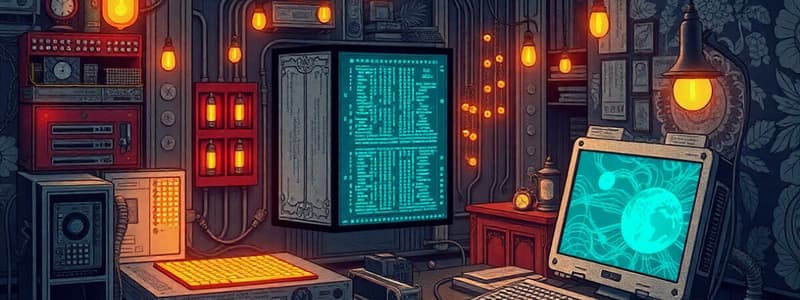Podcast
Questions and Answers
Flashcards
What is CamScanner?
What is CamScanner?
A mobile application that allows users to scan documents, photos, and other physical materials using a smartphone or tablet camera and convert them into digital formats.
How does CamScanner improve scanned documents?
How does CamScanner improve scanned documents?
CamScanner uses advanced image processing algorithms to automatically remove shadows, adjust brightness and contrast, and enhance the clarity of scanned documents.
What file formats can CamScanner output?
What file formats can CamScanner output?
CamScanner allows users to create PDFs, JPEGs, and other common file formats from their scanned documents.
What are some editing features in CamScanner?
What are some editing features in CamScanner?
Signup and view all the flashcards
How can I organize scanned documents in CamScanner?
How can I organize scanned documents in CamScanner?
Signup and view all the flashcards
How can I share scanned documents from CamScanner?
How can I share scanned documents from CamScanner?
Signup and view all the flashcards
How secure are my scanned documents in CamScanner?
How secure are my scanned documents in CamScanner?
Signup and view all the flashcards
What kinds of documents can I scan with CamScanner?
What kinds of documents can I scan with CamScanner?
Signup and view all the flashcards
How can I integrate CamScanner with other services?
How can I integrate CamScanner with other services?
Signup and view all the flashcards
How is CamScanner priced?
How is CamScanner priced?
Signup and view all the flashcards
What is OCR in CamScanner?
What is OCR in CamScanner?
Signup and view all the flashcards
Does CamScanner support different languages?
Does CamScanner support different languages?
Signup and view all the flashcards
How user-friendly is CamScanner?
How user-friendly is CamScanner?
Signup and view all the flashcards
Does CamScanner have any templates?
Does CamScanner have any templates?
Signup and view all the flashcards
Where are scanned documents stored in CamScanner?
Where are scanned documents stored in CamScanner?
Signup and view all the flashcards
What are some document enhancement features in CamScanner?
What are some document enhancement features in CamScanner?
Signup and view all the flashcards
Can I scan multiple documents at once in CamScanner?
Can I scan multiple documents at once in CamScanner?
Signup and view all the flashcards
Can I adjust the resolution of scanned documents?
Can I adjust the resolution of scanned documents?
Signup and view all the flashcards
Can I sign documents in CamScanner?
Can I sign documents in CamScanner?
Signup and view all the flashcards
Can CamScanner convert handwritten notes?
Can CamScanner convert handwritten notes?
Signup and view all the flashcards
Who uses CamScanner?
Who uses CamScanner?
Signup and view all the flashcards
How can I secure scanned documents in CamScanner?
How can I secure scanned documents in CamScanner?
Signup and view all the flashcards
What are the benefits of having multiple file format options?
What are the benefits of having multiple file format options?
Signup and view all the flashcards
Where is CamScanner available?
Where is CamScanner available?
Signup and view all the flashcards
How well does CamScanner integrate with cloud storage services?
How well does CamScanner integrate with cloud storage services?
Signup and view all the flashcards
How does CamScanner scan documents?
How does CamScanner scan documents?
Signup and view all the flashcards
Is CamScanner user-friendly ?
Is CamScanner user-friendly ?
Signup and view all the flashcards
What is the core function of CamScanner?
What is the core function of CamScanner?
Signup and view all the flashcards
Is CamScanner a cloud-based app?
Is CamScanner a cloud-based app?
Signup and view all the flashcards
What are the advantages of a paid CamScanner subscription?
What are the advantages of a paid CamScanner subscription?
Signup and view all the flashcards
Why is language support essential in CamScanner?
Why is language support essential in CamScanner?
Signup and view all the flashcards
Study Notes
- Computer peripheral devices exclude the CPU
- A port is a place in a system unit that allows data transfer between various devices and the computer.
- ROM (Read-Only Memory) is computer memory that cannot be rewritten by the user.
- A byte is a group of 8 bits
- A megabyte is equivalent to 1,024 x 1,024 bytes
- Device drivers allow input/output devices to communicate with the rest of the computer system.
- The basic types of computer memory are primary and secondary memory.
- A CD is a non-erasable disk that stores digitized audio information.
- Outputting is the process of producing useful information for the user.
- Scanners are used to digitize printed documents.
- CRT monitors are traditional, non-portable monitors that resemble televisions.
- The smallest unit of data in a computer is a bit.
- Input and output (I/O) devices are peripheral devices connecting a computer to the outer world.
- Data, information, and instructions are input into a computer to be processed.
- Computer characteristics exclude I.Q.
- Memory is an electronic holding place for data.
- Main memory size depends on the address bus.
- Secondary memory is independent of the address bus.
- MAR stands for Memory Address Register.
- Optical disks are a type of random access memory.
- Laser beam technology is used in optical disks.
- The storage capacity of an optical disk is the number of sectors multiplied by the number of bytes per sector.
- Rotation of a disk varies inversely with the radius of the disk.
- Tracks on a disk are divided into sectors of the same size.
- Access time on optical disks ranges typically from 100 to 300 milliseconds.
- A computer that interacts with a television set is a supercomputer.
- Fundamental computer characteristics exclude high cost.
- "End-users" are non-professional computer users.
- The most powerful computers are supercomputers.
- A kilobyte (KB) is 1024 bytes.
- Memory management allocates memory to programs.
- Primary storage is also known as memory.
- QRAM is not a type of computer memory.
- A microprocessor is another name for a logic chip.
- Data is represented by the binary system on computers.
- A letter, digit, or special character is represented by a bit.
- Memory capacity can be expressed in megabytes.
- Cache memory is built into the CPU chip.
- Processor speed is measured in megahertz (MHz).
- Dot pitch is the distance between pixels on a screen.
- An icon is a pictorial screen symbol representing computer activity.
- A soft copy of an image means viewing it on a screen display.
- A wand reader is a device used for optical character recognition.
- OMR stands for Optical Mark Recognition.
- Raster rate describes the rate of screen refreshment.
- A nonimpact printer does not use a mechanism that physically contacts the paper, and includes inkjet and laser printers.
- A monochrome monitor displays single-color characters on a contrasting background.
- Voice input devices are transformed into digital codes.
- Document imaging uses a scanner to input data.
- A mouse is a pointing device used to move a cursor on a screen.
- The fundamental characteristics of a computer are reliability, speed, and storage capability.
- A maxicomputer is not a typical computer classification.
- End-users are non-professional computer users
- The most powerful computers are supercomputers.
- A kilobyte (KB) is 1024 bytes.
- Memory management allocates memory to programs.
- Primary storage is also known as memory.
- QRAM is not a type of computer memory.
- A microprocessor is another name for a logic chip.
- Data is represented by the binary system on computers.
- A letter, digit, or special character is represented by a bit.
- Memory capacity can be expressed in megabytes.
- Cache memory is built into the CPU chip.
- Processor speed is measured in megahertz (MHz).
- Dot pitch is the distance between pixels on a screen.
- An icon is a pictorial screen symbol representing computer activity.
- A soft copy of an image means viewing it on a screen display.
- A wand reader is a device used for optical character recognition.
- OMR stands for Optical Mark Recognition.
- A raster rate describes the rate of screen refreshment.
- A nonimpact printer does not use a mechanism that physically contacts the paper, and includes inkjet and laser printers.
- A monochrome monitor displays single-color characters on a contrasting background.
- Voice input devices are transformed into digital codes.
- Document imaging uses a scanner to input data.
- A mouse is a pointing device used to move a cursor on a screen.
- The CPU clock synchronizes computer operations.
- Pipelining is a technique that allows CPUs to begin processing one instruction before finishing the previous instruction.
- A motherboard is the main circuit board in a personal computer.
- The Pentium processor is used in IBM-compatible computers.
- Computer animation is a form of video graphics.
- A web browser displays website addresses(URLs).
- The file extension for a web page is .html.
- A node is a device connected to a network.
- Uploading transfers information from a computer to the Internet.
- The last part of a domain name (e.g., .com) is a top-level domain.
- ARPANET was the first major computer network.
- The most used top-level domain is .com.
- Telnet allows remote users to access a network.
- The domain name in a URL specifies a computer.
- TCP/IP is the standard internet protocol.
- Links on websites are usually highlighted with color or image icons.
- E-mail is a widespread internet feature.
- E-commerce sites allow online purchases.
- The protocol for downloading files over the internet is FTP.
- A web browser provides a graphical internet interface.
- The home page is the primary page of a website.
- The first major network of computers was ARPANET.
- The most used top-level domain is .com.
- A thin client is a stripped-down computer that accesses resources on a network.
- Modem is a device that reconciles differences between computer and phone signals.
- Computer characteristics exclude I.Q.
- The smallest unit of data in a computer is a bit.
- A byte consists of 8 bits
- A megabyte is 1000000 bytes
- A group of 24 bits equals 3 bytes
- A group of 4 bits equals 0.5 words
- Memory and storage devices are measured in bytes
- CPU performance is measured in Hertz
- The main circuit board in a computer is the motherboard
- A CPU has two main components: Control Unit and the ALU
- Primary storage is also called memory
- The control unit coordinates all computer system activities.
- The ALU performs arithmetic and logic operations
- A cache is a special, high-speed memory used by a microprocessor.
- A file is a named collection of data stored on a storage device.
- The file name consists of a name and an extension.
Studying That Suits You
Use AI to generate personalized quizzes and flashcards to suit your learning preferences.