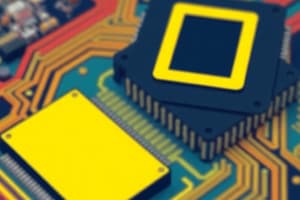Podcast
Questions and Answers
Which component is responsible for executing instructions and performing calculations?
Which component is responsible for executing instructions and performing calculations?
- Central Processing Unit (CPU) (correct)
- Graphics Processing Unit (GPU)
- Storage Devices
- Power Supply Unit (PSU)
What type of storage is temporary and loses data when the computer is turned off?
What type of storage is temporary and loses data when the computer is turned off?
- Storage Devices
- Memory (RAM) (correct)
- Graphics Processing Unit (GPU)
- Power Supply Unit (PSU)
Which component connects all the hardware components of the computer?
Which component connects all the hardware components of the computer?
- Motherboard (correct)
- Power Supply Unit (PSU)
- Graphics Processing Unit (GPU)
- Central Processing Unit (CPU)
What type of devices allow users to interact with the computer?
What type of devices allow users to interact with the computer?
What is the purpose of the Power Supply Unit (PSU)?
What is the purpose of the Power Supply Unit (PSU)?
What type of device is used for tasks such as gaming, video editing, and 3D modeling?
What type of device is used for tasks such as gaming, video editing, and 3D modeling?
What is a key benefit of well-designed software?
What is a key benefit of well-designed software?
What is the primary function of software in a computer system?
What is the primary function of software in a computer system?
What is the difference between hardware and software?
What is the difference between hardware and software?
What is one way software development drives innovation?
What is one way software development drives innovation?
Why is it important to understand the different categories of software?
Why is it important to understand the different categories of software?
What is the role of software in modern technology-driven society?
What is the role of software in modern technology-driven society?
What is the primary function of the Action Center in Windows 11/10?
What is the primary function of the Action Center in Windows 11/10?
How can you stop receiving notifications from certain apps in Windows 11/10?
How can you stop receiving notifications from certain apps in Windows 11/10?
What is the reason behind Windows 11/10 being a data-consuming version?
What is the reason behind Windows 11/10 being a data-consuming version?
What is the first step to add an account in Outlook?
What is the first step to add an account in Outlook?
What is the purpose of the Quick Access feature in File Explorer?
What is the purpose of the Quick Access feature in File Explorer?
Why do you need to change some settings on third-party email providers' websites?
Why do you need to change some settings on third-party email providers' websites?
What is the next step if updating the Microsoft Store does not work?
What is the next step if updating the Microsoft Store does not work?
What do you need to do after entering your password for the account?
What do you need to do after entering your password for the account?
Where can you find the option to delete or manage an account?
Where can you find the option to delete or manage an account?
What is the benefit of using the Quick Access feature in File Explorer?
What is the benefit of using the Quick Access feature in File Explorer?
Where can you find the option to disable Windows updates being delivered to other PCs?
Where can you find the option to disable Windows updates being delivered to other PCs?
What is the first step to troubleshoot a Wi-Fi connection not being discoverable?
What is the first step to troubleshoot a Wi-Fi connection not being discoverable?
What is the first step to troubleshoot the touchpad not working?
What is the first step to troubleshoot the touchpad not working?
Where can you find the toggle on/off option for the touchpad?
Where can you find the toggle on/off option for the touchpad?
What do you need to do after managing an account?
What do you need to do after managing an account?
What is the purpose of running the command 'reg delete HKCR\CLSID{988248f3-alad-4 netcfg -v -u dni_dne'?
What is the purpose of running the command 'reg delete HKCR\CLSID{988248f3-alad-4 netcfg -v -u dni_dne'?
What is the key combination to open the Command Prompt (Admin)?
What is the key combination to open the Command Prompt (Admin)?
Flashcards are hidden until you start studying