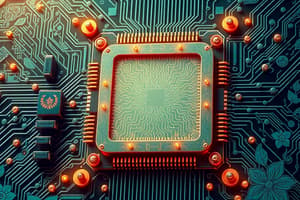Podcast
Questions and Answers
Which of the following is the best description of 'hardware' in the context of computer systems?
Which of the following is the best description of 'hardware' in the context of computer systems?
- The user interface elements displayed on the screen.
- The physical components that make up a computer system. (correct)
- The programs that control the computer system.
- The intangible instructions executed by the CPU.
Assignments cannot be submitted if makeup is not applied.
Assignments cannot be submitted if makeup is not applied.
False (B)
What internal computer hardware temporarily stores data when running applications?
What internal computer hardware temporarily stores data when running applications?
RAM
A central processing unit (CPU) or processor is an ______ circuit board in a computer.
A central processing unit (CPU) or processor is an ______ circuit board in a computer.
Match the following types of software with their descriptions:
Match the following types of software with their descriptions:
Which of the following is an example of system software?
Which of the following is an example of system software?
A compiler translates machine code into a high-level language.
A compiler translates machine code into a high-level language.
What type of software enables hardware devices to communicate with the computer's operating system?
What type of software enables hardware devices to communicate with the computer's operating system?
The original program code before compilation is called the ______.
The original program code before compilation is called the ______.
Match the functions with their corresponding software:
Match the functions with their corresponding software:
Which of these is an example of application software?
Which of these is an example of application software?
A sound card allows a computer to record sound input from only a connected speaker.
A sound card allows a computer to record sound input from only a connected speaker.
What is the function of a network interface card (NIC)?
What is the function of a network interface card (NIC)?
A ______ allows the computer to send graphical information to a video display device.
A ______ allows the computer to send graphical information to a video display device.
Match the following components to the ports for which they connect to on the back of a computer:
Match the following components to the ports for which they connect to on the back of a computer:
What is a key difference between RAM and ROM?
What is a key difference between RAM and ROM?
A plotter is an internal storage device.
A plotter is an internal storage device.
What is the function of a 'linker' in system software?
What is the function of a 'linker' in system software?
A ______ is a small application that performs a single task and is often embedded in an HTML page.
A ______ is a small application that performs a single task and is often embedded in an HTML page.
Match the following utilities with their functions:
Match the following utilities with their functions:
What is a primary function of an operating system (OS)?
What is a primary function of an operating system (OS)?
Solid State Drives (SSDs) are magnetic in nature.
Solid State Drives (SSDs) are magnetic in nature.
What user interface requires a user to type in instructions?
What user interface requires a user to type in instructions?
The primary function of a motherboard is to allow the components of a computer to function together and ______.
The primary function of a motherboard is to allow the components of a computer to function together and ______.
Match these Application Softwares with their corresponding functions.
Match these Application Softwares with their corresponding functions.
Which of the following interfaces uses human voice to give commands to a computer system?
Which of the following interfaces uses human voice to give commands to a computer system?
Desktop computers are more portable than laptop computers due to their separate components.
Desktop computers are more portable than laptop computers due to their separate components.
Name any four types of 'mobile computers'.
Name any four types of 'mobile computers'.
The most obvious disadvantage of a desktop computer is that they are not very ______ .
The most obvious disadvantage of a desktop computer is that they are not very ______ .
Match the type of computer with the most correct description.
Match the type of computer with the most correct description.
Which feature is associated with smartphone displays?
Which feature is associated with smartphone displays?
Desktop computers, in comparison to laptops, are not easily upgradeable.
Desktop computers, in comparison to laptops, are not easily upgradeable.
Name any two advantages of smartphones.
Name any two advantages of smartphones.
The type of computer that has a virtual keyboard is a ______.
The type of computer that has a virtual keyboard is a ______.
Match the following laptop characteristics to their related advantage.
Match the following laptop characteristics to their related advantage.
Which of the following does NOT describe a desktop computer?
Which of the following does NOT describe a desktop computer?
A laptop, in comparison to a desktop, is more easily upgradeable.
A laptop, in comparison to a desktop, is more easily upgradeable.
What term is used to describe connecting computers to satellite navigation systems to direct their destination?
What term is used to describe connecting computers to satellite navigation systems to direct their destination?
A gesture-based interface relies on human interaction by the moving of ______, head and/or even the feet.
A gesture-based interface relies on human interaction by the moving of ______, head and/or even the feet.
Match the system software with their correct functions.
Match the system software with their correct functions.
Flashcards
What is Hardware?
What is Hardware?
General term for physical components of a computer system.
What is a Motherboard?
What is a Motherboard?
Printed circuit board that allows computer hardware to function and communicate.
What is RAM?
What is RAM?
Internal chip where data is temporarily stored when running applications.
What is ROM?
What is ROM?
Signup and view all the flashcards
What is CPU?
What is CPU?
Signup and view all the flashcards
What is NIC?
What is NIC?
Signup and view all the flashcards
What is a Graphics Card?
What is a Graphics Card?
Signup and view all the flashcards
What is Sound Card?
What is Sound Card?
Signup and view all the flashcards
What is HDD?
What is HDD?
Signup and view all the flashcards
What is SSD?
What is SSD?
Signup and view all the flashcards
What is Software?
What is Software?
Signup and view all the flashcards
What is Application Software?
What is Application Software?
Signup and view all the flashcards
What is System Software?
What is System Software?
Signup and view all the flashcards
What is Word Processing Software?
What is Word Processing Software?
Signup and view all the flashcards
What is Spreadsheet Software?
What is Spreadsheet Software?
Signup and view all the flashcards
What is Database Software?
What is Database Software?
Signup and view all the flashcards
Control/measurement software
Control/measurement software
Signup and view all the flashcards
What are Apps and Applets?
What are Apps and Applets?
Signup and view all the flashcards
What is CAD Software?
What is CAD Software?
Signup and view all the flashcards
What is Audio Editing Software?
What is Audio Editing Software?
Signup and view all the flashcards
What is Video Editing Software?
What is Video Editing Software?
Signup and view all the flashcards
What is Graphics Editing Software?
What is Graphics Editing Software?
Signup and view all the flashcards
What is System Software?
What is System Software?
Signup and view all the flashcards
What is a Compiler?
What is a Compiler?
Signup and view all the flashcards
What is a Linker?
What is a Linker?
Signup and view all the flashcards
What is a Device Driver?
What is a Device Driver?
Signup and view all the flashcards
What is Operating System?
What is Operating System?
Signup and view all the flashcards
What are Utilities?
What are Utilities?
Signup and view all the flashcards
What is CLI?
What is CLI?
Signup and view all the flashcards
What is GUI?
What is GUI?
Signup and view all the flashcards
What are Dialogue-Based Interfaces?
What are Dialogue-Based Interfaces?
Signup and view all the flashcards
What is Gesture Interface?
What is Gesture Interface?
Signup and view all the flashcards
What are Desktops?
What are Desktops?
Signup and view all the flashcards
Advantage of Desktops?
Advantage of Desktops?
Signup and view all the flashcards
Disadvantage of Desktops?
Disadvantage of Desktops?
Signup and view all the flashcards
Mobile Computers
Mobile Computers
Signup and view all the flashcards
What is a Laptop (Notebook)?
What is a Laptop (Notebook)?
Signup and view all the flashcards
Laptop Disadvantages
Laptop Disadvantages
Signup and view all the flashcards
What are Smartphones?
What are Smartphones?
Signup and view all the flashcards
Smartphones advantage
Smartphones advantage
Signup and view all the flashcards
Study Notes
- In the name of Allah, Most Gracious, Most Merciful.
Course Topics
- Components of Computer System consisting of Hardware and Software
- Types of Computer Systems
- Impact of emerging Technologies
Hardware
- General term for physical parts of a computer system
- Examples include: keyboard, mouse, camera, monitor, printer and plotter
Internal Hardware
- Motherboard is a printed circuit board that allows computer hardware to function and communicate
- Random Access Memory (RAM) is an internal chip for storing temporary data when applications are running
- RAM is considered a volatile or temporary memory because its contents are lost when power is off
- Read-Only Memory (ROM) stores permanent information
- One advantage of ROM is that data is retained even when power is off, so it is referred to as non-volatile memory
- Central Processing Unit (CPU) or processor, is the electronic circuit that executes program instructions
- Network Interface Card (NIC) can be wired or wireless, it allows a computer to connect to a network using a unique Media Access Control(MAC) address code
- Graphics card allows output of graphical information to displays
- Graphics cards consist of a processing unit, RAM, and a mechanism to cool generated heat; they also connect to a display unit
- Sound card provides the ability produce sounds through speakers of headphones.
- User can record sound input from microphone via the soundcard.
- Internal Hard Disk Drives (HDDs) use magnetic properties, and Solid State Drives (SSDs) may be used for data, file and software storage
Software
- General term for programs that control the computer to process data
- Software can be categorized into Application and System
Application vs System Software
- Application Software provides services for solving task
- System Software provides a platform to run all other software
Application Software Examples
- Word processing, spreadsheet, database(management system), and control and measurement software
- Apps and Applets, video editing, graphics editing, or audio editing
- Computer-Aided Design (CAD)
Application Subsets
- Word processing software manipulates text for essays or reports, and uses a keyboard; it includes tools copy and delete text and formatting text
- Word Processing functions include creating or saving documents, copy/paste, spell check, photos import, and language translations
- Spreadsheet software organizes numbers(integers, real numbers, dates), which is a grid is made of cells with rows ands columns; each cell uses a combination to identify, like B6
- Spreadsheet functions include formulas for calculations, ability to graph, or models to calculate what if scenarios
- Database Software organized and analyzes data using one or more tables, which consists of rows and columns to give structure
- Database functions include making queries, produces reports, and modify data in table
- Control/measurement software interfaces with sensors, and measures quantities or controls applications by altering parameters depending on situation
- Applets are small applications usually embedded in HTML webpages and executed within a browser
- Apps perform tasks like video or music streaming, banking apps or social media downloaded from an app store
- Computer-Aided Design (CAD) software can create, manipulate, modify, and analyze a drawing or design used to create diagrams with the ability to rotate to estimate production costs and prevent structural issues
- Audio editing software alters length or start, converts audio file formats, or adds noise reduction
- Video editing software edits and manipulates videos by adding titles, color correction, or sound
Graphics editing software
- Graphics editing allows bitmap and vector images to be changed
- Bitmap consists of pixels containing brightness and color, where editors change pixels differently
- Vector editors don't use pixels, so they manipulate lines, curves, and alter text
System Software
- Programs to ensure hardware functions properly and allows user to communicate with the computer
System Software Examples
- Compilers
- Linkers
- Device drivers
- Operating systems
- Utilities
System Software Details
- Compilers translate high-level language to machine code so computers executes required tasks in languages such as Java or Python
- Linkers combine object files from compilers into a single program because programmers code in modules, and linkers put all modules together
- Device drivers enable hardware to communicate with computer operating system; message is produced if driver isn't compatible like printers, memory sticks or mouse
- Operating systems (OS) manage basic device functions in the background.
- Without an OS, computers would be difficult to use from day to day
- Operating systems allow input/output, communicate, handle errors, run programs, and manage security
- Utility programs complete specific tasks on a computer, and Examples include antivirus, backup or repair and defragment
User interfaces Types
- Command Line Interface (CLI) or graphical user interface (GUI) are types of OS
- Dialogue or gesture-based UI
CLI vs GUI
- Command Line Interface (CLI) requires user to type instructions, so it has a number of needed commands that must be learned to save or carry out basic operations
- Graphical User Interface (GUI) allows use of pictures, symbols, and touch screens to interact with a computer more naturally
Dialogue vs Gesture based Interface
- Dialogue based interfaces use natural languages to give commands like Siri, Cortana or Alexa
- Gesture interfaces enable human interaction by moving hands head or feet using techniques of computer vision to detect what's needed (turn radio higher by clock wise rotation)
Computer Types
- Desktop computers
Computer Types (Details)
- Desktop Computers are typically monitors which have separate keyboards, mouse, and unit which make them not very portable but upgrades cheaper
- Mobile computers are portable, such as laptops, smartphones, tablets or phablets
- Laptops combine keyboard, pointing devices, and processor making them very portable, and have key features such as lightweight, low power consumption, and less heat
Laptop (pros and cons)
- Portability allows it to be used anywhere because wires are absent, Wi-Fi used
- Laptops are prone to theft due to its portability, has limited battery, and keyboard is hard to use
- Smart phones have operating systems such as iOS or Android allowing users to send emails or other functions such as using Wi-Fi or 3G/4G/5G networks
Smartphone (details)
- Typical smartphones feature anti-glare displays, front-or-back camera and a longer battery life compared to laptops
- They also use Bluetooth, and flash or cloud storage with proximity sensors which detect what is close, accelerometer detects device orientation, and use organic light emitting diode (OLED) touch screens
Smartphone (advantages)
- Smart phones small size lightweight is ideal for portability connecting to the internet everywhere, or use sensor data provided maps
- Disadvantages small screen make it hard to use, it slows typing, drains battery easily, or limits compatibility
Tablets
- Operate similar to smartphones using touch-screen technology without conventional keyboard.
- Tablets access internet wirelessly or Bluetooth and equipped with a series of sensors which include camera, microphone, accelerometer and touch screen
Tablets (pros and cons)
- Advantage of tablets fast to switch on and lightweight with limited heat with standard use of apps like mp3s and touch screen
- Disadvantage of tablets more expensive and limited memory which require the user to type slower
Studying That Suits You
Use AI to generate personalized quizzes and flashcards to suit your learning preferences.