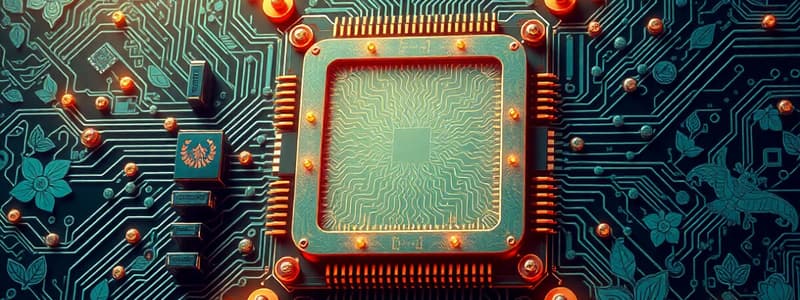Podcast
Questions and Answers
What is the primary function of the Control Unit in the Central Processing Unit?
What is the primary function of the Control Unit in the Central Processing Unit?
- To perform arithmetic operations on binary numbers
- To store data temporarily for quick access
- To manage the computer's memory and I/O devices according to program instructions (correct)
- To hold the CPU in place on the motherboard
Which of the following best describes the role of the Arithmetic Logic Unit (ALU) in a CPU?
Which of the following best describes the role of the Arithmetic Logic Unit (ALU) in a CPU?
- It performs arithmetic and logical operations on integer binary numbers. (correct)
- It provides the interface for connecting RAM to the CPU.
- It communicates with external devices to perform input/output operations.
- It stores data for quick access by the CPU.
What does cache memory do in a computer system?
What does cache memory do in a computer system?
- Allows quicker access to frequently used data than regular RAM (correct)
- Holds the CPU in place on the motherboard
- Acts as a backup for the hard drive
- Stores all data processed by the CPU
What are the two major types of CPU sockets mentioned?
What are the two major types of CPU sockets mentioned?
What type of socket is associated with the Pentium 4 processor?
What type of socket is associated with the Pentium 4 processor?
What socket type uses a land grid array format where the pins are located on the socket?
What socket type uses a land grid array format where the pins are located on the socket?
Which socket was introduced to support Intel’s second-generation Core i Series processors?
Which socket was introduced to support Intel’s second-generation Core i Series processors?
What feature does Socket LGA2011 support that enhances memory addressing?
What feature does Socket LGA2011 support that enhances memory addressing?
Which socket type is NOT interchangeable with Socket LGA1156?
Which socket type is NOT interchangeable with Socket LGA1156?
What is the maximum number of PCIe v3 lanes supported by Socket LGA1155?
What is the maximum number of PCIe v3 lanes supported by Socket LGA1155?
Which socket is specifically designed for workstation and server-grade processors from AMD?
Which socket is specifically designed for workstation and server-grade processors from AMD?
What distinguishes Socket LGA2011 from other Intel sockets mentioned?
What distinguishes Socket LGA2011 from other Intel sockets mentioned?
Which of the following is true regarding Socket 939?
Which of the following is true regarding Socket 939?
What is the main purpose of Socket F on motherboards?
What is the main purpose of Socket F on motherboards?
Which of the following processors was utilized with Socket F?
Which of the following processors was utilized with Socket F?
What type of memory does Socket FM1 support?
What type of memory does Socket FM1 support?
How many pins does Socket FM2 have?
How many pins does Socket FM2 have?
Which socket was designed to replace Socket FM1?
Which socket was designed to replace Socket FM1?
What is a primary characteristic of Socket F's functionality?
What is a primary characteristic of Socket F's functionality?
Which series of CPUs was introduced with Socket FM1?
Which series of CPUs was introduced with Socket FM1?
Why are motherboards with Socket F considered limited for non-server use?
Why are motherboards with Socket F considered limited for non-server use?
What type of memory loses its data when power is turned off?
What type of memory loses its data when power is turned off?
Which of the following is a property of ROM?
Which of the following is a property of ROM?
What is the primary use of EEPROM in computers?
What is the primary use of EEPROM in computers?
Which type of RAM was introduced in 2007?
Which type of RAM was introduced in 2007?
What does 'CL' stand for in terms of RAM latency?
What does 'CL' stand for in terms of RAM latency?
Which type of ROM can be erased using ultraviolet light?
Which type of ROM can be erased using ultraviolet light?
What is a distinguishing feature of flash memory over EEPROM?
What is a distinguishing feature of flash memory over EEPROM?
Which of the following types of RAM was introduced first?
Which of the following types of RAM was introduced first?
What type of socket is used by Intel's Core 2 Duo/Quad processors?
What type of socket is used by Intel's Core 2 Duo/Quad processors?
Which socket was introduced to support high-end Intel Core i Series processors?
Which socket was introduced to support high-end Intel Core i Series processors?
What year was Socket LGA1156 introduced?
What year was Socket LGA1156 introduced?
Which type of memory controller is used by Socket LGA1366?
Which type of memory controller is used by Socket LGA1366?
Which socket uses a land grid array format with pins on the socket?
Which socket uses a land grid array format with pins on the socket?
What was the main purpose of Socket LGA775?
What was the main purpose of Socket LGA775?
Which type of integrated graphics feature is associated with Socket LGA1156?
Which type of integrated graphics feature is associated with Socket LGA1156?
What is the function of the I/O Hub associated with Socket LGA1366?
What is the function of the I/O Hub associated with Socket LGA1366?
What is the primary function of the 'head' in a hard disk drive?
What is the primary function of the 'head' in a hard disk drive?
Which of the following is NOT a type of optical disc mentioned?
Which of the following is NOT a type of optical disc mentioned?
What distinguishes internal hard disks from external hard drives?
What distinguishes internal hard disks from external hard drives?
Which technology is utilized for error recovery and performance enhancement in hard disk drives?
Which technology is utilized for error recovery and performance enhancement in hard disk drives?
What feature characterizes solid state storage devices compared to hard disks?
What feature characterizes solid state storage devices compared to hard disks?
How is data organized on a hard disk drive?
How is data organized on a hard disk drive?
What is a primary capacity range of Blu-ray Discs?
What is a primary capacity range of Blu-ray Discs?
Which of the following statements about RAID is correct?
Which of the following statements about RAID is correct?
Flashcards
CPU (Central Processing Unit)
CPU (Central Processing Unit)
The electronic component in a computer that executes program instructions by performing basic arithmetic, logic, control, and I/O operations.
Control Unit (CPU)
Control Unit (CPU)
The part of the CPU that directs how the computer's memory, arithmetic/logic unit, and input/output devices respond to program instructions.
Arithmetic Logic Unit (ALU)
Arithmetic Logic Unit (ALU)
The part of the CPU that performs arithmetic and logic operations on binary numbers.
Cache Memory
Cache Memory
Signup and view all the flashcards
CPU Socket
CPU Socket
Signup and view all the flashcards
LGA1366
LGA1366
Signup and view all the flashcards
LGA1155
LGA1155
Signup and view all the flashcards
LGA2011
LGA2011
Signup and view all the flashcards
Socket 939
Socket 939
Signup and view all the flashcards
Socket 940
Socket 940
Signup and view all the flashcards
What type of memory modules are supported by Socket 939?
What type of memory modules are supported by Socket 939?
Signup and view all the flashcards
What type of memory modules are supported by Socket 940?
What type of memory modules are supported by Socket 940?
Signup and view all the flashcards
What is the key difference between LGA1155 and LGA1156 sockets?
What is the key difference between LGA1155 and LGA1156 sockets?
Signup and view all the flashcards
Socket LGA775
Socket LGA775
Signup and view all the flashcards
Land Grid Array (LGA)
Land Grid Array (LGA)
Signup and view all the flashcards
Socket LGA1156
Socket LGA1156
Signup and view all the flashcards
Integrated North Bridge
Integrated North Bridge
Signup and view all the flashcards
Dual-Channel DDR3 Memory Controller
Dual-Channel DDR3 Memory Controller
Signup and view all the flashcards
Socket LGA1366
Socket LGA1366
Signup and view all the flashcards
Triple-Channel DDR3 Memory Controller
Triple-Channel DDR3 Memory Controller
Signup and view all the flashcards
I/O Hub
I/O Hub
Signup and view all the flashcards
Quad FX Processors
Quad FX Processors
Signup and view all the flashcards
APU (Accelerated Processing Unit)
APU (Accelerated Processing Unit)
Signup and view all the flashcards
Llano Core
Llano Core
Signup and view all the flashcards
Trinity Series
Trinity Series
Signup and view all the flashcards
DDR3 Memory
DDR3 Memory
Signup and view all the flashcards
RAM
RAM
Signup and view all the flashcards
SRAM
SRAM
Signup and view all the flashcards
DRAM
DRAM
Signup and view all the flashcards
ROM
ROM
Signup and view all the flashcards
EPROM
EPROM
Signup and view all the flashcards
EEPROM
EEPROM
Signup and view all the flashcards
DDR SDRAM
DDR SDRAM
Signup and view all the flashcards
Memory Module Information
Memory Module Information
Signup and view all the flashcards
Hard Disk Drive (HDD)
Hard Disk Drive (HDD)
Signup and view all the flashcards
Tracks, Sectors, and Cylinders
Tracks, Sectors, and Cylinders
Signup and view all the flashcards
Head Crash
Head Crash
Signup and view all the flashcards
Optical Discs
Optical Discs
Signup and view all the flashcards
Solid State Drive (SSD)
Solid State Drive (SSD)
Signup and view all the flashcards
Study Notes
Hardware, Software, and Peripheral Installation
- This presentation covers the installation of hardware, software, and peripherals.
Components of Computer System (Week 1-2)
- Learning outcomes for the chapter include understanding computer systems, differentiating computer components, identifying RAM types, knowing storage drivers, listing optical media types, and recognizing different ports and cables.
Central Processing Unit (CPU)
- The CPU is the electronic circuitry that carries out instructions in a computer program.
- It performs arithmetic, logical, control, and input/output (I/O) operations.
- A CPU diagram shows the Control Unit (CU), Arithmetic Logic Unit (ALU), memory, input devices, and output devices interconnected.
- The Control Unit directs the computer's memory, arithmetic/logic unit, and I/O devices in response to program instructions.
- The Arithmetic Logic Unit performs arithmetic and logical operations on integer binary numbers.
- Cache is a memory that is quicker than RAM, and registers are where data is represented before processing.
CPU Sockets
- CPU sockets come in two main types:
- Pin-grid array
- Land-grid array.
- Multiple types of CPU sockets exist.
Manufacturers of Personal Computer Processors
- Intel and AMD are two major manufacturers of computer processors.
Specific CPU Socket Types
- Socket 478: A ZIF-type socket for Pentium 4 and Celeron 4 processors, introduced in October 2001.
- Socket LGA775: Used for Core 2 Duo/Quad, Pentium 4 Prescott, Pentium D, and Pentium Extreme Edition processors, which uses the land grid array.
- Socket LGA1156: Used for the Core i Series processors (September 2009). Uses a land grid array.
- Socket LGA1366: Used for high-end Intel Core i Series processors (November 2008). Uses a land grid array and an external chipset called an I/O Hub (IOH).
- Socket LGA1155: Introduced in January 2011, supporting Sandy Bridge processors, Turbo Boost overclocking, PCIe 3.0 lanes, and dual-channel memory. It shares a cover plate with Socket 1156.
- Socket LGA2011: Introduced in November 2011, supporting Sandy Bridge (second-generation) Core i Series processors (Sandy Bridge-E), including Turbo Boost overclocking, 40 PCIe 3.0 Lanes, quad-channel memory addressing, and fully unlocked multipliers. Uses a land grid array format.
- Socket AM2: AMD introduced this socket in May 2006, replacing Socket 754, 939, and 940.
- Socket AM3: Introduced in February 2009, and supports processors with integrated DDR3 memory controllers.
- Socket F (1207FX): Introduced in August 2006 for AMD's Opteron server processors. Uses 1207 pins arranged in a 35x35 grid.
- Socket FM1: Introduced in July 2011, used for accelerated processing units (APUs) and CPUs based on the Llano core. Includes Ax-3xxx series APUs and some Athlon II CPUs.
- Socket FM2: Introduced in September 2012, supports DDR3 memory and is used with the Ax-5xxx series APUs.
Types of Memory
-
RAM (Random Access Memory): Primary memory; used for programs and data; volatile—data lost when power off.
- SRAM (Static RAM)
- DRAM (Dynamic RAM)
-
ROM (Read-Only Memory): Stores essential system information; non-volatile—data persists without power.
- ROM, PROM, EPROM, EEPROM, Flash memory
-
Common RAM types include FPM (Fast Page Mode - 1990), EDO (Extended Data Output - 1994), SDRAM (Single Data Rate RAM - 1996), RDRAM (Rambus Dynamic RAM - 1998), DDR SDRAM (Double Data Rate - 2000), DDR2 SDRAM (2003), DDR3 SDRAM (2007), and DDR4 SDRAM (2012).
RAM Module Information
- Different memory manufacturers exist. Memory type, density and speed/frequency all differ. Latency is the speed at which memory responds to requests.
Types of ROM
- UV-ROM (Ultraviolet Erasable ROM): Erasable using UV light, for reprogramming.
- EPROM (Erasable Programmable ROM): Programmed using high voltage. Erasable by UV light for reprogramming.
- EEPROM (Electrically Erasable Programmable ROM): Can be erased and reprogrammed multiple times. Only one location can be changed at a time.
- Flash memory: An updated EEPROM; allows numerous locations to be updated at the same time.
Examples of ROM
- BIOS uses flash memory
- CDs, DVDs, flash drives, memory cards, and SSDs are examples.
Hard Disk Drive (HDD)
- HDDs use spinning platters coated with magnetic material.
- A head moves over the platters to write and read data as magnetic spots.
- HDDs are organized into tracks, sectors, and cylinders. Files can be read/written as magnetic north/south spots.
- Internal hard drives are found in the computer, and external hard drives are removable.
Hard Disks
- Use rigid platters to provide large storage capacity. Data is stored by altering electromagnetic charges.
- Data organization includes tracks (concentric rings), sectors (wedge shapes), and cylinders (tracks through platters).
HDD Operation
- Hard drives use actuators, logic boards, platters with magnetic surfaces, and read/write heads to store/retrieve information.
HDD Characteristics
- Density: Amount of data stored per area on a disk.
- Head crashes: When read/write heads touch the disk.
- HDD types: Internal and external.
Performance Enhancements
- Disk caching
- RAID (Redundant Array of Independent Drives)
- File compression/decompression
Optical Discs
- Optical discs use lasers to store data. Ones and zeroes are represented by pits and lands.
- Optical discs include compact discs (CDs), digital versatile discs (DVDs), and Blu-ray discs (BDs).
- CD ROMs, CD-Rs (recordable), and CD-RWs (rewritable)
- DVD ROMs, DVD+Rs, DVD-Rs, DVD+RWs, DVD-RWs, and DVD-RAM
Specialized Ports
- S/PDIF (Sony/Philips Digital Interface) port
- HDMI (High-Definition Multimedia Interface) port is for high-quality video and audio transmission. There are both mini and micro versions.
- MIDI (Musical Instrument Digital Interface) Port
Legacy Ports
- Legacy ports include serial, parallel, keyboard, and mouse ports.
- These ports have largely been replaced by more flexible and faster universal serial bus (USB) ports.
Solid State Storage
- Solid-State Drives (SSDs) use solid-state memory instead of spinning platters.
- SSDs are faster, more durable, and more expensive than hard disk drives.
Flash Memory Cards/USB Drives
- Flash memory cards are small, solid-state storage devices that are widely used with notebook computers.
- USB drives are small enough to fit on a key ring and connect to computers' USB Ports for data transfer, information sharing and internet access.
Ports and Cables
- Ports are the sockets on a computer's exterior. Included are: VGA (video graphics adapter), DVI, USB, Fire Wire, Ethernet, Serial, Parallel, Network
Different Types of Computer Component Ports
- VGA, AT Keyboard, DVI, Ethernet, USB, PS/2, Serial, Audio, Parallel and Power In all are types of ports used for different types of input output processing.
Studying That Suits You
Use AI to generate personalized quizzes and flashcards to suit your learning preferences.