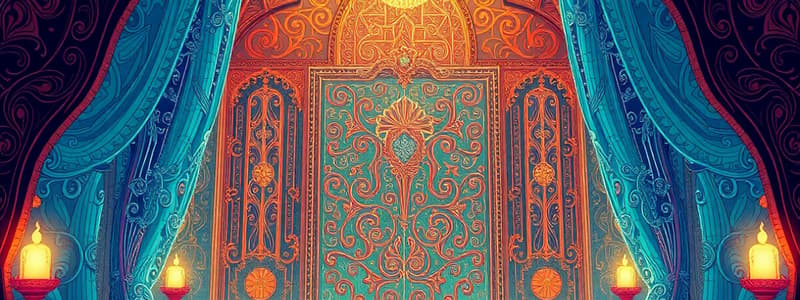Podcast
Questions and Answers
What is the primary function of the Control Unit in a computer?
What is the primary function of the Control Unit in a computer?
- To execute mathematical calculations
- To manage and coordinate the operations of other units (correct)
- To provide permanent data storage
- To process and store data
Which type of memory is considered volatile and loses data when power is turned off?
Which type of memory is considered volatile and loses data when power is turned off?
- Secondary Memory
- Primary Memory (correct)
- Hard Drive
- Optical Memory
Which of the following is NOT a characteristic of Secondary Memory?
Which of the following is NOT a characteristic of Secondary Memory?
- It is required for the computer to run (correct)
- It is non-volatile
- Data is permanently stored
- It is typically slower than primary memories
What distinguishes the Arithmetic Logic Unit (ALU) from the Control Unit?
What distinguishes the Arithmetic Logic Unit (ALU) from the Control Unit?
Which of the following is an example of Primary Memory?
Which of the following is an example of Primary Memory?
Which of the following correctly describes Secondary Memory?
Which of the following correctly describes Secondary Memory?
What is a key advantage of computers over humans in executing mathematical calculations?
What is a key advantage of computers over humans in executing mathematical calculations?
Which characteristic differentiates Primary Memory from Secondary Memory?
Which characteristic differentiates Primary Memory from Secondary Memory?
What term describes a computer's ability to perform multiple tasks at the same time?
What term describes a computer's ability to perform multiple tasks at the same time?
Which unit is commonly used to measure the speed of a computer?
Which unit is commonly used to measure the speed of a computer?
How does a computer show reliability in its operations?
How does a computer show reliability in its operations?
What does 'diligence' refer to in the context of computer operations?
What does 'diligence' refer to in the context of computer operations?
What is the significance of memory capacity in computers?
What is the significance of memory capacity in computers?
Which of the following best describes automation in computing?
Which of the following best describes automation in computing?
What is the correct relationship between input and output in a reliable computer system?
What is the correct relationship between input and output in a reliable computer system?
What is the term for when a computer executes jobs automatically to replace human labor?
What is the term for when a computer executes jobs automatically to replace human labor?
What is the primary function of the References tab in Microsoft Word?
What is the primary function of the References tab in Microsoft Word?
Which action allows you to temporarily remove text from a document in Microsoft Word?
Which action allows you to temporarily remove text from a document in Microsoft Word?
What is the shortcut key for the 'Copy' command in Microsoft Word?
What is the shortcut key for the 'Copy' command in Microsoft Word?
Which of the following editing functions directly allows for storing text temporarily for later use?
Which of the following editing functions directly allows for storing text temporarily for later use?
Which feature under the Page Layout tab helps to adjust the overall appearance of the document?
Which feature under the Page Layout tab helps to adjust the overall appearance of the document?
What is the primary benefit of using the Review tab in Microsoft Word?
What is the primary benefit of using the Review tab in Microsoft Word?
What should you do to insert copied text into a new location in your document?
What should you do to insert copied text into a new location in your document?
What distinguishes the Cut function from the Copy function in Microsoft Word?
What distinguishes the Cut function from the Copy function in Microsoft Word?
What is a main limitation of the Kruti Dev font?
What is a main limitation of the Kruti Dev font?
Which statement about Unicode is true?
Which statement about Unicode is true?
When is Kruti Dev more likely to be used?
When is Kruti Dev more likely to be used?
What type of font is Kruti Dev classified as?
What type of font is Kruti Dev classified as?
What advantage does Unicode have over Kruti Dev?
What advantage does Unicode have over Kruti Dev?
What is a characteristic of the character set offered by Unicode?
What is a characteristic of the character set offered by Unicode?
Why might text using Kruti Dev not display correctly on some systems?
Why might text using Kruti Dev not display correctly on some systems?
Which option represents a key difference between Kruti Dev and Unicode fonts?
Which option represents a key difference between Kruti Dev and Unicode fonts?
What is the first step to prepare your email message for mail merge?
What is the first step to prepare your email message for mail merge?
Which of the following is NOT a step in the mail merge process?
Which of the following is NOT a step in the mail merge process?
What should your data source include for an email mail merge?
What should your data source include for an email mail merge?
In the mail merge process, where do you go to insert a greeting line?
In the mail merge process, where do you go to insert a greeting line?
What must developers ensure when providing localized versions of an application in Hindi?
What must developers ensure when providing localized versions of an application in Hindi?
What format can you choose for sending the email message in a mail merge?
What format can you choose for sending the email message in a mail merge?
Which of the following is a requirement when creating a document for the Republic Day Flag hoisting?
Which of the following is a requirement when creating a document for the Republic Day Flag hoisting?
What happens when you select 'Finish & Merge > Send E-mail Messages'?
What happens when you select 'Finish & Merge > Send E-mail Messages'?
Which option allows you to view the names and addresses during the mail merge?
Which option allows you to view the names and addresses during the mail merge?
For the Thank You letter created via Mail Merge, which column heading is necessary?
For the Thank You letter created via Mail Merge, which column heading is necessary?
Which field should you fill in the 'Subject line' box while finishing a mail merge?
Which field should you fill in the 'Subject line' box while finishing a mail merge?
What font and size is specified for the heading in the document format?
What font and size is specified for the heading in the document format?
What must be included in the document created for the employees regarding the Republic Day Flag hoisting?
What must be included in the document created for the employees regarding the Republic Day Flag hoisting?
What is the required margin setting for the left margin of the document?
What is the required margin setting for the left margin of the document?
What line spacing should be applied to the paragraphs in the specified document format?
What line spacing should be applied to the paragraphs in the specified document format?
How should the paragraph in the document be aligned?
How should the paragraph in the document be aligned?
Flashcards
What is the role of the Control Unit in a computer?
What is the role of the Control Unit in a computer?
The control unit is the brain of a computer. It manages the flow of data and instructions, interpreting them and guiding the computer's operations. It communicates with input/output devices for data transfer, but doesn't process or store it.
What does the ALU do?
What does the ALU do?
The ALU performs all arithmetic and logical operations inside a computer. It has two main sections: the Arithmetic Section for calculations and the Logic Section for comparisons.
What is Primary Memory?
What is Primary Memory?
Primary memory, also known as main memory, is the computer's short-term working memory. It's fast and volatile, meaning data is lost when the power is off. Examples include RAM and ROM.
What is Secondary Memory?
What is Secondary Memory?
Signup and view all the flashcards
What is a key characteristic of computers?
What is a key characteristic of computers?
Signup and view all the flashcards
Versatility
Versatility
Signup and view all the flashcards
Diligence
Diligence
Signup and view all the flashcards
Reliability
Reliability
Signup and view all the flashcards
Memory
Memory
Signup and view all the flashcards
Computer Speed
Computer Speed
Signup and view all the flashcards
Automation
Automation
Signup and view all the flashcards
Artificial Intelligence (AI)
Artificial Intelligence (AI)
Signup and view all the flashcards
Processing Power
Processing Power
Signup and view all the flashcards
What is the purpose of the "Design" tab?
What is the purpose of the "Design" tab?
Signup and view all the flashcards
What does the "Page Layout" tab offer?
What does the "Page Layout" tab offer?
Signup and view all the flashcards
What makes the "References" tab valuable?
What makes the "References" tab valuable?
Signup and view all the flashcards
What functions does the "Review" tab provide?
What functions does the "Review" tab provide?
Signup and view all the flashcards
What does the "Cut" command do?
What does the "Cut" command do?
Signup and view all the flashcards
What does the "Copy" command do?
What does the "Copy" command do?
Signup and view all the flashcards
How does the "Paste" command function?
How does the "Paste" command function?
Signup and view all the flashcards
Why are the "Cut", "Copy", and "Paste" commands valuable?
Why are the "Cut", "Copy", and "Paste" commands valuable?
Signup and view all the flashcards
Mail Merge
Mail Merge
Signup and view all the flashcards
Main Document (Mail Merge)
Main Document (Mail Merge)
Signup and view all the flashcards
Mailing List (Mail Merge)
Mailing List (Mail Merge)
Signup and view all the flashcards
Personalized Content (Mail Merge)
Personalized Content (Mail Merge)
Signup and view all the flashcards
Mail Merge Preview
Mail Merge Preview
Signup and view all the flashcards
Finish & Merge (Mail Merge)
Finish & Merge (Mail Merge)
Signup and view all the flashcards
Mail Format
Mail Format
Signup and view all the flashcards
To Box (Mail Merge)
To Box (Mail Merge)
Signup and view all the flashcards
What is Kruti Dev?
What is Kruti Dev?
Signup and view all the flashcards
What is Unicode?
What is Unicode?
Signup and view all the flashcards
What is the advantage of Unicode fonts over Kruti Dev?
What is the advantage of Unicode fonts over Kruti Dev?
Signup and view all the flashcards
Why might text in Kruti Dev not display correctly on different systems?
Why might text in Kruti Dev not display correctly on different systems?
Signup and view all the flashcards
Why is Unicode considered better for text sharing across devices?
Why is Unicode considered better for text sharing across devices?
Signup and view all the flashcards
When is Kruti Dev still used?
When is Kruti Dev still used?
Signup and view all the flashcards
Why are Unicode fonts better suited for modern Hindi typography?
Why are Unicode fonts better suited for modern Hindi typography?
Signup and view all the flashcards
What additional benefits do Unicode fonts offer beyond Hindi?
What additional benefits do Unicode fonts offer beyond Hindi?
Signup and view all the flashcards
Localization
Localization
Signup and view all the flashcards
Accessibility
Accessibility
Signup and view all the flashcards
Font Support
Font Support
Signup and view all the flashcards
Formatting
Formatting
Signup and view all the flashcards
Clip Art Gallery
Clip Art Gallery
Signup and view all the flashcards
Header and Footer
Header and Footer
Signup and view all the flashcards
Margins
Margins
Signup and view all the flashcards
Study Notes
Training Details
- Three-day office training
- Day 1, Session 0
- National Institute of Electronics and Information Technology (NIELIT)
- Sumit Complex, A-1/9, Vibhuti Khand, Gomti Nagar, Lucknow
Day 1 - Session 1 - Key Points
- Basics of Computer
- Input and output devices (CPU)
- Computer Memory
- Characteristics of computer systems
- Introduction to MS Office
- MS Word Chart
- Mail Merge Assignment
Basics of Computer
- A computer is an electronic device that receives, stores, processes, and outputs data.
- It performs a wide range of tasks, from simple calculations to complex artificial intelligence.
- Computers consist of hardware (CPU, memory, storage, input/output devices, peripherals) and software (operating system, applications).
What is Computer?
- A computer transforms data into meaningful information.
- It processes input data according to instructions given by the user to produce output.
- Function: accepts, stores, processes, retrieves stored data, and prints the result.
- Computer stands for: Common Operating Machine, Purposely Used for Technological Educational Research
Input and Output Devices
- Input devices allow users to enter data into the computer (e.g., mouse, keyboard, joystick, microphone).
- Output devices display or give results after processing the input (e.g., printers, monitors, speakers).
Computer Devices
- Input Devices: Keyboard, Mouse, Scanner, Joystick, OMR, OCR
- Output Devices: Monitor, Printer, Speaker
Central Processing Unit (CPU)
- The CPU is the "brain" of the computer.
- It handles all data processing operations.
- It stores data, intermediate results, and instructions (programs).
- It controls the operations of all computer parts.
Memory Unit
- Stores data and instructions for processing.
- Stores intermediate and final processing results before releasing them to output devices.
- All inputs and outputs pass through the main memory.
Control Unit
- Manages the transfer of data and instructions among computer units.
- Coordinates all computer units.
- Obtains and interprets instructions from memory.
- Directs computer operations and communication with input/output devices for data transfer.
- Does not process or store data.
ALU (Arithmetic Logic Unit)
- Subsection of the CPU.
- Consists of an Arithmetic Section and a Logic Section.
- Memory types: Primary (main) memory and Secondary memory
Primary Memory (Main Memory)
- Semiconductor memory.
- Often called main memory.
- Volatile memory (data lost when power is off).
- The computer's working memory.
- Faster than secondary memory.
- Examples: RAM and ROM
Secondary Memory
- Magnetic and optical memories.
- Backup memory.
- Non-volatile memory (data persists when power is off).
- Used for data storage in computers.
- Slower than primary memory.
- Examples: disk, CD-ROM, DVD
Characteristics of Computer Systems
- Speed: Executes calculations faster and more accurately than humans. Measured in GigaHertz and MegaHertz. Enables fast processing of millions of instructions per second.
- Automation: Automates tasks after instructions (programmed); replacing human workers in many jobs; achieved using scripts, programs, and batch processing.
- Versatility: Performs different tasks with the same speed and accuracy; examples: music listening, PowerPoint, Wordpad, website design.
- Diligence: Works continuously for extended periods; makes millions of calculations per second, without fatigue or errors.
- Reliability: Consistent and accurate results for similar input data sets; output depends entirely on input.
- Accuracy: Performs computations and operations with low error rates; inaccuracies are often caused by incorrect data input by humans.
Introduction to MS Office
- MS Office is a collection of applications.
- Designed for Microsoft productivity.
- Used to complete tasks in various industries (documents, emails, spreadsheets).
Commonly Used MS Office Applications
- Microsoft Word: Word processing application for creating and formatting text documents.
- Microsoft Excel: Spreadsheet application for managing and analyzing data.
- Microsoft PowerPoint: Presentation application for slideshow creation.
- Microsoft Outlook: Email and personal information manager.
- Microsoft Access: Database application.
MS Office 2013 Applications
- Excel, OneNote, Outlook, Word, PowerPoint, Access, Publisher, Lync
MS Word
- Used to create professional documents (letters, reports, etc.).
- Features advanced formatting tools.
- Editing and formatting options.
- Steps for opening MS Word on a computer
Uses of MS Word
- Used in education (creating notes, assignments).
- Used in workplaces (creating letters, bills, reports).
- Used in creating resumes.
- Used by authors for writing and editing books
MS Word Features
- Home: Font formatting, alignment, bullets, line spacing.
- Insert: Tables, shapes, images, charts, graphics, headers, footers, page numbers.
- Design: Templates and layouts to enhance document appearance.
- Page Layout: Margins, orientation, columns, lines, indentation.
- References: Citation, footnotes, table of contents, bibliography, useful for lengthy documents.
MS Word Editing
- Cut: Removes text from one place and stores it in the clipboard for pasting somewhere else (using Ctrl+X).
- Copy: Duplicates and stores text in the clipboard (using Ctrl+C).
- Paste: Inserts text that was copied or cut into the new location (using Ctrl+V).
MS Word Undo/Redo
- Undo: Reverses previous action (using Ctrl+Z).
- Redo: Repeats previous action that was reversed (using Ctrl+Y).
MS Word Find
- The Find pane helps to locate characters, words, and phrases within the document.
- Searching for terms and data.
MS Word Replace
- Replaces found words or phrases with new ones in the document.
- Replacing terms and data.
Formatting
- The way the text appears (font size, style, color, spacing between paragraphs, alignment).
- There are selection shortcuts to highlight sections of texts.
Printing
- Opening the print preview pane for checking the document before printing.
- Selecting the appropriate printer and print settings.
Chart and Mail Merge: Charts
- Inserting charts
- Replacing default chart data with user data
- Closing the spreadsheet
Mail Merge
- Creating emails or messages for multiple recipients.
- Preparing the main message document.
- Connecting the message document with recipient data.
- Previewing and finishing the mail merge process
Working with Hindi Fonts
- Kruti Dev (legacy) vs. Unicode (universal standard)
- Kruti Dev limitation (limited character set).
- Unicode support (wide range of characters)
Interchange between two and getting acquainted while using Hindi for/Mobile Applications
- Setting the Hindi font on iOS devices (Settings > Display > Font Size)
- Setting the Hindi font on Android devices (Settings > Display > Font Size)
Using Hindi font in mobile applications
- Choosing a Hindi font.
- Ensuring application support for Unicode.
- Testing the Hindi text rendering.
- Localizing the app.
- Enabling accessibility features for users with visual impairments.
Studying That Suits You
Use AI to generate personalized quizzes and flashcards to suit your learning preferences.