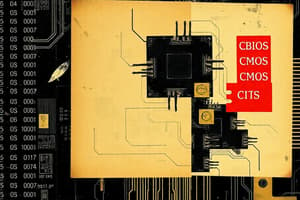Podcast
Questions and Answers
What does BIOS stand for?
What does BIOS stand for?
Basic Input/Output System
What does CMOS stand for?
What does CMOS stand for?
Complementary Metal-Oxide Semiconductor
What is UEFI?
What is UEFI?
Unified Extensible Firmware Interface
The main functionality of the Basic Input/Output System (BIOS) is to perform the initial hardware checks after the computer is powered on and start up the operating system.
The main functionality of the Basic Input/Output System (BIOS) is to perform the initial hardware checks after the computer is powered on and start up the operating system.
What does POST stand for?
What does POST stand for?
Which of the following resources can be used by an Operating System (OS) to communicate with hardware? (Select 2 answers)
Which of the following resources can be used by an Operating System (OS) to communicate with hardware? (Select 2 answers)
What is the procedure of replacing BIOS contents sometimes referred to as?
What is the procedure of replacing BIOS contents sometimes referred to as?
Why are BIOS updates performed? (Select all that apply)
Why are BIOS updates performed? (Select all that apply)
Which of the following terms refer to BIOS types that can be updated without removing the BIOS chip from a motherboard? (Select 2 answers)
Which of the following terms refer to BIOS types that can be updated without removing the BIOS chip from a motherboard? (Select 2 answers)
Which Microsoft Windows OS utility can be used to view basic information about the computer's BIOS?
Which Microsoft Windows OS utility can be used to view basic information about the computer's BIOS?
Power failure during a BIOS upgrade can cause irreversible damage to the computer system.
Power failure during a BIOS upgrade can cause irreversible damage to the computer system.
After a normal system shutdown, when the computer is turned off, contents of the memory used to store BIOS settings are:
After a normal system shutdown, when the computer is turned off, contents of the memory used to store BIOS settings are:
What acronym refers to a series of basic hardware diagnostic tests performed by the startup BIOS after the computer is powered on?
What acronym refers to a series of basic hardware diagnostic tests performed by the startup BIOS after the computer is powered on?
Where can updated information about specific parameters of a new device be stored after replacing a modular hardware component inside the computer case? (Select 2 answers)
Where can updated information about specific parameters of a new device be stored after replacing a modular hardware component inside the computer case? (Select 2 answers)
What is the option commonly referred to for arranging the order devices should be checked for the OS?
What is the option commonly referred to for arranging the order devices should be checked for the OS?
In order to work, what may need to be enabled for an integrated component such as Network Interface Card (NIC) on a newly assembled computer system?
In order to work, what may need to be enabled for an integrated component such as Network Interface Card (NIC) on a newly assembled computer system?
Flashcards are hidden until you start studying
Study Notes
BIOS Overview
- BIOS stands for Basic Input/Output System, which controls input and output operations in a computer.
- It is non-volatile firmware that performs hardware initialization during boot-up.
- Provides runtime services for operating systems and applications.
CMOS Technology
- CMOS stands for Complementary Metal-Oxide Semiconductor.
- Used in RAM chips and flash memory, allowing high-speed operation with low power consumption.
- Retains information even when the computer is powered off, thanks to battery power.
UEFI Definition
- UEFI stands for Unified Extensible Firmware Interface.
- Acts as a modern interface between motherboard firmware and the operating system.
- Enhances booting processes, manages motherboard settings, and secures the boot against unauthorized systems.
Functionality of BIOS
- The primary function of BIOS is to conduct initial hardware checks and initiate operating system startup.
Power-on Self Test (POST)
- POST is a hardware check performed by BIOS at startup that verifies the functionality of hardware components.
- Each hardware device runs diagnostics during POST as directed by the BIOS.
Communication with Hardware
- Operating systems communicate with hardware via Device Manager, device drivers, and System BIOS.
Flashing the BIOS
- The process of replacing or updating BIOS contents is referred to as "flashing the BIOS."
Reasons for BIOS Updates
- BIOS updates are necessary to repair damaged firmware, fix programming errors, and support new hardware types.
Updateable BIOS Types
- BIOS types that can be updated without removal include EEPROM and Flash Memory.
BIOS Information Utility
- MSINFO32.EXE is a utility in Microsoft Windows used to view basic BIOS information.
BIOS Upgrade Risks
- Power failure during BIOS upgrades may cause irreversible damage to the computer system.
BIOS Settings Storage
- Contents of memory storing BIOS settings are retained after a normal system shutdown.
Diagnostic Tests
- POST refers to a series of basic hardware diagnostics performed by startup BIOS.
Storing New Hardware Information
- Updated specifications of new hardware components can be stored in Flash memory and CMOS RAM.
Boot Sequence Configuration
- The boot sequence is a list in the CMOS setup utility that determines the order of secondary storage devices checked for the operating system.
Enabling Integrated Components
- Integrated components, like Network Interface Cards (NICs), may require activation in the advanced BIOS settings menu after assembly.
Virtualization Error Resolution
- If Hardware-Assisted Virtualization (HAV) is not enabled, adjustments in BIOS settings may be necessary to resolve the issue.
Studying That Suits You
Use AI to generate personalized quizzes and flashcards to suit your learning preferences.