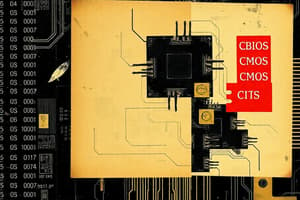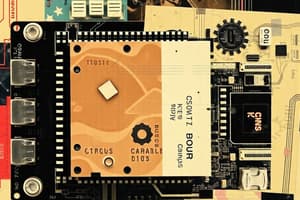Podcast
Questions and Answers
What type of cable is commonly used to connect printers or external drives?
What type of cable is commonly used to connect printers or external drives?
- Twisted pair cable
- Type B cable (correct)
- SATA cable
- Type A cable
Which port replaces both DVI and VGA for video and graphic connections?
Which port replaces both DVI and VGA for video and graphic connections?
- HDMI
- Display Port (correct)
- DVI
- VGA
What is the purpose of the RG-59 cable?
What is the purpose of the RG-59 cable?
- Analogue video (correct)
- Satellite TV
- CCTV
- Internet connectivity
What type of connectors are commonly used for internet, cable TV, and satellite TV?
What type of connectors are commonly used for internet, cable TV, and satellite TV?
What is the native resolution typically associated with monitors?
What is the native resolution typically associated with monitors?
What does the dot pitch of a monitor refer to?
What does the dot pitch of a monitor refer to?
What is the correct sequence of steps to install additional fans to help cool the computer?
What is the correct sequence of steps to install additional fans to help cool the computer?
What is a necessary step when upgrading to a new CPU?
What is a necessary step when upgrading to a new CPU?
What is a key consideration when upgrading to a new CPU in terms of compatibility?
What is a key consideration when upgrading to a new CPU in terms of compatibility?
What is an important step when installing storage devices in a computer?
What is an important step when installing storage devices in a computer?
Which step is crucial when installing a new motherboard into a computer case?
Which step is crucial when installing a new motherboard into a computer case?
What should be done before disconnecting cables from an old motherboard during an upgrade?
What should be done before disconnecting cables from an old motherboard during an upgrade?
What is the main function of the BIOS in a computer?
What is the main function of the BIOS in a computer?
Which component stores the motherboard BIOS settings?
Which component stores the motherboard BIOS settings?
What security feature ensures that a computer only boots an authorized operating system?
What security feature ensures that a computer only boots an authorized operating system?
What does a surge protector protect against?
What does a surge protector protect against?
Which CPU architecture involves executing a broad set of instructions with fewer steps per operation?
Which CPU architecture involves executing a broad set of instructions with fewer steps per operation?
What type of RAID provides fault tolerance by storing checksums?
What type of RAID provides fault tolerance by storing checksums?
Which CPU operation enhancer allows a single CPU to perform as though there were two CPUs?
Which CPU operation enhancer allows a single CPU to perform as though there were two CPUs?
What is the main function of a voltage selector switch in a power supply unit?
What is the main function of a voltage selector switch in a power supply unit?
Case fan, CPU fan, and CPU heat sink are examples of what?
Case fan, CPU fan, and CPU heat sink are examples of what?
What kind of data distribution does striping in RAID involve?
What kind of data distribution does striping in RAID involve?