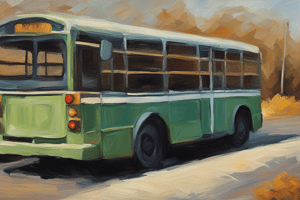Podcast
Questions and Answers
What is one of the benefits of using SD-WANs?
What is one of the benefits of using SD-WANs?
- Significantly reduced overall cost to operate (correct)
- More expensive lines leased from an ISP
- Increased operational costs
- Complexity in implementing WANs
What is the purpose of compression in WAN optimization?
What is the purpose of compression in WAN optimization?
- To increase file sizes
- To improve the efficiency of networking protocols
- To store files multiple times within a network
- To reduce file sizes and improve network traffic efficiency (correct)
What is deduplication used for in WAN optimization?
What is deduplication used for in WAN optimization?
- To reduce the efficiency of networking protocols
- To increase the need to resend information across the network
- To prevent files from being stored multiple times within a network (correct)
- To store files multiple times within a network
What is protocol optimization used for in WAN optimization?
What is protocol optimization used for in WAN optimization?
What is local caching used for in WAN optimization?
What is local caching used for in WAN optimization?
What is one of the ways SD-WANs reduce operational costs?
What is one of the ways SD-WANs reduce operational costs?
What is necessary for compression to work?
What is necessary for compression to work?
What is a benefit of deduplication?
What is a benefit of deduplication?
What is the purpose of WAN optimization?
What is the purpose of WAN optimization?
What does SD-WAN stand for?
What does SD-WAN stand for?
Flashcards are hidden until you start studying
Study Notes
Connectors and Cables
- USB-C cables can carry significantly more power and transfer data at 20 Gbps.
- USB4 uses Thunderbolt 3 protocol and USB-C cables to transfer data at speeds of 40 Gbps and provide power as well.
- Lightning Port is a connector exclusive to Apple, similar to USB-C, used for charging and connecting devices to computers, external monitors, cameras, and other peripherals.
Communication Connectors
- Plain Old Telephone Service (POTS) refers to cables transmitting voice through twisted copper pair wires.
- The RJ-11 (Register Jack 11) connector is used for POTS.
- Digital Subscriber Line (DSL) provides access to high-speed networks or the internet through telephone lines and a modem.
- The RJ-45 connector is used to connect a computer to network elements and is mostly used with ethernet cables.
- Cable Internet uses a cable TV infrastructure and a modem to provide high-speed internet access to users.
- An F-type connector is commonly used with cable modems.
- Fiber-optic cables contain strands of glass fibers inside an insulated casing that send data long-distance and allow for higher-bandwidth communication.
Device Connectors
- DB89 connectors are used for older peripherals like keyboards, mice, and joysticks.
- IT professionals may encounter legacy devices that still use older connectors like DB89 and Molex.
Display Technologies
- Super AMOLED panels can display a wider range of colors with enhanced contrast, making them easy to view in a wider variety of lighting conditions.
- Inorganic mini-LEDs (mLEDs) are a next-generation, emissive display technology that works the same way as OLED displays but with smaller LED size (approximately 50-60 micrometers).
- Mini-LED displays offer ultra-high luminance, superior HDR fineness, long lifetimes, thin panels, and are readable in sunlight.
- Micro-LEDs (μLEDs) are also emissive, next-generation displays that work the same way as OLED displays but with extremely small LED size (15 micrometers).
Boot Options and BIOS
- Boot order is the order in which a computer chooses which boot files to use to startup.
- To set the boot order for a computer, you need to enter the BIOS and configure the boot options.
- To enter your computer’s BIOS, power on the system and look for an on-screen message that says which function key you should press to enter setup.
- The BIOS screen will vary depending on the computer manufacturer and BIOS version, but all BIOS programs will feature a Boot Options menu.
Data Transmission
- Data is where the information you need to transmit is stored and has a limit of 1500 bytes per frame.
- Frame check sequence (FCS) is 2 or 4 bytes and is used to verify data is intact upon receipt at the endpoint.
- When the data is packaged in a frame, it undergoes encapsulation.
- Encapsulation is the process by which each layer takes data from the previous layer and adds headers and trailers for the next layer to interpret.
Point-to-Point Protocol (PPP) and PPPoE
- PPP can get expensive and hard to manage due to all the direct cables and links required.
- Point to Point protocol over Ethernet (PPPoE) is a protocol made to bridge the gap between directly connected endpoints and other devices.
- PPPoE is a way of encapsulating PPP frames inside an ethernet frame.
- PPPoE provides authentication, encryption, and compression, though it primarily uses Password Authentication Protocol (PAP) for authentication.
WANs and SD-WANs
- SD-WANs simplify how WANs are implemented, managed, and maintained.
- An organization’s overall cost to operate a cloud-based SD-WAN is significantly less than the overall cost of equipping and maintaining a traditional WAN.
- SD-WANs help reduce operational costs by replacing the need for expensive lines leased from an ISP by linking regional LANs together to build a WAN.
WAN Optimization
- Compression: Reducing file sizes to improve network traffic efficiency.
- Deduplication: Prevents files from being stored multiple times within a network to avoid wasting expensive hard drive space.
- Protocol Optimization: Improves the efficiency of networking protocols for applications that need higher bandwidth and low latency.
- Local Caching: Storing local copies of network and internet files on a user’s computer to reduce the need to resend the same information across the network every time the file is requested.
Studying That Suits You
Use AI to generate personalized quizzes and flashcards to suit your learning preferences.