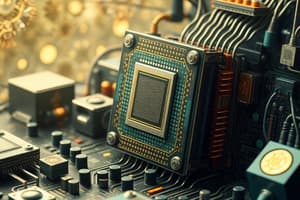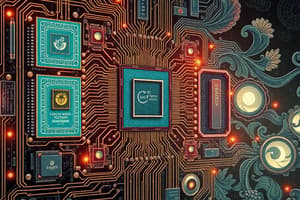Podcast
Questions and Answers
What mechanism do resistive touchscreens use to detect touch?
What mechanism do resistive touchscreens use to detect touch?
- Infrared light reflection
- Capacitance change
- Pressure completion of a circuit (correct)
- Surface acoustic wave disruption
How does a capacitive touchscreen determine where a user has touched?
How does a capacitive touchscreen determine where a user has touched?
- Through a change in capacitance at corners (correct)
- By reflecting light at different angles
- Using infrared signals
- By measuring the temperature change
Which of the following statements is true about capacitive touchscreens compared to resistive touchscreens?
Which of the following statements is true about capacitive touchscreens compared to resistive touchscreens?
- Resistive screens offer clearer visuals.
- Capacitive screens transmit more light. (correct)
- Capacitive screens are less durable.
- Capacitive screens are less responsive to touch.
What materials are typically used in the construction of resistive touchscreens?
What materials are typically used in the construction of resistive touchscreens?
Which technology mentioned does NOT fall into the basic categories of touch sensor technologies?
Which technology mentioned does NOT fall into the basic categories of touch sensor technologies?
What is the primary advantage of using capacitive touch technology over resistive technology?
What is the primary advantage of using capacitive touch technology over resistive technology?
What happens to the electrical charge in a capacitive touchscreen when a finger touches the screen?
What happens to the electrical charge in a capacitive touchscreen when a finger touches the screen?
Which layer is responsible for detecting touches in a capacitive touchscreen?
Which layer is responsible for detecting touches in a capacitive touchscreen?
How do surface acoustic wave touchscreens detect touch?
How do surface acoustic wave touchscreens detect touch?
What function does a chip inside a resistive touchscreen serve?
What function does a chip inside a resistive touchscreen serve?
Flashcards are hidden until you start studying
Study Notes
Computer Hardware Components
- Four primary components are input devices, Central Processing Unit (CPU), output devices, and memory/storage units.
Central Processing Unit (CPU)
- CPU functions as the "brain" of a computer, executing programs and processing data.
- Interprets program instructions and coordinates tasks within the computer system.
- Essential in all computer generations, alongside primary storage and input/output systems.
- Microprocessor: an integrated circuit CPU that performs arithmetic and logical operations based on stored instructions.
- As of the mid-1970s, microprocessor complexity and power have significantly increased, redefining "CPU".
CPU Structure
- Consists of two main units: Control Unit (CU) and Arithmetic and Logic Unit (ALU).
Control Unit (CU)
- Manages overall computer functions by fetching, decoding, and issuing signals for instruction execution.
- Does not process data directly.
Cache Memory
- A supplementary memory system that enhances processing speed by temporarily storing frequently used instructions and data.
- Access time ranges from 10 to 30 nanoseconds, significantly faster than main memory (RAM) access of around 60 nanoseconds.
Secondary Storage Devices
- Address limitations of main memory in terms of capacity and volatility.
- Non-volatile and high-capacity devices used for permanent data storage.
- Common examples include hard disks, magnetic tapes, and optical disks.
Hard Disk Drive (HDD)
- Comprises a stack of magnetic disks with a read/write mechanism.
- Disks are made from aluminum or glass, coated with magnetic material.
- Stores binary data in magnetic regions on each platter's surface.
- Read/write heads operate via a voice coil for precise data management.
Graphics Tablet
- Used for drawing or capturing signatures, featuring a pressure-sensitive surface.
- Converts analog signals from a stylus into digital input for display.
Touchscreen Technology
- A clear glass panel overlaying a display, allowing user interaction without traditional peripherals.
- Detects touch through various technologies, including resistive, capacitive, and surface acoustic wave systems.
Resistive Touchscreens
- Composed of flexible and rigid conducting layers; touching compresses these layers to register input.
Capacitive Touchscreens
- Utilize electrical charge storage on glass; touch decreases charge and calculates the touch point based on differences in charge readings, providing clearer display quality compared to resistive screens.
Summary of Touchscreen Technologies
- Different touch technologies include:
- Resistive: Lower light transmission (about 75%).
- Capacitive: Higher light transmission (about 90%), clearer images.
- Applications are widespread in smartphones, tablets, ATMs, and kiosks.
Studying That Suits You
Use AI to generate personalized quizzes and flashcards to suit your learning preferences.