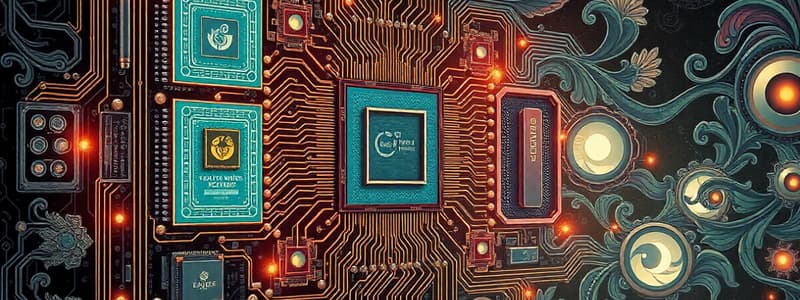Podcast
Questions and Answers
What is the primary function of the Arithmetic Logic Unit (ALU)?
What is the primary function of the Arithmetic Logic Unit (ALU)?
- To manage the control signals within the CPU
- To store data temporarily during calculations
- To fetch instructions from memory
- To perform arithmetic and logical operations (correct)
Which memory type loses its data when power is turned off?
Which memory type loses its data when power is turned off?
- Secondary storage
- RAM (correct)
- ROM
- Cache memory
What does the Control Unit (CU) in a CPU primarily do?
What does the Control Unit (CU) in a CPU primarily do?
- Coordinates and manages the fetch-decode-execute cycle (correct)
- Stores instruction codes temporarily
- Transforms machine language into assembly language
- Communicates with peripheral devices
What distinguishes ROM from RAM?
What distinguishes ROM from RAM?
Which part of the computer system is responsible for facilitating communication between components?
Which part of the computer system is responsible for facilitating communication between components?
What is a characteristic of cache memory?
What is a characteristic of cache memory?
How is data represented in a computer?
How is data represented in a computer?
What does the Instruction Set Architecture (ISA) define?
What does the Instruction Set Architecture (ISA) define?
What is the primary advantage of Direct Memory Access (DMA) in I/O systems?
What is the primary advantage of Direct Memory Access (DMA) in I/O systems?
Which statement best describes the concept of instruction pipelining?
Which statement best describes the concept of instruction pipelining?
What is the correct order of speed in the memory hierarchy from fastest to slowest?
What is the correct order of speed in the memory hierarchy from fastest to slowest?
Which of the following is not a factor that impacts computer performance?
Which of the following is not a factor that impacts computer performance?
Parallel processing can be implemented through which of the following?
Parallel processing can be implemented through which of the following?
What does the data bus in a computer system primarily do?
What does the data bus in a computer system primarily do?
How do unsigned integers differ from signed integers?
How do unsigned integers differ from signed integers?
What effect does a higher clock speed have on computer performance?
What effect does a higher clock speed have on computer performance?
Flashcards
What is the CPU?
What is the CPU?
The brain of the computer, performing calculations and controlling other components.
What is RAM?
What is RAM?
It provides temporary storage for data and instructions that the CPU is currently using. It's volatile, meaning data is lost when the power is off.
What is ROM?
What is ROM?
It's non-volatile, meaning it holds permanent instructions even when the power is off. These instructions are essential for the computer to boot up and function.
What are buses in a computer?
What are buses in a computer?
Signup and view all the flashcards
What is the ALU?
What is the ALU?
Signup and view all the flashcards
What is the Fetch-Decode-Execute cycle?
What is the Fetch-Decode-Execute cycle?
Signup and view all the flashcards
What are registers in the CPU?
What are registers in the CPU?
Signup and view all the flashcards
What is the Control Unit (CU)?
What is the Control Unit (CU)?
Signup and view all the flashcards
Data Representations
Data Representations
Signup and view all the flashcards
Data Size
Data Size
Signup and view all the flashcards
I/O Devices
I/O Devices
Signup and view all the flashcards
I/O Mechanisms
I/O Mechanisms
Signup and view all the flashcards
Instruction Pipelining
Instruction Pipelining
Signup and view all the flashcards
Memory Hierarchy
Memory Hierarchy
Signup and view all the flashcards
Parallel Processing
Parallel Processing
Signup and view all the flashcards
System Buses
System Buses
Signup and view all the flashcards
Study Notes
Basic Computer Components
- A computer system comprises several interconnected components working together.
- Central Processing Unit (CPU): The "brain" of the computer, performing calculations and controlling other components.
- Memory: Stores data and instructions for the CPU. RAM (Random Access Memory) is volatile, losing data when power is off. ROM (Read-Only Memory) is non-volatile, holding permanent instructions.
- Input/Output (I/O) devices: Allow interaction with the outside world, like keyboards, mice, screens, printers.
- Buses: Electrical pathways that facilitate communication between components. They can be address, data, or control buses.
- Arithmetic Logic Unit (ALU): A component of the CPU that performs arithmetic and logical operations.
CPU Architecture
- CPU design varies among different processors.
- Fetch-Decode-Execute Cycle: A fundamental cycle of operations the CPU performs. Fetching an instruction, decoding it, and executing the instruction.
- Registers: Small, fast storage locations within the CPU used for temporary data storage during calculations.
- Control Unit (CU): Part of the CPU that coordinates and manages the entire fetch-decode-execute cycle.
Memory Organization
- Memory is organized in a hierarchy, from fast, expensive cache memory to slower, larger main memory (RAM).
- Cache memory: Holds frequently accessed data and instructions from main memory to speed up processing.
- Main Memory: Stores data and instructions currently being used by the CPU.
- Secondary Storage: Permanent storage (e.g., hard drives, SSDs) that holds data even when the power is off.
Instruction Set Architecture (ISA)
- Defines how the CPU interacts with other components. Different ISAs lead to compatible, but not interchangeable, computer systems.
- Instructions are represented by binary codes. The instruction set varies among different CPUs.
- Assembly language: A low-level programming language that uses mnemonics to represent instructions.
- Machine language: The actual binary code representation that the CPU executes directly.
Instruction Formats
- Instructions are encoded in specific formats. Instruction format varies by operation and data type.
- Addressing Modes: Different methods to specify data locations, including register addressing, memory addressing, immediate addressing, etc.
Data Representation
- Data is stored in binary format. This includes numerical (integers, floating-point numbers) and non-numerical (character and special symbols) data.
- Different representations exist for varying data types, such as signed and unsigned integers. These dictate the range representable in binary.
- Data size is crucial for both memory usage and the CPU's arithmetic performance.
Input/Output (I/O) Systems
- I/O devices are crucial for interacting with the external world.
- Different mechanisms handle I/O, including programmed I/O, interrupt-driven I/O, Direct Memory Access (DMA).
- DMA allows devices to access main memory directly, bypassing the CPU for high-speed data transfer.
Instruction Pipelining
- Pipelining is a technique to improve CPU performance by overlapping the execution of multiple instructions.
- Stages in the pipeline include instruction fetching, decoding, execution, memory access, and write-back.
- Pipelining increases throughput, but stalls and hazards can occur.
Memory Hierarchy
- The memory hierarchy considers trade-offs between speed, cost, and capacity.
- Registers have the fastest access time, cache memory is very fast, main memory is reasonably fast, and secondary storage is the slowest.
- Level 1 (L1) cache, Level 2 (L2) cache, Level 3 (L3) cache, and main memory are all different stages in the memory hierarchy. The memory hierarchy's structure enables the highest and lowest levels to be accessed by programs or applications.
Parallel Processing
- Parallel processing involves using multiple processors to perform computations simultaneously.
- Multi-core processors: One chip with multiple CPUs within it to improve overall performance.
- Multiprocessing: Multiple separate computers working together on a shared task.
System Buses
- System buses connect various components within a computer system.
- Data bus: Carries data between components.
- Address bus: Specifies the location of data in memory.
- Control bus: Manages signals for the components.
Impacting Factors on Computer Performance
- Clock speed: Higher clock speed theoretically leads to faster processing.
- Instruction set architecture complexity: Complex ISAs might require more time for decoding.
- Memory access speed: Slow memory access can bottleneck performance.
- Cache memory capacity: Larger caches mean faster access to frequently used data.
- Number of cores/processors: Parallel processing utilizing multiple CPUs or multiple cores in a single CPU.
Studying That Suits You
Use AI to generate personalized quizzes and flashcards to suit your learning preferences.