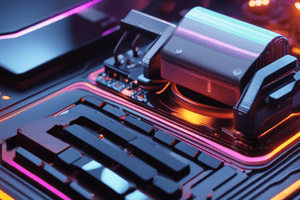Podcast
Questions and Answers
What types of CPU architectures are labeled in the diagram?
What types of CPU architectures are labeled in the diagram?
- i86 and ARM (correct)
- ARM and RISC-V (correct)
- i86 and RISC-V (correct)
- ARM and MIPS
Which of the following components is NOT directly shown in the diagram?
Which of the following components is NOT directly shown in the diagram?
- Microphone (correct)
- CPU
- Net Chip
- Video hardware
What type of software is referenced in the diagram?
What type of software is referenced in the diagram?
- System firmware
- Malware prevention software
- Application system software (correct)
- Utility software
Which of the following devices is depicted in the table at the bottom of the image?
Which of the following devices is depicted in the table at the bottom of the image?
What is the significance of the code '8147922' visible on the keyboard?
What is the significance of the code '8147922' visible on the keyboard?
Study Notes
Computer Components
- Diagram includes essential computer components: CPU, RAM, ROM, Net Chip, Video hardware.
- CPU types labeled as RISC-V and i86 ARM, indicating different instruction set architectures.
- RAM (Random Access Memory) serves as temporary storage for active processes and data.
- ROM (Read-Only Memory) used for permanent data storage, typically firmware or system boot instructions.
System Software and Hardware
- App System Software indicates software applications that run on the hardware for user interaction.
- Video hardware is essential for rendering graphics, often linked to gaming or graphical applications.
Peripheral Devices
- Diagram features a table with laptop, keyboard, microphone, and headset, representing common input/output devices.
- Laptop serves as a portable computing device integrating multiple components.
- Keyboard is a primary input device, code "8147922" may indicate a model number or identification.
Connectivity
- Net Chip suggests potential networking capability, enabling communication with other devices or the internet.
- Integration of video and audio peripherals, such as a microphone and headset, highlights multimedia functionality.
Studying That Suits You
Use AI to generate personalized quizzes and flashcards to suit your learning preferences.
Description
Explore the essential components of a computer, including CPU, RAM, ROM, and video hardware. This quiz covers both hardware and system software, highlighting their roles in user interaction and connectivity. Perfect for students looking to understand computer architecture.