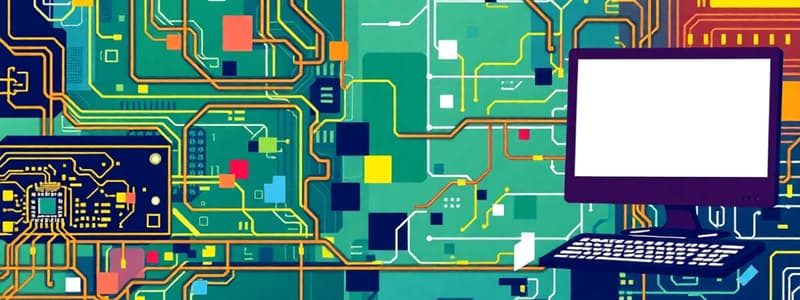Podcast
Questions and Answers
What is a primary use of computers in daily life?
What is a primary use of computers in daily life?
- Fishing
- Cooking
- Education (correct)
- Hiking
Which of the following best defines a computer?
Which of the following best defines a computer?
- A form of entertainment
- An electronic machine that can solve problems (correct)
- A device that edits photos
- A non-electronic calculator
Which part of a computer is considered hardware?
Which part of a computer is considered hardware?
- Software applications
- Operating System
- Internet browser
- Processor (correct)
What is one of the principal features of computers?
What is one of the principal features of computers?
How fast can supercomputers process information?
How fast can supercomputers process information?
Which of the following is NOT a category of computer components?
Which of the following is NOT a category of computer components?
What is the average time required for a human to complete the same number of instructions as a supercomputer in one second?
What is the average time required for a human to complete the same number of instructions as a supercomputer in one second?
What is included in software categories?
What is included in software categories?
What is one primary reason computers are more accurate than humans?
What is one primary reason computers are more accurate than humans?
Which of the following best describes the input stage of the data processing cycle?
Which of the following best describes the input stage of the data processing cycle?
What does the output stage of the data processing cycle produce?
What does the output stage of the data processing cycle produce?
What is meant by storage in the context of a computer's data processing cycle?
What is meant by storage in the context of a computer's data processing cycle?
What is the difference between data and information?
What is the difference between data and information?
Which feature allows computers to enhance communication and access information?
Which feature allows computers to enhance communication and access information?
In the automation and control context, what task can a computer perform when programmed with a camera?
In the automation and control context, what task can a computer perform when programmed with a camera?
Which stage of the data processing cycle follows the input stage?
Which stage of the data processing cycle follows the input stage?
What is the primary reason minicomputers are no longer in use?
What is the primary reason minicomputers are no longer in use?
Which of the following best describes a desktop computer?
Which of the following best describes a desktop computer?
What distinguishes laptops from tablet computers?
What distinguishes laptops from tablet computers?
What features do smartphones have that ordinary mobile phones do not?
What features do smartphones have that ordinary mobile phones do not?
Which type of computer is specifically designed to handle errors in real-time applications?
Which type of computer is specifically designed to handle errors in real-time applications?
What does a single binary digit represent in computing?
What does a single binary digit represent in computing?
Which character encoding scheme is known for supporting a wide range of characters?
Which character encoding scheme is known for supporting a wide range of characters?
Who is credited with building one of the first digital computers?
Who is credited with building one of the first digital computers?
What was the primary purpose of the ENIAC computer?
What was the primary purpose of the ENIAC computer?
What component did the first generation of computers primarily use for circuitry?
What component did the first generation of computers primarily use for circuitry?
What was one of the main features of computers developed in the early 1950s?
What was one of the main features of computers developed in the early 1950s?
Which of the following aspects was a characteristic of the first generation of computers?
Which of the following aspects was a characteristic of the first generation of computers?
What was a significant technological development that emerged alongside the first personal computers in the 1980s?
What was a significant technological development that emerged alongside the first personal computers in the 1980s?
What replaced vacuum tubes in the second generation of computers?
What replaced vacuum tubes in the second generation of computers?
What significant development occurred in the third generation of computers?
What significant development occurred in the third generation of computers?
What language became popular among programmers in the second generation?
What language became popular among programmers in the second generation?
Which type of computer is known for performing hundreds of millions of instructions per second?
Which type of computer is known for performing hundreds of millions of instructions per second?
What was a significant feature of the fourth generation of computers?
What was a significant feature of the fourth generation of computers?
What technological advancement is associated with the fifth generation of computers?
What technological advancement is associated with the fifth generation of computers?
What type of computers are often used by universities and large businesses for intensive applications?
What type of computers are often used by universities and large businesses for intensive applications?
What was one effect of using transistors in computers during the second generation?
What was one effect of using transistors in computers during the second generation?
Flashcards
Data Processing Cycle
Data Processing Cycle
The process of transforming raw data into meaningful information. It involves a series of steps: input, processing, output, and storage.
Data
Data
Raw facts, concepts, or instructions in their unorganized form. It is like the ingredients before they are mixed together.
Information
Information
Organized and classified data that provides meaningful value to the receiver. It's like the finished dish after the ingredients are processed.
Computer Automation
Computer Automation
The process of using computers to automate and control various tasks.
Signup and view all the flashcards
Computer Accuracy
Computer Accuracy
The ability of computers to process and calculate information with high accuracy, minimizing errors.
Signup and view all the flashcards
Computers for Communication
Computers for Communication
Computers enhance communication and information access through networks.
Signup and view all the flashcards
Input (Data Processing Cycle)
Input (Data Processing Cycle)
The first step in the data processing cycle where raw data is fed into the system.
Signup and view all the flashcards
Processing (Data Processing Cycle)
Processing (Data Processing Cycle)
The stage where raw data is processed into meaningful information, using various methods and algorithms.
Signup and view all the flashcards
Bit
Bit
A single digit in the binary system, represented by either 0 or 1.
Signup and view all the flashcards
Byte
Byte
A group of eight bits, used to represent a character, number, or symbol.
Signup and view all the flashcards
ASCII Code
ASCII Code
A character encoding scheme that assigns each character a unique numerical value, using a limited set of characters.
Signup and view all the flashcards
Unicode
Unicode
A character encoding scheme that supports a much wider range of characters, including those from different languages and symbols.
Signup and view all the flashcards
First Generation Computers (1946-1958)
First Generation Computers (1946-1958)
The first generation of computers used vacuum tubes for circuitry and magnetic drums for memory. They were large and consumed a lot of power.
Signup and view all the flashcards
Pascal's Calculator (1642)
Pascal's Calculator (1642)
The first mechanical calculating machine, invented by Blaise Pascal in 1642. It added numbers with dials, helping his father, a tax collector. The basic principle is still used in water meters.
Signup and view all the flashcards
Hollerith's Punch Card Machine (1890)
Hollerith's Punch Card Machine (1890)
Herman Hollerith developed machines that could read information punched into cards automatically, eliminating human intervention.
Signup and view all the flashcards
ENIAC (Electrical Numerical Integrator and Calculator)
ENIAC (Electrical Numerical Integrator and Calculator)
The first high-speed electronic computer, built by John P. Eckert and John W. Mauchly in 1942. It used vacuum tubes, occupied a vast space, and consumed a huge amount of power.
Signup and view all the flashcards
Microcomputer / Personal Computer (PC)
Microcomputer / Personal Computer (PC)
A type of computer characterized by its small size and the use of a microprocessor. They are commonly referred to as Personal Computers (PCs) and come in various forms, such as desktops, laptops, tablets, and smartphones.
Signup and view all the flashcards
Desktop Computer
Desktop Computer
A type of microcomputer designed for use on a desk or table. They typically have a separate keyboard, monitor, and power supply.
Signup and view all the flashcards
Laptop / Notebook Computer
Laptop / Notebook Computer
A portable microcomputer that is small enough to be carried around. They typically have integrated keyboards and screens and often run on batteries.
Signup and view all the flashcards
Tablet Computer
Tablet Computer
A type of microcomputer that uses a touchscreen for input. They are typically very portable and have features like cameras, microphones, and internet connectivity.
Signup and view all the flashcards
Smartphone
Smartphone
A sophisticated type of mobile phone with advanced capabilities, such as internet browsing, media playback, and app support.
Signup and view all the flashcards
Second Generation Computers (1959-1964)
Second Generation Computers (1959-1964)
Computers transitioned from vacuum tubes to transistors, leading to smaller, faster, more affordable, and energy-efficient machines. Still generated heat, but significantly less than previous generations.
Signup and view all the flashcards
Third Generation Computers (1965-1970)
Third Generation Computers (1965-1970)
Silicon integrated circuits replaced transistors, further shrinking computers and making them faster and more efficient. Laser printers and floppy disks emerged during this era.
Signup and view all the flashcards
Fourth Generation Computers (1971-present)
Fourth Generation Computers (1971-present)
Microprocessors, with thousands of integrated circuits on a single chip, revolutionized computers, making them smaller, more powerful, and network-ready, paving the way for the internet.
Signup and view all the flashcards
Fifth Generation Computers (Future)
Fifth Generation Computers (Future)
This generation focuses on AI, expert systems, and natural language processing, aiming to create machines capable of learning, interacting like humans, and understanding natural language.
Signup and view all the flashcards
Supercomputer
Supercomputer
Extremely fast computers capable of performing millions of instructions per second, often used by large companies for complex tasks like oil exploration.
Signup and view all the flashcards
Mainframe Computer
Mainframe Computer
Large computers often used as servers for intensive business applications by universities, airlines, and telecommunication companies.
Signup and view all the flashcards
Personal Computer (PC)
Personal Computer (PC)
These computers are designed for personal use, offering a balance of power and affordability. They are versatile for tasks like browsing the web, playing games, and managing documents.
Signup and view all the flashcards
Mobile Devices
Mobile Devices
Smaller and more mobile than PCs, these devices emphasize portability and accessibility. They are commonly used for communication, entertainment, and web browsing.
Signup and view all the flashcards
What is a computer?
What is a computer?
A computer is an electronic machine that processes, stores, and retrieves data, performing calculations faster and more efficiently than humans. It can solve different problems.
Signup and view all the flashcards
What is 'hardware' in computer terms?
What is 'hardware' in computer terms?
Hardware refers to the physical components of a computer, such as the processor, memory, storage, and peripheral devices.
Signup and view all the flashcards
What is 'software'?
What is 'software'?
Software consists of instructions and data that tell the computer what to do. It includes the operating system and applications.
Signup and view all the flashcards
What is a main advantage of using computers for storing information?
What is a main advantage of using computers for storing information?
Computers enable us to store vast amounts of information easily. We don't have to worry about physical limitations anymore.
Signup and view all the flashcards
What's a key feature of computer processing?
What's a key feature of computer processing?
Computers work incredibly quickly, processing information at speeds humans can't match. Some computers can perform trillions of instructions per second!
Signup and view all the flashcards
Where are computers used in our daily lives?
Where are computers used in our daily lives?
Computers are used extensively in various areas, including education, businesses, government agencies, healthcare institutions, and countless others.
Signup and view all the flashcards
Why are computers important?
Why are computers important?
Computers are becoming increasingly important in our lives as they offer solutions to complex problems and improve our efficiency.
Signup and view all the flashcards
How do computers help us make better decisions?
How do computers help us make better decisions?
Computers are capable of processing and storing data, enabling us to access and analyze information efficiently, leading to improved decision making.
Signup and view all the flashcardsStudy Notes
Computer Basics
- Computers convert raw data into meaningful information and knowledge.
- Computer use is increasing in all sectors, from government to private industry.
- Key uses include education, business, government offices, hospitals, and more.
Definition of Computer
- A computer is an electronic machine that solves problems, processes, stores, and retrieves data.
- Computers perform calculations faster and more efficiently than humans.
Computer Components
- Hardware includes physical parts like processors, memory, storage, communication ports, and peripherals.
- Software, which includes the operating system and applications, is a collection of instructions and data.
Computer Features
- Computers store vast amounts of information.
- They process information quickly, reaching trillions of calculations per second.
- They process information more accurately than humans.
- They enhance communication and access to information through networks.
Data Processing Cycle
- Input: Raw data is fed into the system.
- Processing: Raw data is transformed into usable information using suitable methods.
- Output: Processed information is generated.
- Storage: Processed information and data is saved for future use.
Data and Information
- Data is raw, unorganized facts, concepts, or instructions.
- Information is processed data with meaning and value for the user.
Data Representation
- Computers use binary (0s and 1s) to represent data. Each binary digit is a bit.
- Eight bits make up a byte, which represents characters, numbers, or symbols.
- Popular encoding schemes like ASCII and Unicode translate characters into specific byte combinations.
Computer History
- Early computing devices, like the abacus, date back thousands of years.
- Blaise Pascal created an early digital calculator in 1642.
- Herman Hollerith and James Powers developed devices that could automatically read information from punched cards in the 1890s.
- ENIAC, an early electronic computer used vacuum tubes, played a crucial role in World War II.
Computer Generations
- First Generation (1946-1958): Utilized vacuum tubes.
- Second Generation (1959-1964): Introduced transistors to improve speed and efficiency.
- Third Generation (1965-1970): Integrated circuits (ICs) reduced size and increased speed.
- Fourth Generation (1971-present): Microprocessors containing thousands of integrated circuits.
- Fifth Generation (future): Artificial intelligence and natural language processing capabilities are anticipated.
Types of Computers
- Supercomputers: Extremely fast, used for complex calculations (oil exploration, weather forecasting, etc.)
- Mainframe Computers: Large, powerful servers used by large organizations (businesses, universities, governments).
- Minicomputers: Used to be popular but are now superseded by microcomputers.
- Microcomputers (PCs): Desktop, laptops, tablets, smartphones, and workstations. These types vary in form, but their capability to perform calculations and store information make them ubiquitous.
Studying That Suits You
Use AI to generate personalized quizzes and flashcards to suit your learning preferences.