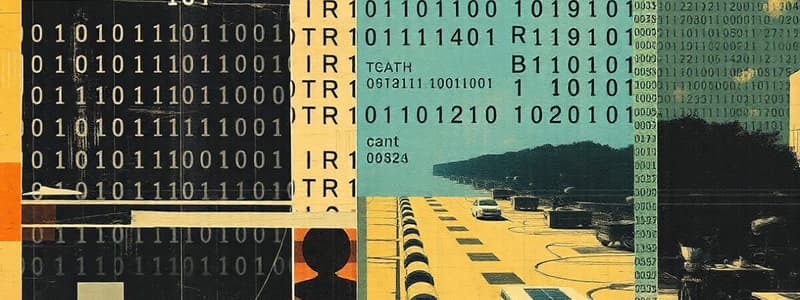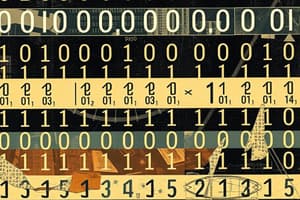Podcast
Questions and Answers
Which of the following correctly identifies the four main functions of a computer system?
Which of the following correctly identifies the four main functions of a computer system?
- Input, Process, Output, Storage (correct)
- Input, Calculation, Output, Storage
- Input, Processing, Storage, Maintenance
- Input, Output, Compression, Storage
What is a byte in the context of computer data?
What is a byte in the context of computer data?
- A unique combination of 8 bits (correct)
- A single binary digit
- A unique combination of 16 bits
- A set of 4 bits
Which type of computer is not classified as a common type of computer?
Which type of computer is not classified as a common type of computer?
- Tablet
- Workstation
- Biometric scanner (correct)
- Cell phone
What is the primary function of the CPU in a computer system?
What is the primary function of the CPU in a computer system?
Which of the following correctly describes binary digits?
Which of the following correctly describes binary digits?
How are gigabytes and terabytes related in terms of data measurement?
How are gigabytes and terabytes related in terms of data measurement?
What type of output device is typically used to produce a hard copy of a document?
What type of output device is typically used to produce a hard copy of a document?
Which device is mainly responsible for gathering data in a computer system?
Which device is mainly responsible for gathering data in a computer system?
Which input device is primarily used for accurate drawings and touch input?
Which input device is primarily used for accurate drawings and touch input?
What is one advantage of using a laser printer over an inkjet printer?
What is one advantage of using a laser printer over an inkjet printer?
Which of the following is NOT typically considered an output device?
Which of the following is NOT typically considered an output device?
Which type of display technology is known for using organic materials to emit light?
Which type of display technology is known for using organic materials to emit light?
What is a characteristic feature of cloud-ready printers?
What is a characteristic feature of cloud-ready printers?
Which input device is commonly used for image input but NOT for sound input?
Which input device is commonly used for image input but NOT for sound input?
Which output device is designed to produce high-quality color output quickly and quietly?
Which output device is designed to produce high-quality color output quickly and quietly?
Which component is primarily responsible for sending video data out of the computer?
Which component is primarily responsible for sending video data out of the computer?
What is the primary function of the CPU in the motherboard?
What is the primary function of the CPU in the motherboard?
Which of the following describes a characteristic of solid-state drives (SSDs)?
Which of the following describes a characteristic of solid-state drives (SSDs)?
When measuring CPU performance, what does the number of cores refer to?
When measuring CPU performance, what does the number of cores refer to?
What is a feature of cloud storage as compared to local storage devices?
What is a feature of cloud storage as compared to local storage devices?
Which data transfer technology supports speeds up to 40 Gbps?
Which data transfer technology supports speeds up to 40 Gbps?
What is the purpose of sleep mode in power management?
What is the purpose of sleep mode in power management?
In terms of connections, what role does the network interface card (NIC) serve?
In terms of connections, what role does the network interface card (NIC) serve?
What is the primary feature of a hard disk drive (HDD) mentioned in the content?
What is the primary feature of a hard disk drive (HDD) mentioned in the content?
Flashcards are hidden until you start studying
Study Notes
Computer Functions
- Computers process data through four main functions:
- Input: Gathering raw data.
- Process: Manipulating, calculating, or organizing data.
- Output: Displaying processed data and information.
- Storage: Saving data and information for later use.
Binary: The Language of Computers
- Computers use binary code, a system of 0s and 1s.
- A bit is a single binary digit (0 or 1).
- A byte is a group of eight bits, representing unique combinations of 0s and 1s.
- Data sizes are measured in:
- Kilobytes (KB)
- Megabytes (MB)
- Gigabytes (GB)
- Terabytes (TB)
- Petabytes (PB)
Types of Computers
- Cell phones: Mobile devices with a variety of computing capabilities.
- Tablets: Touchscreen devices designed for browsing, media consumption, and light work.
- Laptops: Portable computers with integrated keyboards and touchpads.
- Stationary computers: Desktop computers with more processing power and storage capacity.
Input Devices
- Keyboards and Touch Screens: Primarily used for entering data and instructions.
- Physical keyboards: Offer tactile feedback with specific keys for characters and commands.
- Touch screens: Allow for direct interaction with software using touch gestures.
- Stylus: Used with touch screens for more precise input.
- Virtual keyboards: On-screen keyboard interfaces used on touch screen devices.
- Mice and Pointing Devices: Used for navigation and selection within graphical user interfaces (GUIs).
- Mouse: A traditional pointing device.
- Touchpad (trackpad): A built-in pointing device on laptops and other devices.
- Game controllers: Specialized input devices for gaming.
Image, Sound, and Sensor Input
- Image input:
- Digital cameras: Capture still images.
- Camcorders: Capture moving images.
- Mobile device cameras: Integrated cameras on smartphones and tablets.
- Flatbed scanners: Create digital copies of documents or photographs.
- Webcams: Used for video conferencing and live streaming.
- Sound input:
- Microphones: Capture audio, often used with voice recognition software.
- Sensors: Devices that detect and measure physical phenomena.
Output Devices
- Image and Audio Output:
- Output devices: Send processed data out of the computer.
- Monitors: Display visual information.
- Printers: Produce hard copies of documents or images.
- Speakers: Output sound.
- Headphones/earbuds: Deliver audio directly to the user.
Types of Display Screens
- LCD (Liquid Crystal Display): Uses liquid crystals to display images.
- LED (Light-Emitting Diode): Backlighting with LEDs for improved brightness and color reproduction.
- OLED (Organic Light-Emitting Diode): Uses organic compounds for faster response times and wider viewing angles.
- Pixels: Tiny squares that make up the screen, displaying different colors.
- Aspect Ratio: The ratio of screen width to height.
- Resolution: The number of pixels on the screen, determining image clarity.
Printers
- Inkjet Printers:
- Affordable, high-quality color printing.
- Quick and quiet operation.
- Laser Printers:
- Faster printing speeds.
- Higher-quality printouts.
- More expensive than inkjet printers.
- Cloud-ready printers: Capable of connecting to the internet for cloud printing.
- All-in-one printer: Combines the functions of a printer, scanner, copier, and fax machine.
- Large format printer: Designed for printing oversized images.
- 3D printer: Creates three-dimensional objects from a digital model.
Motherboard and Memory
- Motherboard: The main circuit board of the computer.
- CPU (Central Processing Unit): The brain of the computer, processing instructions.
- ROM (Read Only Memory): Contains the basic instructions needed to start the computer.
- RAM (Random Access Memory): Short-term memory used by the computer to store data and instructions while the computer is running.
- Caching: A temporary high-speed storage area used to speed up data access.
- Slots for expansion cards: Areas on the motherboard for connecting additional components.
- Sound/video cards: Enhance audio and visual capabilities.
- NIC (Network Interface Card): Allows the computer to connect to a network.
Central Processing Unit (CPU)
- The CPU is the 'brain' of the computer.
- Responsible for controlling all functions of the computer's components.
- Processes all commands and instructions.
- Speed is measured in Gigahertz (GHz).
- CPU performance is measured by:
- Processor speed: Measured in Hertz (Hz), specifically Gigahertz (GHz).
- Number of cores: Single, dual, quad, or more cores for parallel processing.
Data Storage
- Local Storage Devices:
- Hard Disk Drive (HDD): A primary storage device, non-volatile (data persists when the power is off).
- Internal drives: Located within the computer case.
- External hard drives: Portable drives that can be connected to a computer.
- Solid-State Drive (SSD): Uses flash memory for faster read/write speeds.
- Hard Disk Drive (HDD): A primary storage device, non-volatile (data persists when the power is off).
- Portable Storage Options:
- Flash drives: Small, portable drives that connect to a computer via USB.
- Flash memory cards: Used in digital cameras, smartphones, and other devices.
- Cloud Storage:
- Files stored on the Internet: Data is accessible from multiple devices and is often backed up for security.
- Free and paid tiers: Basic cloud storage is often free, with additional storage purchased as needed.
Ports
- Thunderbolt: High-speed port for connecting peripherals, supporting data transfer rates up to 40 Gbps.
- USB (Universal Serial Bus): A standard interface for connecting peripherals.
- USB 3.0 and USB 3.1: Faster transfer speeds (up to 10 Gbps).
- Connectivity Port:
- Ethernet port: Used to connect to a wired network.
- Transfer speeds: Up to 10,000 Mbps.
- HDMI (High-Definition Multimedia Interface): Used to connect to external displays and devices.
Power Controls and Management
- Battery drain: Depletion of battery power in mobile devices.
- Power supply: The component that provides power to the computer.
- Sleep mode: Low-power mode that preserves the current state of the computer.
- Warm/cold boot: Starting the computer. A warm boot is initiated while the computer is powered on; a cold boot starts from a completely off state.
- Hibernate: A power-saving mode that saves the computer's state to a file, allowing it to be restored quickly.
Ergonomics
- Ergonomics: The study of workplace design to promote safety and well-being.
- Ideal physical setup for using computing devices:
- Proper posture: Maintain a neutral spine, supported back, and relaxed shoulders.
- Monitor placement: Screen should be directly in front of the user, at eye level.
- Keyboard and mouse position: Ensure comfortable arm and hand positioning, preventing strain.
- Regular breaks: Take frequent breaks to stretch and rest your eyes.
Studying That Suits You
Use AI to generate personalized quizzes and flashcards to suit your learning preferences.