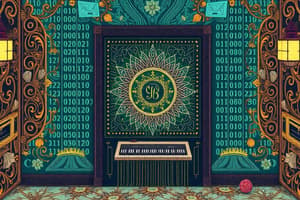Podcast
Questions and Answers
What is the primary function of the Central Processing Unit (CPU)?
What is the primary function of the Central Processing Unit (CPU)?
- Connecting to the internet
- Executing instructions and performing calculations (correct)
- Providing a graphical user interface
- Storing data and applications
What type of computer is designed for use on a desk or table?
What type of computer is designed for use on a desk or table?
- Desktop Computer (correct)
- Laptop Computer
- Server
- Mobile Device
What is the primary function of the Storage Drive?
What is the primary function of the Storage Drive?
- Providing an interface for users
- Long-term storage for data and programs (correct)
- Temporary storage for data and applications
- Executing instructions and performing calculations
What is the primary function of the Operating System (OS)?
What is the primary function of the Operating System (OS)?
What is the primary function of Application Software?
What is the primary function of Application Software?
What is the primary function of Input/Output Devices?
What is the primary function of Input/Output Devices?
What is the primary function of Servers?
What is the primary function of Servers?
What is the primary function of Supercomputers?
What is the primary function of Supercomputers?
Flashcards are hidden until you start studying
Study Notes
Definition and History
- A computer is an electronic device that can store, process, and communicate information.
- The term "computer" was first used in the 17th century to describe a person who performed calculations.
- The modern electronic computer was developed in the 20th century, with the first electronic computer, ENIAC, built in 1946.
Components
- Hardware: The physical components of a computer, including:
- Central Processing Unit (CPU): executes instructions and performs calculations
- Memory (RAM): temporary storage for data and applications
- Storage Drive: long-term storage for data and programs
- Input/Output Devices: keyboard, mouse, monitor, etc.
- Software: The programs and operating systems that run on a computer, including:
- Operating System (OS): manages hardware and provides a interface for users
- Application Software: programs that perform specific tasks, such as word processing or web browsing
Types of Computers
- Desktop Computers: designed for use on a desk or table
- Laptop Computers: portable and designed for use on a user's lap
- Mobile Devices: smartphones and tablets that combine computer and phone functionality
- Servers: powerful computers that manage and provide access to resources over a network
- Supercomputers: high-performance computers used for scientific simulations and data analysis
Functions
- Processing: executing instructions and performing calculations
- Storage: storing data and programs
- Input/Output: receiving and displaying data
- Communication: exchanging data with other devices over a network
Applications
- Business: word processing, spreadsheet analysis, and database management
- Education: online learning platforms, research, and digital resources
- Gaming: entertainment and interactive games
- Healthcare: medical imaging, patient records, and telemedicine
Definition and History
- The term "computer" originated in the 17th century to describe a person who performed calculations.
- The modern electronic computer was developed in the 20th century.
- The first electronic computer, ENIAC, was built in 1946.
Components
Hardware
- The physical components of a computer include: • Central Processing Unit (CPU): executes instructions and performs calculations. • Memory (RAM): temporary storage for data and applications. • Storage Drive: long-term storage for data and programs. • Input/Output Devices: keyboard, mouse, monitor, etc.
Software
- The programs and operating systems that run on a computer include: • Operating System (OS): manages hardware and provides a interface for users. • Application Software: programs that perform specific tasks, such as word processing or web browsing.
Types of Computers
- There are several types of computers, including: • Desktop Computers: designed for use on a desk or table. • Laptop Computers: portable and designed for use on a user's lap. • Mobile Devices: smartphones and tablets that combine computer and phone functionality. • Servers: powerful computers that manage and provide access to resources over a network. • Supercomputers: high-performance computers used for scientific simulations and data analysis.
Functions
- Computers perform several functions, including: • Processing: executing instructions and performing calculations. • Storage: storing data and programs. • Input/Output: receiving and displaying data. • Communication: exchanging data with other devices over a network.
Applications
- Computers have various applications in different fields, including: • Business: word processing, spreadsheet analysis, and database management. • Education: online learning platforms, research, and digital resources. • Gaming: entertainment and interactive games. • Healthcare: medical imaging, patient records, and telemedicine.
Studying That Suits You
Use AI to generate personalized quizzes and flashcards to suit your learning preferences.