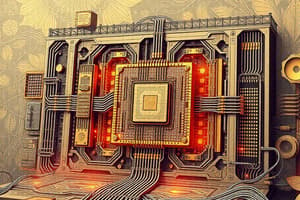Podcast
Questions and Answers
What is the primary function of the Central Processing Unit (CPU)?
What is the primary function of the Central Processing Unit (CPU)?
- Store data permanently
- Provide power to the computer
- Manage input and output devices
- Execute instructions from programs (correct)
Which type of memory is used for temporary storage of active data and programs?
Which type of memory is used for temporary storage of active data and programs?
- HDD (Hard Disk Drive)
- ROM (Read-Only Memory)
- SSD (Solid State Drive)
- RAM (Random Access Memory) (correct)
What distinguishes the Harvard architecture from the Von Neumann architecture?
What distinguishes the Harvard architecture from the Von Neumann architecture?
- It has a single memory for data and instructions
- It processes instructions sequentially
- It uses a single CPU for tasks
- It allows simultaneous access to data and instructions (correct)
Which factor is indicated by the clock speed of a CPU?
Which factor is indicated by the clock speed of a CPU?
What is the purpose of cache memory?
What is the purpose of cache memory?
Which best describes parallel processing?
Which best describes parallel processing?
Which component of the CPU is responsible for carrying control signals?
Which component of the CPU is responsible for carrying control signals?
What aspect of CPU design and implementation is referred to as microarchitecture?
What aspect of CPU design and implementation is referred to as microarchitecture?
Flashcards are hidden until you start studying
Study Notes
Computer Architecture
-
Definition: The structure and organization of a computer's components and systems, including hardware and software.
-
Main Components:
-
Central Processing Unit (CPU):
- Executes instructions from programs.
- Comprised of the Arithmetic Logic Unit (ALU), Control Unit (CU), and registers.
-
Memory:
- RAM (Random Access Memory): Temporary storage for active data and programs.
- ROM (Read-Only Memory): Permanent storage for firmware.
-
Storage:
- Hard Disk Drives (HDD): Magnetic storage with a large capacity.
- Solid State Drives (SSD): Faster, flash-based storage without moving parts.
-
Input/Output (I/O) Devices:
- Input Devices: Keyboards, mice, scanners.
- Output Devices: Monitors, printers, speakers.
-
-
Architecture Types:
-
Von Neumann Architecture:
- Single memory for data and instructions.
- Sequential instruction processing.
-
Harvard Architecture:
- Separate memory for data and instructions.
- Allows simultaneous access, improving performance.
-
-
Performance Factors:
- Clock Speed: Measured in GHz, indicates how many cycles per second a CPU can execute.
- Word Size: Number of bits processed in a single operation (e.g., 32-bit, 64-bit).
- Cache Memory: Small-sized type of volatile computer memory that provides high-speed data access to the CPU.
-
Bus System:
- Data Bus: Carries data between components.
- Address Bus: Carries addresses from the CPU to other components.
- Control Bus: Carries control signals from the CPU.
-
Parallel vs. Serial Processing:
- Parallel Processing: Multiple processors execute tasks simultaneously (improves performance).
- Serial Processing: Single processor executes tasks in sequence.
-
Microarchitecture:
- Describes the way a CPU is designed and implemented.
- Includes aspects like pipeline architecture, superscalar architecture, and out-of-order execution.
-
Future Trends:
- Quantum Computing: Uses quantum bits (qubits) for data processing, potentially offering exponential speedup for certain computations.
- Neuromorphic Computing: Mimics the human brain's architecture for improved efficiency in tasks like pattern recognition.
-
Specialized Architectures:
- Embedded Systems: Dedicated to specific tasks (e.g., in appliances, vehicles).
- Graphics Processing Units (GPUs): Specialized for rendering images and performing parallel processing tasks.
Computer Architecture Overview
- Structure and organization of a computer's components, including both hardware and software.
Main Components
-
Central Processing Unit (CPU): Core unit that executes instructions from software.
- Composed of the Arithmetic Logic Unit (ALU), Control Unit (CU), and registers to manage operations.
-
Memory:
- RAM (Random Access Memory): Temporary storage enabling quick access for active data and applications.
- ROM (Read-Only Memory): Non-volatile storage for firmware, permanently programmed at manufacturing.
-
Storage:
- Hard Disk Drives (HDD): Utilize magnetic storage for large capacity data retention.
- Solid State Drives (SSD): Utilize flash memory for faster data access, featuring no moving components.
-
Input/Output (I/O) Devices:
- Input Devices: Examples include keyboards, mice, and scanners for user data entry.
- Output Devices: Include monitors, printers, and speakers for displaying or conveying information.
Architecture Types
-
Von Neumann Architecture: Single memory space utilized for both data and instructions, leading to sequential processing.
-
Harvard Architecture: Distinct memory spaces for data and instructions allowing simultaneous access, enhancing overall performance.
Performance Factors
-
Clock Speed: Measured in GHz, indicates the number of cycles the CPU can perform per second.
-
Word Size: Reflects the number of bits processed in one operation, commonly found in 32-bit or 64-bit configurations.
-
Cache Memory: High-speed volatile memory that significantly increases CPU data access speeds.
Bus System
-
Data Bus: Transfers data among various computer components.
-
Address Bus: Transmits addresses from the CPU to requisite components.
-
Control Bus: Carries control signals from the CPU to manage operations.
Processing Paradigms
-
Parallel Processing: Involves multiple processors working simultaneously on tasks to enhance performance.
-
Serial Processing: Involves a single processor executing tasks sequentially.
Microarchitecture
- Describes the internal design of a CPU, focusing on optimization techniques such as
- Pipeline architecture for efficient instruction throughput.
- Superscalar architecture to execute multiple instructions concurrently.
- Out-of-order execution for improved CPU resource utilization.
Future Trends
-
Quantum Computing: Harnesses the principles of quantum mechanics using qubits, promising potentially significant speed improvements for specialized computational tasks.
-
Neuromorphic Computing: This architecture mimics the neural structure of the human brain, enhancing efficiency in processes like pattern recognition.
-
Specialized Architectures:
- Embedded Systems: Tailored to perform dedicated functions in devices such as appliances and vehicles.
- Graphics Processing Units (GPUs): Specialized hardware designed for rendering graphics and executing parallel processing tasks effectively.
Studying That Suits You
Use AI to generate personalized quizzes and flashcards to suit your learning preferences.