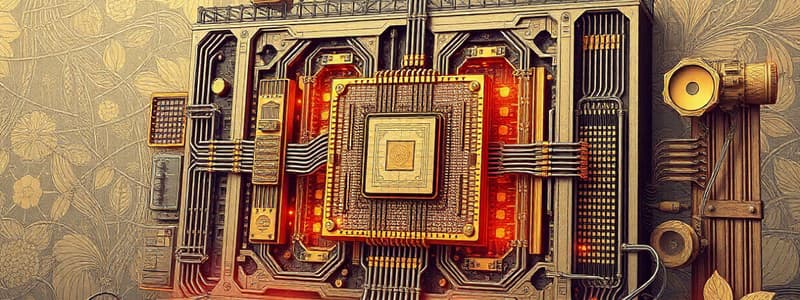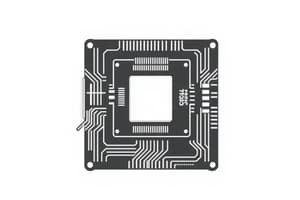Podcast
Questions and Answers
What role does the program counter play in the program execution cycle?
What role does the program counter play in the program execution cycle?
- It decodes the next instruction.
- It stores the current instruction.
- It executes the current instruction.
- It holds the address of the next instruction. (correct)
During which step of the machine cycle does the CPU interpret and determine the operation of an instruction?
During which step of the machine cycle does the CPU interpret and determine the operation of an instruction?
- Store
- Fetch
- Execute
- Decode (correct)
How is a memory cell typically structured in main memory?
How is a memory cell typically structured in main memory?
- 4 bits
- 1 byte (8 bits) (correct)
- 32 bits
- 16 bits
What is the primary purpose of the instruction register in the program execution cycle?
What is the primary purpose of the instruction register in the program execution cycle?
What type of memory is typically used for RAM?
What type of memory is typically used for RAM?
Which of the following best describes a memory address?
Which of the following best describes a memory address?
Which of these is categorized as secondary storage?
Which of these is categorized as secondary storage?
What is the first step in the program execution cycle?
What is the first step in the program execution cycle?
What type of memory is RAM classified as?
What type of memory is RAM classified as?
Which of the following is NOT a characteristic of ROM?
Which of the following is NOT a characteristic of ROM?
What is a key advantage of mass storage devices compared to main memory?
What is a key advantage of mass storage devices compared to main memory?
Which storage type uses mechanical movement to read and write data?
Which storage type uses mechanical movement to read and write data?
What technology do CD, DVD, and Blu-ray use to read and write data?
What technology do CD, DVD, and Blu-ray use to read and write data?
Which option describes a characteristic of mass storage devices?
Which option describes a characteristic of mass storage devices?
How do flash drives differ from hard disks?
How do flash drives differ from hard disks?
Which type of storage holds data and instructions that are waiting to be processed?
Which type of storage holds data and instructions that are waiting to be processed?
What is a computer defined as?
What is a computer defined as?
Which component is considered the main part of a computer?
Which component is considered the main part of a computer?
What does the Arithmetic/Logic Unit (ALU) within the CPU do?
What does the Arithmetic/Logic Unit (ALU) within the CPU do?
What is the purpose of registers in the CPU?
What is the purpose of registers in the CPU?
What is the role of the bus in a computer system?
What is the role of the bus in a computer system?
What is a motherboard responsible for in a computer?
What is a motherboard responsible for in a computer?
During the program execution cycle, what does the CPU primarily do with the instructions stored in main memory?
During the program execution cycle, what does the CPU primarily do with the instructions stored in main memory?
Which type of memory is primarily used for temporary storage during processing?
Which type of memory is primarily used for temporary storage during processing?
What is the primary purpose of an op-code in a machine instruction?
What is the primary purpose of an op-code in a machine instruction?
Which type of machine instruction is responsible for computing new bit patterns using existing ones?
Which type of machine instruction is responsible for computing new bit patterns using existing ones?
In which method do machine instructions primarily communicate with the CPU?
In which method do machine instructions primarily communicate with the CPU?
What does hexadecimal notation help to achieve in relation to bit patterns?
What does hexadecimal notation help to achieve in relation to bit patterns?
Which part of a machine instruction provides detailed information about the operation being executed?
Which part of a machine instruction provides detailed information about the operation being executed?
What are the three fundamental types of machine instructions?
What are the three fundamental types of machine instructions?
What is the first step in the CPU’s main functions during program execution?
What is the first step in the CPU’s main functions during program execution?
How does the interpretation of an operand vary in machine instruction?
How does the interpretation of an operand vary in machine instruction?
Flashcards
Program Execution Cycle
Program Execution Cycle
A series of steps a computer follows to execute a program, involving fetching, decoding, and executing instructions.
Program Counter
Program Counter
A special register that holds the memory address of the next instruction to be executed.
Instruction Register
Instruction Register
A special register that holds the current instruction being executed.
Fetch (Machine Cycle)
Fetch (Machine Cycle)
Signup and view all the flashcards
Decode (Machine Cycle)
Decode (Machine Cycle)
Signup and view all the flashcards
Execute (Machine Cycle)
Execute (Machine Cycle)
Signup and view all the flashcards
Memory Cell
Memory Cell
Signup and view all the flashcards
Memory Address
Memory Address
Signup and view all the flashcards
Primary Storage
Primary Storage
Signup and view all the flashcards
RAM
RAM
Signup and view all the flashcards
ROM
ROM
Signup and view all the flashcards
Secondary Storage
Secondary Storage
Signup and view all the flashcards
Hard Disk
Hard Disk
Signup and view all the flashcards
RAM
RAM
Signup and view all the flashcards
ROM
ROM
Signup and view all the flashcards
Mass Storage
Mass Storage
Signup and view all the flashcards
Hard Disk
Hard Disk
Signup and view all the flashcards
CD/DVD/Blu-ray
CD/DVD/Blu-ray
Signup and view all the flashcards
Computer
Computer
Signup and view all the flashcards
Computer Architecture
Computer Architecture
Signup and view all the flashcards
CPU (Central Processing Unit)
CPU (Central Processing Unit)
Signup and view all the flashcards
Registers (CPU)
Registers (CPU)
Signup and view all the flashcards
Bus
Bus
Signup and view all the flashcards
Motherboard
Motherboard
Signup and view all the flashcards
Input/Output
Input/Output
Signup and view all the flashcards
Processing
Processing
Signup and view all the flashcards
Storage
Storage
Signup and view all the flashcards
Machine Instruction
Machine Instruction
Signup and view all the flashcards
Machine Language
Machine Language
Signup and view all the flashcards
Data Transfer Instruction
Data Transfer Instruction
Signup and view all the flashcards
Arithmetic/Logic Instruction
Arithmetic/Logic Instruction
Signup and view all the flashcards
Control Instruction
Control Instruction
Signup and view all the flashcards
Op-code
Op-code
Signup and view all the flashcards
Operand
Operand
Signup and view all the flashcards
Hexadecimal Notation
Hexadecimal Notation
Signup and view all the flashcards
Study Notes
Computer Science: How Computers Work
- Computers are programmable, digital devices.
- They use only 2 digits (0 and 1).
- They have hardware and software components.
- Computers have input, processing, storage and output components.
- Computer architecture involves the CPU, Memory, and Motherboard.
CPU (Central Processing Unit)
- The CPU is the main component of a computer.
- It has an arithmetic/logic unit (ALU), a control unit (CU), and registers.
- Registers store instructions and data during processing.
- Special purpose registers like Program counter hold status of the program.
- A bus transfers data between different parts of the computer.
- The motherboard holds the main components and allows them to work together.
Main Memory
- Memory cells are units of main memory that hold 8 bits (a byte).
- Memory addresses are used to uniquely identify each cell.
- Memory addresses are numbered consecutively, starting from zero.
Machine Instruction Terminology
- Machine instruction: A command that is coded as a bit pattern, readable by the CPU.
- Machine Language: The set of all instructions a machine understands.
Machine Instruction Types
- Data Transfer: Copying data from one location to another.
- Arithmetic/Logic: Using existing bit patterns to compute new ones.
- Control: Directing the execution of a program.
Parts of a Machine Instruction
- Op-code: Specifies which operation to execute.
- Operand: Gives detailed information about the operation. The way it's interpreted depends on the op-code. An example is given of a bit pattern (16 bits) and its hexadecimal representation (4 digits).
Hexadecimal Notation
- A shorthand notation for long bit patterns.
- Divides bit patterns into groups of four bits.
- Represents each of the four bit groups by a symbol to shorten them (A-F). An example is shown in the study notes.
Program Execution Cycle: CPU's Main Functions
- Instructions and Data are fetched from memory and handled by the CPU.
- The CPU decodes the instruction to understand what to do.
- The CPU executes the instruction, including any operations on the data.
- The program counter is updated to point to the next instruction.
Memory Terminology
- Primary Storage: RAM (random access memory), ROM (read-only memory). RAM is volatile; information is lost when power is off. ROM information remains.
- Secondary Storage: External devices like magnetic disks (hard drives), CDs, DVDs, Blu-rays, and flash drives. These are non-volatile and can store large amounts of information.
Storage: Further details
-
RAM (Random Access Memory): Temporary storage. Data and instructions are loaded here to be processed. Individual memory locations can be accessed easily.
-
ROM (Read-Only Memory): Permanent storage for basic instructions that start the computer process (bootstrap instructions).
-
Hard Disk: Permanent storage for long-term data, files and software programs. Uses mechanical movement.
-
CD, DVD, Blu-ray: Permanent storage for data and files. Uses optical pulses for read/write access. Portable.
-
Flash Storage: Permanent storage. Uses electrical pulses for read/write. Portable. Great for digital cameras, smartphones and portable devices.
Measuring Storage Capacity
- Kilobyte (KB): 210 bytes (1024 bytes)
- Megabyte (MB): 220 bytes (1,048,576 bytes)
- Gigabyte (GB): 230 bytes (1,073,741,824 bytes)
Studying That Suits You
Use AI to generate personalized quizzes and flashcards to suit your learning preferences.