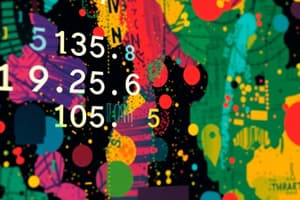Podcast
Questions and Answers
What happens to changes made in a device's running configuration if the device is restarted?
What happens to changes made in a device's running configuration if the device is restarted?
- Changes are applied to all devices in the network.
- Changes disappear unless saved. (correct)
- Changes are saved automatically.
- Changes are written to the startup configuration.
What does the command 'copy running-config startup-config' accomplish?
What does the command 'copy running-config startup-config' accomplish?
- It clears the device’s current configuration.
- It loads a previous configuration from memory.
- It transfers configurations between different devices.
- It saves the current configuration for future use. (correct)
Which component is NOT directly involved in directing data to the correct destination?
Which component is NOT directly involved in directing data to the correct destination?
- Ports
- Firmware (correct)
- MAC Address
- IP Address
What is the function of a default gateway in a network?
What is the function of a default gateway in a network?
Which command would you use to check if another IP address is reachable?
Which command would you use to check if another IP address is reachable?
Which access method is preferred for security when managing Cisco devices?
Which access method is preferred for security when managing Cisco devices?
In which mode can you make overall configuration changes to a Cisco device?
In which mode can you make overall configuration changes to a Cisco device?
What command is commonly used to enter privileged EXEC mode from user EXEC mode?
What command is commonly used to enter privileged EXEC mode from user EXEC mode?
What is the main purpose of the 'banners' feature in Cisco device configuration?
What is the main purpose of the 'banners' feature in Cisco device configuration?
What is the running configuration in a Cisco device?
What is the running configuration in a Cisco device?
Which feature helps in completing partially typed commands in Cisco IOS?
Which feature helps in completing partially typed commands in Cisco IOS?
Which command is used to show the available commands at any point in Cisco IOS?
Which command is used to show the available commands at any point in Cisco IOS?
What does the prompt 'Switch>' indicate in Cisco IOS?
What does the prompt 'Switch>' indicate in Cisco IOS?
Flashcards
IP Address
IP Address
A unique numerical label assigned to each network device, enabling communication within a network.
MAC Address
MAC Address
A unique physical address assigned to each network interface card (NIC), allowing devices to communicate directly on a local network.
Default Gateway
Default Gateway
The IP address of the router that connects a device's local network to other networks, allowing communication beyond the local network.
Startup Configuration
Startup Configuration
Signup and view all the flashcards
Ping
Ping
Signup and view all the flashcards
What is Cisco IOS?
What is Cisco IOS?
Signup and view all the flashcards
What is console access?
What is console access?
Signup and view all the flashcards
What is Telnet/SSH access?
What is Telnet/SSH access?
Signup and view all the flashcards
What is the Cisco IOS CLI?
What is the Cisco IOS CLI?
Signup and view all the flashcards
What is User EXEC Mode?
What is User EXEC Mode?
Signup and view all the flashcards
What is Privileged EXEC Mode?
What is Privileged EXEC Mode?
Signup and view all the flashcards
What is Global Configuration Mode?
What is Global Configuration Mode?
Signup and view all the flashcards
What is the Running Configuration?
What is the Running Configuration?
Signup and view all the flashcards
Study Notes
Cisco IOS Access and Configuration
- Cisco IOS is software for managing network devices (routers, switches).
- Access methods include: console port (direct connection), Telnet/SSH (remote, SSH is safer due to encryption).
- Accessing the device initiates a command-line interface (CLI).
IOS Modes
- User EXEC Mode: Basic checks (e.g., Switch>).
- Privileged EXEC Mode: Enhanced monitoring and troubleshooting (e.g., Switch#).
- Global Configuration Mode: Global configuration changes (e.g., Switch(config)#).
Command Structure
- Keywords and Arguments: Specific terms and values used in commands.
- Context-Sensitive Help: Using "?" displays available commands/options.
- Command Completion: Tab key completes commands, shows possible matches.
Basic Device Configuration
- Device Name: Unique hostname for the switch/router.
- Passwords: Set for console, privileged EXEC, and remote access (e.g., SSH).
- Banners: Legal warnings or messages displayed before login.
Configuration Saving
- Running Configuration: Active settings in RAM, disappears on restart.
- Startup Configuration: Saved in NVRAM, loads on startup.
- Save the Running Configuration to Startup Configuration using:
copy running-config startup-config.
Ports and Addresses
- Ports: Physical (Ethernet) and logical connections (port numbers for protocols).
- IP Address: Numerical label for each network device.
- MAC Address: Unique address for each network interface card (NIC).
Configuring IP Addressing
- IP Address and Subnet Mask: Define device address and network portion.
- Default Gateway: IP address of router connecting networks.
- Proper IP Addressing ensures data travels between networks.
Verifying Connectivity
- ping: Tests if an IP address is reachable.
- traceroute (tracert): Shows the network path to a destination.
- Verifying connectivity confirms network functionality.
Studying That Suits You
Use AI to generate personalized quizzes and flashcards to suit your learning preferences.