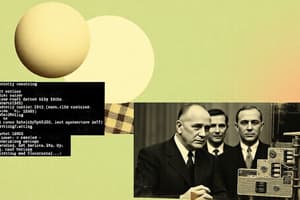Podcast
Questions and Answers
What is the primary purpose of assigning a unique hostname to a device?
What is the primary purpose of assigning a unique hostname to a device?
- To provide a default configuration
- To identify the device on the network (correct)
- To improve network performance
- To facilitate automatic updates
What command is used to enter the line VTY configuration mode?
What command is used to enter the line VTY configuration mode?
- vty 0 15 line
- set vty lines
- configure line vty
- line vty 0 15 (correct)
What are the restrictions for naming devices?
What are the restrictions for naming devices?
- Must end with a special character
- Cannot include spaces (correct)
- Can only contain upper case letters
- Must start with a digit
What is a recommended practice regarding passwords for networking devices?
What is a recommended practice regarding passwords for networking devices?
What is the primary purpose of setting a banner message on a network device?
What is the primary purpose of setting a banner message on a network device?
Which command is used to encrypt all plaintext passwords on a Cisco device?
Which command is used to encrypt all plaintext passwords on a Cisco device?
What should be done to secure user EXEC mode access?
What should be done to secure user EXEC mode access?
Which command would you use to enable user EXEC access after setting the password?
Which command would you use to enable user EXEC access after setting the password?
What feature assists in securing Cisco routers by applying default security settings?
What feature assists in securing Cisco routers by applying default security settings?
What is a recommended action regarding default usernames and passwords for device security?
What is a recommended action regarding default usernames and passwords for device security?
Why should passwords not be the same for all devices?
Why should passwords not be the same for all devices?
Which of the following characters can be used in device names?
Which of the following characters can be used in device names?
What does the 'login' command do when applied in line VTY configuration mode?
What does the 'login' command do when applied in line VTY configuration mode?
What is the first step in configuring passwords for privileged EXEC mode?
What is the first step in configuring passwords for privileged EXEC mode?
Which character is used as a delimiting character in the banner command syntax?
Which character is used as a delimiting character in the banner command syntax?
Why should unnecessary services and applications be turned off on a network device?
Why should unnecessary services and applications be turned off on a network device?
What is the purpose of the console port in network device management?
What is the purpose of the console port in network device management?
Which of the following methods is the recommended way to establish a remote connection to a network device?
Which of the following methods is the recommended way to establish a remote connection to a network device?
What character denotes the prompt for User EXEC Mode in the CLI?
What character denotes the prompt for User EXEC Mode in the CLI?
What is a characteristic of Telnet when connecting to a network device?
What is a characteristic of Telnet when connecting to a network device?
What type of connections are the console and AUX ports considered?
What type of connections are the console and AUX ports considered?
Which of the following terminal emulation programs is NOT mentioned as an example?
Which of the following terminal emulation programs is NOT mentioned as an example?
In Privileged EXEC Mode, which symbol indicates the CLI prompt?
In Privileged EXEC Mode, which symbol indicates the CLI prompt?
Which access method uses a physical management port for device access?
Which access method uses a physical management port for device access?
What is the purpose of the Tab key in the IOS CLI?
What is the purpose of the Tab key in the IOS CLI?
Which keystroke will move the cursor one character to the left?
Which keystroke will move the cursor one character to the left?
What command can be used to exit configuration mode and return to privileged EXEC mode?
What command can be used to exit configuration mode and return to privileged EXEC mode?
When receiving a '--More--' prompt, which keystroke will display the next line of output?
When receiving a '--More--' prompt, which keystroke will display the next line of output?
How can you recall the most recent commands in the IOS CLI?
How can you recall the most recent commands in the IOS CLI?
Which keystroke will allow you to display the next screen when output exceeds window space?
Which keystroke will allow you to display the next screen when output exceeds window space?
Which of the following commands can be used as an all-purpose break sequence?
Which of the following commands can be used as an all-purpose break sequence?
What will the Backspace key do while using the IOS CLI?
What will the Backspace key do while using the IOS CLI?
Which command is used to access global configuration mode?
Which command is used to access global configuration mode?
What is the primary purpose of Line Configuration Mode?
What is the primary purpose of Line Configuration Mode?
What command should be used to return from line configuration mode to global configuration mode?
What command should be used to return from line configuration mode to global configuration mode?
How can you directly switch from one subconfiguration mode to another?
How can you directly switch from one subconfiguration mode to another?
What is typically defined as an argument in IOS command structure?
What is typically defined as an argument in IOS command structure?
Which command sequence is required to exit from any subconfiguration mode to global configuration mode?
Which command sequence is required to exit from any subconfiguration mode to global configuration mode?
Which mode allows access to configuration options on the device?
Which mode allows access to configuration options on the device?
To move from user EXEC mode to privileged EXEC mode, you must use which command?
To move from user EXEC mode to privileged EXEC mode, you must use which command?
What is the purpose of the startup-config file?
What is the purpose of the startup-config file?
Which command is used to save changes from running-config to startup-config?
Which command is used to save changes from running-config to startup-config?
What will happen if the device is reloaded without saving the running-config?
What will happen if the device is reloaded without saving the running-config?
What should you do to restore a device to its previous configuration if changes have not been saved?
What should you do to restore a device to its previous configuration if changes have not been saved?
What does the running-config reflect?
What does the running-config reflect?
Which process can cause network downtime on a device?
Which process can cause network downtime on a device?
What is the first step to save configuration files to a text document?
What is the first step to save configuration files to a text document?
What must you do to capture the output of configuration commands to a file?
What must you do to capture the output of configuration commands to a file?
Flashcards
CLI Hot Keys
CLI Hot Keys
Special keys in the Cisco IOS command line interface used to make navigation and editing commands easier.
Tab Completion
Tab Completion
Completing a command name by typing a few letters and pressing the Tab key.
Backspace
Backspace
Deletes the character to the left of the cursor in the command line.
History Buffer
History Buffer
Signup and view all the flashcards
--More-- Prompt
--More-- Prompt
Signup and view all the flashcards
Enter Key
Enter Key
Signup and view all the flashcards
Ctrl-C
Ctrl-C
Signup and view all the flashcards
Ctrl-Shift-6
Ctrl-Shift-6
Signup and view all the flashcards
VTY password
VTY password
Signup and view all the flashcards
Service password-encryption
Service password-encryption
Signup and view all the flashcards
Banner message
Banner message
Signup and view all the flashcards
Banner motd
Banner motd
Signup and view all the flashcards
Default usernames and passwords
Default usernames and passwords
Signup and view all the flashcards
Device access restriction
Device access restriction
Signup and view all the flashcards
Unnecessary services/applications
Unnecessary services/applications
Signup and view all the flashcards
Cisco AutoSecure
Cisco AutoSecure
Signup and view all the flashcards
Device Naming Guideline
Device Naming Guideline
Signup and view all the flashcards
Strong Passwords
Strong Passwords
Signup and view all the flashcards
Password Uniqueness
Password Uniqueness
Signup and view all the flashcards
User EXEC Mode
User EXEC Mode
Signup and view all the flashcards
Privileged EXEC Mode
Privileged EXEC Mode
Signup and view all the flashcards
Global configuration mode
Global configuration mode
Signup and view all the flashcards
Line Configuration Mode
Line Configuration Mode
Signup and view all the flashcards
Password Encryption
Password Encryption
Signup and view all the flashcards
Console Port
Console Port
Signup and view all the flashcards
Auxiliary Port (AUX)
Auxiliary Port (AUX)
Signup and view all the flashcards
Out-of-Band Connection
Out-of-Band Connection
Signup and view all the flashcards
Secure Shell (SSH)
Secure Shell (SSH)
Signup and view all the flashcards
Telnet
Telnet
Signup and view all the flashcards
Terminal Emulation
Terminal Emulation
Signup and view all the flashcards
Interface Configuration Mode
Interface Configuration Mode
Signup and view all the flashcards
Configure Terminal Command?
Configure Terminal Command?
Signup and view all the flashcards
Exit Command
Exit Command
Signup and view all the flashcards
Keyword
Keyword
Signup and view all the flashcards
Argument
Argument
Signup and view all the flashcards
Command Syntax
Command Syntax
Signup and view all the flashcards
Startup Configuration
Startup Configuration
Signup and view all the flashcards
Running Configuration
Running Configuration
Signup and view all the flashcards
How to save running config to startup config
How to save running config to startup config
Signup and view all the flashcards
How to restore a device to its previous configuration
How to restore a device to its previous configuration
Signup and view all the flashcards
Capture configuration to a text file
Capture configuration to a text file
Signup and view all the flashcards
What is NVRAM?
What is NVRAM?
Signup and view all the flashcards
What is RAM?
What is RAM?
Signup and view all the flashcards
What is the difference between 'show running-config' and 'show startup-config'?
What is the difference between 'show running-config' and 'show startup-config'?
Signup and view all the flashcards
Study Notes
Cisco IOS Access
- The presentation is about accessing Cisco IOS devices.
- Different access methods are available.
- These allow maintenance and initial configurations.
Access Methods
- Console Port: A physical port used for maintenance and initial configurations. Requires a special rollover cable. Connects to a PC's COM port.
- Auxiliary Port (AUX): A physical port used for remote access over telephone lines.
- Out-of-Band Connections: Console and AUX ports are out-of-band, meaning they provide access without a configured networking service.
Access Methods (Continued)
- Secure Shell (SSH): Secure remote CLI connection to a device over a network. This is the recommended method.
- Telnet: Insecure remote CLI connection over a network. Passwords and commands are sent in plain text.
Terminal Emulation Programs
- Terminal emulation programs connect to network devices via console ports or SSH/Telnet connections.
- Examples: PuTTY, Tera Term, SecureCRT.
IOS Navigation
- User EXEC Mode: Limited basic monitoring commands. Identified by the > symbol.
- Privileged EXEC Mode: Access to all commands and features. Identified by the # symbol.
Configuration Modes and Subconfiguration Modes
- Global Configuration Mode: Used to configure global options on the device.
- Line Configuration Mode: Used for console, SSH, Telnet, or AUX access.
- Interface Configuration Mode: Used to configure a switch or router interface.
Navigation Between IOS Modes
- Privileged EXEC Mode: Move from User EXEC to privileged EXEC mode by using the enable command.
- Global Configuration mode: Move in and out of the global configuration mode using the configure terminal command(to return to privilege EXEC mode use the exit command).
- Line Configuration Mode: Move in and out of line configuration mode, by using the line command followed by the management line type then to return to global mode use exit command.
Subconfiguration Modes
- To move out of a subconfiguration mode, use the exit command. To return to privilege EXEC use the end command or Ctrl+Z.
- Move directly from one mode to another using the desired subconfiguration mode command (e.g., (config-line)# to (config-if)#.
The Command Structure
- Basic IOS Command Structure: The command structure defines the format for commands—prompt, command, space, keyword or argument.
- Keywords: Specific parameters defined in the OS (e.g.,
ip protocols). - Arguments: User-defined values, not predefined (e.g., IP address 192.168.10.5).
IOS Command Syntax Check
- Different formatting rules, for input, can be applied.
- Boldface text represents commands and keywords.
- Italics represent arguments.
- Brackets [ ] and braces { } are used for optional or required elements.
IOS Command Syntax Check (continued)
- The command syntax provides the pattern, or format, to use when entering commands
- For the ping command, the argument is the IP address of the destination device
- For the traceroute command, the argument is also the IP address of the destination device
IOS Help Features
- Context-sensitive help: Quickly finds commands or help to specific commands, or starts with specific characters.
- Command syntax check: Verifies inputs to check if the input is valid in the given context.
- If the input is invalid feedback will be given.
Hot Keys and Shortcuts
- IOS CLI uses various shortcuts or hot keys to ease the configuration process, monitoring process and troubleshooting process.
- Commands and keywords can be shortened. For example,
confcan be used forconfigure, based on uniqueness.
Hot Keys and Shortcuts (continued)
- Table of keystrokes (e.g., Tab to complete commands, Backspace to erase characters, arrows to move cursor, Ctrl+P for past commands).
Hot Keys and Shortcuts (continued)
- More than one line of command output might be produced, causing the "--More--" prompt in the terminal.
- A variety of keystrokes used to control the display when this prompt appears (e.g., Enter, Space bar, any other key).
Basic Device Configuration
- Initial configuration command for a device involves giving a unique hostname.
- Default device name is
Switch. - Naming guidelines for devices start with a letter, contain no spaces, end with a letter/digit, and use only hyphens, letters or digits, less than 64 chars.
Password Guidelines
- Weak passwords are a security risk
- All access (privileged EXEC, user EXEC, and remote TELNET sessions) should be secured with passwords that are strong and encrypted
- Security Guidelines Guideline 1- use passwords with at least 8 characters (preferable 10 or more) Guideline 2 - passwords must be complex
Configure Passwords
- User EXEC mode access:
- Use the
line console 0command in global configuration mode. - Specify the user EXEC mode password.
- Enable user EXEC access.
- Use the
- Privileged EXEC Mode access:
- Enter global configuration mode.
- Use the
enable secretpassword command.
- VTY Line Access:
- Use the
line vty 0 15to enable VTY access. - Specify the password
- Enable VTY access using
login
Encrypt Passwords
- Startup-config and running-config files usually display passwords in plain text
- Use the
service password-encryptioncommand under global configuration mode to encrypt all plaintext passwords. - Use
show running-configto check password encryption was applied.
Device Security
- Cisco AutoSecure: Default security settings on new OS may need adjusting
- Default usernames/passwords should be changed.
- Limit access to authorized users.
- Turn off/uninstall unnecessary services/applications.
- Update software and install security patches for the hardware.
Enable SSH
- Unique Device Hostname: Needed for Cisco devices
- IP Domain Name: Set IP domain name using global configuration mode
- SSH Traffic Encryption: Create keys using
crypto key generate rsa general-keys modulus bits. - Local Database Verification/Creation: Using
usernameglobal config command to create the database to authenticate users. - Authenticate against the local database: Use
login local line configcommand to authenticate against the local database. - Enable inbound SSH sessions: Use the
transport inputcommand to allow SSH sessions on the VTY lines.
Disable Unused Services
- Disable any unused services. This preserves resources like CPU cycles and RAM, protecting the hardware from threat actors exploits.
- Verify this using the
show ip ports all commandor theshow control-plane host open-portscommand.
Save Configurations
- Startup-config: Stored in NVRAM; contains commands to be used for the first initialization upon start up and reboot
- Running-config: Stored in RAM and it represents the current configuration of the router.
- To copy running configuration to startup-config: Use
copy running-config startup-config
Capture Configuration to a Text File
- Save configurations to a text file. This can be used for archiving or reference purposes.
- Use terminal emulation software (e.g. PuTTY, Tera Term).
- Enable logging, specifying a file name.
Device Security
Studying That Suits You
Use AI to generate personalized quizzes and flashcards to suit your learning preferences.