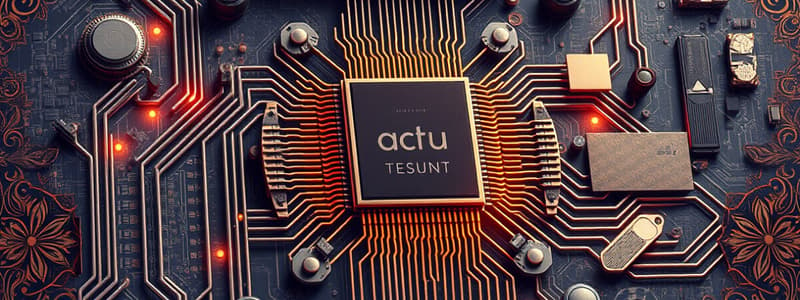Podcast
Questions and Answers
What does computer hardware refer to?
What does computer hardware refer to?
- Set of instructions the computer runs
- Physical components that can be seen and touched (correct)
- Network connections
- Software applications
What is the function of the CPU?
What is the function of the CPU?
Acts as the brain, executing instructions and coordinating other hardware components.
The CPU fetches, decodes, and executes programming instructions.
The CPU fetches, decodes, and executes programming instructions.
True (A)
Which component serves as the main circuit board connecting all components?
Which component serves as the main circuit board connecting all components?
The ________ is responsible for temporarily storing data and instructions for the CPU.
The ________ is responsible for temporarily storing data and instructions for the CPU.
What are SSDs faster than?
What are SSDs faster than?
Integrated circuits are not found within a computer chip.
Integrated circuits are not found within a computer chip.
What measures the speed of a CPU?
What measures the speed of a CPU?
A multi-core processor has two or more separate ________ cores.
A multi-core processor has two or more separate ________ cores.
What are the basic operations that comprise a machine cycle?
What are the basic operations that comprise a machine cycle?
Flashcards are hidden until you start studying
Study Notes
Computer Hardware Overview
- Computer hardware encompasses the physical components of a computer system, distinct from software which consists of instructions.
- Hardware plays a crucial role as it processes data and executes commands.
Key Components of Computer Hardware
- CPU (Central Processing Unit):
- Acts as the brain of the computer, executing instructions and coordinating hardware activities.
- Key specifications include speed (measured in Hz or GHz), number of cores, and cache size.
- Motherboard:
- Main circuit board that interconnects all hardware components.
- Compatibility with other hardware is essential for proper functioning.
- RAM (Random Access Memory):
- Temporary storage that holds data and instructions currently in use by the CPU.
- More RAM leads to faster performance, as it allows for quicker data access.
- Storage Devices:
- Primary storage (RAM) is ephemeral, while secondary storage (HDD, SSD) holds data permanently.
- Solid State Drives (SSDs) are faster compared to Hard Disk Drives (HDDs), affecting performance and data retrieval speed.
- GPU (Graphics Processing Unit):
- Specialized for rendering graphics, can be integrated or dedicated.
- Power Supply:
- Converts electrical power to usable energy for computer components.
- Input/Output Devices:
- Facilitate interaction between users and the computer (e.g., keyboard, mouse, monitor, printer).
Function and Interconnectivity
- Hardware components work together to effectively execute user commands and process data, forming an interconnected system.
- Each component serves a specific function that contributes to the overall performance and capabilities of the computer.
CPU Detailed Insights
- The CPU fetches, decodes, and executes instructions, constantly processing information.
- A multi-core processor can handle multiple tasks concurrently, thus improving system performance.
- Contains a control unit that directs operations and an arithmetic logic unit (ALU) that performs calculations and logical comparisons.
Machine Cycle
- The CPU operates on a cycle involving four basic operations: fetching, decoding, executing, and storing.
- Each instruction undergoes this repetitive set of operations, forming the core mechanism by which CPUs operate.
Studying That Suits You
Use AI to generate personalized quizzes and flashcards to suit your learning preferences.