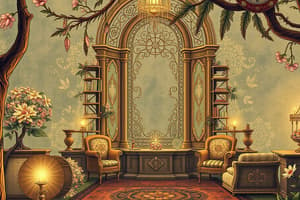Podcast
Questions and Answers
What is the method to add the Services table to the Relationships window?
What is the method to add the Services table to the Relationships window?
Relationship Tools Design tab, Relationships group, show table, double click services, close.
How do you change the data type for the LastName field to Short Text?
How do you change the data type for the LastName field to Short Text?
Table Tools Fields tab, formatting group, expand data type list, short text.
What steps do you follow to switch a report to Design view?
What steps do you follow to switch a report to Design view?
Home tab, views group, view arrow, design view.
How do you create a parameter query for the InsuranceType field with the prompt 'Enter Insurance Type'?
How do you create a parameter query for the InsuranceType field with the prompt 'Enter Insurance Type'?
What is the process to modify the IncreaseType field to use a lookup list?
What is the process to modify the IncreaseType field to use a lookup list?
How can you create a new table in Datasheet view and save it as 'InsurancePlans'?
How can you create a new table in Datasheet view and save it as 'InsurancePlans'?
What steps are involved in importing fields from the Staff worksheet into a new table while setting StaffID as the primary key?
What steps are involved in importing fields from the Staff worksheet into a new table while setting StaffID as the primary key?
How do you add automatic totals to the Premium column in Layout view?
How do you add automatic totals to the Premium column in Layout view?
What is the method to delete the Attachments field from the table in the current view?
What is the method to delete the Attachments field from the table in the current view?
What criteria should be added to return records where the value in the InsuranceType field is Dental or Vision?
What criteria should be added to return records where the value in the InsuranceType field is Dental or Vision?
How do you preview a query's results for printing and change the preview to show two pages?
How do you preview a query's results for printing and change the preview to show two pages?
What steps do you follow to add the Name Quick Start to the end of the table?
What steps do you follow to add the Name Quick Start to the end of the table?
How can you create a new blank database named 'Payroll'?
How can you create a new blank database named 'Payroll'?
What is the process to apply the Medium Date format to the IncreaseDate field from Datasheet view?
What is the process to apply the Medium Date format to the IncreaseDate field from Datasheet view?
How do you rename the table 'Work Logs' to 'Time Sheets'?
How do you rename the table 'Work Logs' to 'Time Sheets'?
What steps should be taken to create a new database from the Time card template without changing the location?
What steps should be taken to create a new database from the Time card template without changing the location?
How do you change the Navigation Pane grouping option to Object Type?
How do you change the Navigation Pane grouping option to Object Type?
What are the steps to add the image 'MedicalInsurance' to the form header as a logo without switching views?
What are the steps to add the image 'MedicalInsurance' to the form header as a logo without switching views?
What is the instruction to create a new query in Design view using fields from the InsurancePlans table?
What is the instruction to create a new query in Design view using fields from the InsurancePlans table?
Flashcards are hidden until you start studying
Study Notes
Adding and Modifying Tables and Queries
- Services table can be added to the Relationships window via the Relationship Tools Design tab.
- Change the data type of the LastName field to Short Text in the Table Tools Fields tab.
- Parameter queries allow user input for criteria; use prompt "Enter Insurance Type" for query execution with "dental".
Working with Reports and Fields
- Switch report views using the Home tab's views group; select design view.
- Automatic totals in reports can calculate averages, e.g., average premium in the Premium column.
- In Design view, modify fields such as IncreaseType using a lookup wizard for predefined values (e.g., Merit, COLA).
Data Import and Management
- Import data from an Excel worksheet efficiently by selecting the appropriate options in the External Data tab.
- Create new tables in Datasheet view; naming conventions are important (e.g., InsurancePlans).
- Field management includes adding new fields, renaming tables, and ensuring primary key selection during data import.
Formatting and Previewing Data
- Format date fields by selecting options from the Table Tools Fields tab.
- Use the print preview feature to visualize query results, adjusting settings to display multiple pages.
- Ensure proper criteria are in place for queries to filter results based on specific field values (e.g., "Dental" or "Vision").
User Interface Navigation
- Adjust Navigation Pane grouping settings to better organize and access database objects.
- Customizing form headers can enhance user experience, such as adding a logo without changing views.
Database Creation and Structure
- Establish new databases through the file menu with proper naming conventions to maintain organization (e.g., Payroll, Time Sheets).
- Utilize templates for quick setup (e.g., Time card template for Time Sheets), keeping the default location.
Studying That Suits You
Use AI to generate personalized quizzes and flashcards to suit your learning preferences.