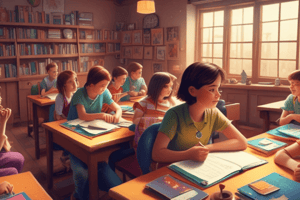Podcast
Questions and Answers
What is Uala Business?
What is Uala Business?
- A management tool for hairdressing salons (correct)
- An online booking platform
- A widget
- A software
What is Uala Business?
What is Uala Business?
- A management tool for hairdressing salons (correct)
- An online booking platform
- A widget installed on websites
- A customer login system
What are the 13 tabs in the software?
What are the 13 tabs in the software?
- Calendar, Fund, Clients, Promotions, Stocks, Marketing, Expenditure, Timetable, Services, Team & Locations, Cabins, Suppliers & brands (correct)
- Calendar, Fund, Clients, Promotions, Stocks, Marketing, Expenditure, Timetable, Services, Team & Locations, Cabins, Suppliers
- Calendar, Fund, Clients, Promotions, Stocks, Marketing, Expenditure, Timetable, Services, Team, Locations, Cabins
- Calendar, Fund, Clients, Promotions, Stocks, Marketing, Expenditure, Timetable, Services, Team, Locations
How many tabs are there in Uala Business?
How many tabs are there in Uala Business?
How does the user log in to the management tool?
How does the user log in to the management tool?
How do customers enter their information when making an appointment?
How do customers enter their information when making an appointment?
What information is automatically entered when the appointment is created?
What information is automatically entered when the appointment is created?
What can the user do after creating an appointment?
What can the user do after creating an appointment?
What does Uala Business recommend when creating a new appointment?
What does Uala Business recommend when creating a new appointment?
How can the customer's comments be inserted?
How can the customer's comments be inserted?
What type of information is required when creating an appointment?
What type of information is required when creating an appointment?
What is the recommended service when creating a new appointment?
What is the recommended service when creating a new appointment?
What type of businesses can use Uala Business?
What type of businesses can use Uala Business?
What is the purpose of the Fund tab?
What is the purpose of the Fund tab?
How can the appointment be saved?
How can the appointment be saved?
What is the Calendar tab used for?
What is the Calendar tab used for?
What is the purpose of the Clients tab?
What is the purpose of the Clients tab?
How does Uala Business integrate with the online booking platform?
How does Uala Business integrate with the online booking platform?
What is the purpose of the Promotions tab?
What is the purpose of the Promotions tab?
What does the Fund tab allow you to do?
What does the Fund tab allow you to do?
Flashcards are hidden until you start studying
Study Notes
- Uala Business is a management tool for hairdressing salons, beauty salons, spas and massage parlours.
- It allows you to organise your work within your establishment, and integrates with the online booking platform www.balinea.com or via a widget installed on the establishment's website.
- There are 13 different tabs in the software, including the Calendar, Fund, Clients, Promotions, Stocks, Marketing, Expenditure, Timetable, Services, Team & Locations, Cabins, Suppliers & brands, and Statistics.
- The user has their own login (email address) and password to log in and start using the management tool.
- Each tab will be explained in detail in the following paragraphs.
- The customer's name, email address, and preferred service(s) are automatically entered when the appointment is created.
- The customer's comments can be inserted after the appointment is created.
- The appointment can be saved at any time by clicking on the confirmation icon.
- For all clients, the management software recommends the 12 most booked services when the user creates a new appointment.
Studying That Suits You
Use AI to generate personalized quizzes and flashcards to suit your learning preferences.