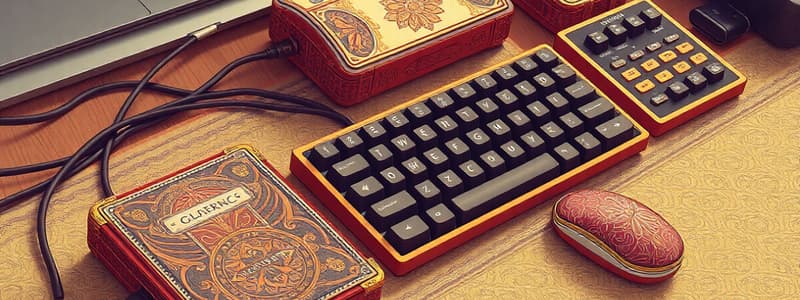Podcast
Questions and Answers
Which category of computer peripherals is defined as sending information to the computer?
Which category of computer peripherals is defined as sending information to the computer?
What is an example of an input device?
What is an example of an input device?
Which of the following is an output device that does not send information back to the computer?
Which of the following is an output device that does not send information back to the computer?
What is the function of a touchscreen monitor in relation to data flow?
What is the function of a touchscreen monitor in relation to data flow?
Signup and view all the answers
What are the two basic types of computer memory?
What are the two basic types of computer memory?
Signup and view all the answers
Which of the following is NOT classified as an input/output device?
Which of the following is NOT classified as an input/output device?
Signup and view all the answers
Which device is commonly used to tell the computer which way to move the cursor?
Which device is commonly used to tell the computer which way to move the cursor?
Signup and view all the answers
Which peripheral category includes devices that can perform both sending and receiving functions?
Which peripheral category includes devices that can perform both sending and receiving functions?
Signup and view all the answers
What is the primary function of the BIOS when you power on your PC?
What is the primary function of the BIOS when you power on your PC?
Signup and view all the answers
Which of the following keys is NOT typically a BIOS key for accessing BIOS in a Windows PC?
Which of the following keys is NOT typically a BIOS key for accessing BIOS in a Windows PC?
Signup and view all the answers
If a PC's power-on self-test does not allow for BIOS access, what is an alternative method to enter BIOS?
If a PC's power-on self-test does not allow for BIOS access, what is an alternative method to enter BIOS?
Signup and view all the answers
What action should you take to access BIOS on older operating systems like Windows 7?
What action should you take to access BIOS on older operating systems like Windows 7?
Signup and view all the answers
What can you modify directly within the BIOS software?
What can you modify directly within the BIOS software?
Signup and view all the answers
When should you press the designated BIOS key during the startup process?
When should you press the designated BIOS key during the startup process?
Signup and view all the answers
Which of the following statements about entering BIOS is FALSE?
Which of the following statements about entering BIOS is FALSE?
Signup and view all the answers
Which step is NOT part of the procedure to enter BIOS on Windows 7 or later?
Which step is NOT part of the procedure to enter BIOS on Windows 7 or later?
Signup and view all the answers
What is the primary function of secondary storage devices?
What is the primary function of secondary storage devices?
Signup and view all the answers
Which of the following is NOT a form of backup storage mentioned?
Which of the following is NOT a form of backup storage mentioned?
Signup and view all the answers
Which storage device is typically used for long-term data archiving?
Which storage device is typically used for long-term data archiving?
Signup and view all the answers
In modern operating systems, how are secondary drives labeled?
In modern operating systems, how are secondary drives labeled?
Signup and view all the answers
Which type of storage is characterized as virtual and often hosted on third-party servers?
Which type of storage is characterized as virtual and often hosted on third-party servers?
Signup and view all the answers
What is a common use case for secondary storage devices?
What is a common use case for secondary storage devices?
Signup and view all the answers
Which secondary storage device is less likely to be used for critical data due to lower performance?
Which secondary storage device is less likely to be used for critical data due to lower performance?
Signup and view all the answers
What distinguishes secondary storage from primary storage?
What distinguishes secondary storage from primary storage?
Signup and view all the answers
What is the primary purpose of RAID 1?
What is the primary purpose of RAID 1?
Signup and view all the answers
How does RAID 5 distribute its parity?
How does RAID 5 distribute its parity?
Signup and view all the answers
What distinguishes RAID 10 from other RAID configurations?
What distinguishes RAID 10 from other RAID configurations?
Signup and view all the answers
Which statement is true about discrete GPUs?
Which statement is true about discrete GPUs?
Signup and view all the answers
RAID 3 is primarily known for which two characteristics?
RAID 3 is primarily known for which two characteristics?
Signup and view all the answers
What role does a GPU play in a computer system?
What role does a GPU play in a computer system?
Signup and view all the answers
What is a common use for GPUs beyond gaming?
What is a common use for GPUs beyond gaming?
Signup and view all the answers
Which RAID configuration offers more reliability than RAID 5?
Which RAID configuration offers more reliability than RAID 5?
Signup and view all the answers
What is the primary function of RAID?
What is the primary function of RAID?
Signup and view all the answers
Which RAID configuration is specifically used for gaming to enhance performance?
Which RAID configuration is specifically used for gaming to enhance performance?
Signup and view all the answers
How does a user make their Bluetooth device discoverable?
How does a user make their Bluetooth device discoverable?
Signup and view all the answers
What was the original interpretation of the 'I' in RAID when it was introduced?
What was the original interpretation of the 'I' in RAID when it was introduced?
Signup and view all the answers
What potential risks are associated with RAID 0?
What potential risks are associated with RAID 0?
Signup and view all the answers
Which of the following is true about RAID controllers?
Which of the following is true about RAID controllers?
Signup and view all the answers
What is a common reason for users to implement RAID in desktop computers?
What is a common reason for users to implement RAID in desktop computers?
Signup and view all the answers
Which option describes a benefit of using a RAID setup in storage area networks (SANs)?
Which option describes a benefit of using a RAID setup in storage area networks (SANs)?
Signup and view all the answers
Study Notes
Categories of Computer Peripherals
- Computer peripherals are classified into three categories based on data flow: input devices, output devices, and input/output/storage devices.
- Input devices exclusively send data to the computer, while output devices receive data without sending information back.
- Some devices can perform both functions, allowing bidirectional data communication.
Input Devices
- Input devices are one-way peripherals that send information to computers without receiving any feedback.
- Common examples include:
- Mouse: Directs cursor movement by sending positional data.
- Microphone: Captures audio input and transmits it to the computer.
Output Devices
- Output devices receive data from the computer but do not send data back.
- Examples include:
- Speakers: Produce sound output based on data received from the computer.
- Monitors: Display graphical data; standard monitors serve as output only, unlike touchscreen monitors, which can interact with input.
Computer Memory
- Memory is crucial for system performance; without it, computers cannot execute tasks.
- Two main types of memory:
- Primary Memory: Includes RAM (volatile) and ROM (non-volatile).
- Secondary Memory: Includes hard drives and CDs for permanent data storage.
Secondary Storage Devices
- These devices complement primary storage by providing permanent data storage.
- Use non-volatile memory, allowing the retention of data even when powered off.
- Storage ranges from megabytes to petabytes, holding programs, operating systems, and user data.
- Common uses include data backup, long-term archiving, and storing less critical data.
Use Cases of Secondary Storage
- External storage devices have become popular, notably USB flash drives and cloud-based solutions.
- Cloud services (e.g., Dropbox, Google Drive) provide remote data storage, favored by companies using SaaS models.
Forms of Backup Storage
- Backup storage includes various types of devices:
- Solid-State Drives (SSDs), Hard Disk Drives (HDDs), Cloud Storage
- Optical Drives (CD-ROM, DVD, Blu-ray)
- Removable Media (USB flash drives, SD cards)
- Legacy devices like tape drives and floppy diskettes have been largely replaced.
BIOS Access Methods
- BIOS (Basic Input/Output System) is essential for system boot and hardware configuration.
- Accessing BIOS can typically be done through:
- Hotkeys during boot-up (e.g., F2, DEL).
- Windows' advanced start menu for recovery settings.
- The timing for accessing BIOS is crucial; it should be done just after powering the computer on.
Bluetooth Device Pairing
- To connect a Bluetooth device:
- Ensure the device is powered on and discoverable.
- Navigate to PC settings and add the Bluetooth device.
- Follow prompts to establish a connection.
RAID (Redundant Array of Independent Disks)
- RAID enhances performance and fault tolerance by utilizing multiple drives.
- Key RAID configurations include:
- RAID 0: Performance-focused, no fault tolerance.
- RAID 1: Mirroring for reliability, requires double the storage.
- RAID 5: Combines data striping with parity for fault tolerance.
- RAID 6: Similar to RAID 5 but with greater reliability.
GPU (Graphics Processing Unit) Basics
- GPUs enable high-performance graphics rendering in computers.
- Types of GPUs:
- Integrated GPUs: Embedded within the CPU, sharing system memory.
- Discrete GPUs: Separate cards with dedicated memory, enhancing graphic performance.
- GPUs are essential for gaming, content creation, and computational tasks, freeing up the CPU for other processes.
Studying That Suits You
Use AI to generate personalized quizzes and flashcards to suit your learning preferences.
Related Documents
Description
Test your knowledge on the different categories of computer peripherals including input, output, and input/output devices. This quiz covers their functions, examples, and data flow characteristics. Discover how these devices interact with computers and their importance in computing.