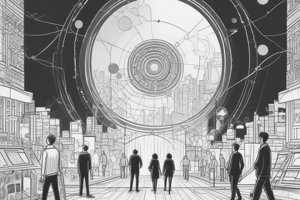Podcast
Questions and Answers
What is the default behavior of the Campaign configuration regarding duplicate calls from the same caller ID?
What is the default behavior of the Campaign configuration regarding duplicate calls from the same caller ID?
- It accepts all duplicate calls without any restrictions.
- It rejects duplicate calls from the same caller ID within two seconds. (correct)
- It blocks all calls from unknown caller IDs.
- It routes duplicate calls to a different buyer.
What are the two payout tracking options available at the Campaign level?
What are the two payout tracking options available at the Campaign level?
- Fixed Cost and Variable Cost
- Fixed Amount and Revshare Percentage (correct)
- CPM and CPA
- Hourly Rate and Monthly Rate
What is the purpose of Number Pools in Call Tracking Tags?
What is the purpose of Number Pools in Call Tracking Tags?
- To display unique phone numbers to every user (correct)
- To route calls to different buyers
- To block anonymous callers
- To track calls using fixed phone numbers
What is the purpose of Platform Integration in Campaigns?
What is the purpose of Platform Integration in Campaigns?
What is the purpose of URL Parameters in Campaigns?
What is the purpose of URL Parameters in Campaigns?
What is the purpose of Tracking Pixels in Campaigns?
What is the purpose of Tracking Pixels in Campaigns?
What is the purpose of Shareable Tags in Campaigns?
What is the purpose of Shareable Tags in Campaigns?
What is the first step to create a Campaign?
What is the first step to create a Campaign?
What is the primary function of the Campaign Settings tab?
What is the primary function of the Campaign Settings tab?
What can you do from the Campaigns List Screen?
What can you do from the Campaigns List Screen?
What is the purpose of TCPA Shield?
What is the purpose of TCPA Shield?
What section in the Campaign Settings tab allows you to configure settings for managing duplicate calls and call recordings?
What section in the Campaign Settings tab allows you to configure settings for managing duplicate calls and call recordings?
How do you access the Campaigns screen?
How do you access the Campaigns screen?
What can you do in the Performance Summary tab?
What can you do in the Performance Summary tab?
What is the purpose of the Spam Filter section?
What is the purpose of the Spam Filter section?
What can you do in the Real-Time Bidding section of the Performance Summary tab?
What can you do in the Real-Time Bidding section of the Performance Summary tab?
Flashcards are hidden until you start studying
Study Notes
Campaigns
- Campaigns control every aspect of calls routed through the platform
- From inside a Campaign, you can install Call Tracking Tags, configure Payout Settings, manage call routing, and set up URL parameters and campaign pixels
Campaigns List Screen
- Access the Campaigns screen by clicking "Campaigns" in the left navigation bar
- The screen displays a list of campaigns in your account
- You can perform various operations on Campaigns from the list screen, including:
- Edit Campaign
- Duplicate Campaign
- Copy Campaign ID
- View Reports
- Pause Campaign
- Delete Campaign
- View Activity
Campaigns Detail Screen
- The Campaigns Detail Screen has tabs at the top: Campaign Settings, Performance Summary, and others
- The Campaign Settings tab is used to configure the primary settings for the Campaign
- The Performance Summary tab displays campaign performance over the last week
Campaign Settings Tab
- The Campaign Settings tab contains several sections, including:
- General Info
- TCPA Shield
- Spam Filter
- Default Payout Settings
- Publishers
- Platform Integration
- Call Routing
- URL Parameters
- Tracking Pixels
General Info
- The General Info section includes:
- Campaign Name
- Campaign ID
- Tracking ID
- Number Format
- Settings for managing duplicate calls and call recordings
- Enable Revenue Recovery
- Require Stir/Shaken Attestation
- Add a Predictive Routing configuration
TCPA Shield
- TCPA Shield is a tool to protect against professional litigators
- It incurs a per-scrub fee
Spam Filter
- Configure how many seconds must pass between calls from the same Caller ID
- Default setting rejects duplicate calls from the same caller ID within 2 seconds and automatically blocks Anonymous Callers
Default Payout Settings
- Configure how to track payouts for calls sent to the Campaign
- Campaigns can track payouts as a Fixed Amount or Revshare Percentage
- Campaign-level payout settings can be overridden per Publisher
Publishers
- Add Tracking Numbers and Number Pools to a campaign for you or a publisher
- Create a Call Tracking Tags for this Campaign
- Number Pools work by placing the Ringba JavaScript tag on websites and landing pages to display unique phone numbers to every user and attributing detailed information about the source of the user
Platform Integration
- Add Facebook Call Only Ads or Google Ads integrations on your campaign to fire conversions back to these platforms
Call Routing
- Indicate the type of call routing configuration the Campaign uses:
- Predictive Routing automatically routes calls to your best-performing buyer by calculating an estimated revenue per call for each buyer
URL Parameters
- Define URL Parameters for this Campaign
- URL Parameters let you pass information directly into Ringba for reporting and integration with other platforms
Tracking Pixels
- Define Tracking Pixels for this Campaign
- Tracking pixels let you pass information directly from Ringba to other software platforms
- Configure Shareable Tags for this Campaign
- Shareable Tags enable sharing the Inbound Call ID and select tags to share with other Ringba accounts
Studying That Suits You
Use AI to generate personalized quizzes and flashcards to suit your learning preferences.