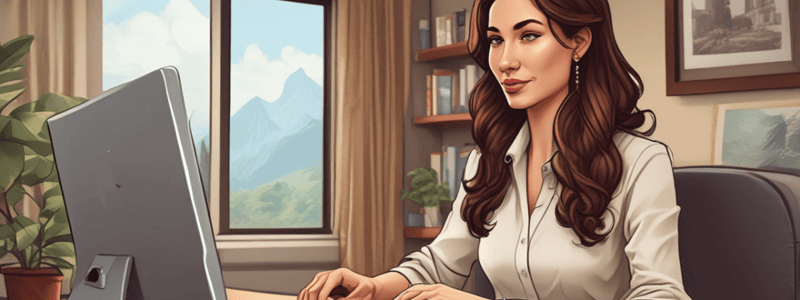Podcast
Questions and Answers
What should be included in the first few slides of an online demo?
What should be included in the first few slides of an online demo?
- A detailed product overview
- An executive summary (correct)
- A list of features and benefits
- A customer testimonial
How should the agenda for an online demo be structured?
How should the agenda for an online demo be structured?
- Based on the presenter's priorities
- Aligned with the client's priorities (correct)
- Randomly chosen topics
- Chronological order of product features
What is the purpose of setting the context and summarizing key business initiatives or challenges in an online demo?
What is the purpose of setting the context and summarizing key business initiatives or challenges in an online demo?
- To bore the client with irrelevant information
- To demonstrate the presenter's knowledge
- To build engagement (correct)
- To showcase the product's features
Why is it important to orient the client to what they're seeing on the screen during an online demo?
Why is it important to orient the client to what they're seeing on the screen during an online demo?
What is the benefit of asking questions during an online demo?
What is the benefit of asking questions during an online demo?
How can an online demo be used to drive urgency and build consensus?
How can an online demo be used to drive urgency and build consensus?
Flashcards are hidden until you start studying
Study Notes
- A perfect online demo starts with prep, including a slide deck.
- The first few slides should include an executive summary.
- The agenda should be aligned with the client's priorities.
- To build engagement, set the context and summarize the key business initiatives or challenges.
- Orient the client to what they're seeing on the screen.
- Ask questions to avoid monologuing and keep engagement high.
- Use the demo to drive urgency and build consensus.
- Use this structure to run an amazing remote demo.
Studying That Suits You
Use AI to generate personalized quizzes and flashcards to suit your learning preferences.