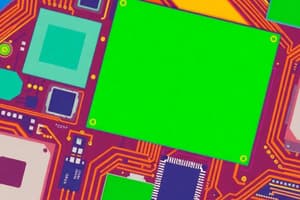Podcast
Questions and Answers
Match the following computer components with their descriptions:
Match the following computer components with their descriptions:
CPU = Central processing unit, the brain of the computer RAM = Temporary memory for active processes Hard Drive = Long-term storage device for data Motherboard = Main circuit board connecting all components
Match the following file operations with their descriptions:
Match the following file operations with their descriptions:
Create = To generate a new file or folder Open = To access and view an existing file Save = To store changes made to a file Delete = To remove a file or folder from storage
Match the following types of software with their functions:
Match the following types of software with their functions:
Word Processing = Creating and editing text documents Spreadsheets = Managing data in a tabular format Presentations = Designing visual slideshows for display Database Software = Organizing and managing structured data
Match the following internet terms with their definitions:
Match the following internet terms with their definitions:
Match the following peripheral devices with their types:
Match the following peripheral devices with their types:
Match the following cybersecurity practices with their purposes:
Match the following cybersecurity practices with their purposes:
Match the following operating systems with their common usage:
Match the following operating systems with their common usage:
Match the following digital communication tools with their usage:
Match the following digital communication tools with their usage:
Flashcards are hidden until you start studying
Study Notes
Basic Computer Skills
1. Understanding Computer Components
- Hardware: Physical parts of a computer (e.g., CPU, RAM, hard drive, motherboard).
- Software: Programs and applications running on hardware (e.g., operating systems, applications).
2. Operating Systems
- Definition: Software that manages computer hardware and software resources.
- Common OS:
- Windows
- macOS
- Linux
- Android
- iOS
3. File Management
- Folders and Files: Organizing documents, images, and programs.
- File Extensions: Indicate file type (e.g., .docx for Word documents, .jpg for images).
- Basic Operations:
- Create
- Open
- Save
- Rename
- Delete
4. Using Productivity Software
- Word Processing: Creating and editing text documents (e.g., Microsoft Word, Google Docs).
- Spreadsheets: Managing data in tabular form (e.g., Microsoft Excel, Google Sheets).
- Presentations: Designing slide shows (e.g., Microsoft PowerPoint, Google Slides).
5. Internet Basics
- Web Browsers: Software for accessing the internet (e.g., Chrome, Firefox, Safari).
- Search Engines: Tools for finding information online (e.g., Google, Bing).
- Email: Sending and receiving messages electronically. Common providers include Gmail and Outlook.
6. Cybersecurity Essentials
- Antivirus Software: Programs for detecting and removing malware.
- Password Management: Creating strong passwords and using password managers to store them securely.
- Safe Browsing Practices: Avoiding phishing scams and suspicious links.
7. Using Peripheral Devices
- Input Devices: Devices used to input data (e.g., keyboard, mouse, scanner).
- Output Devices: Devices that output data (e.g., monitor, printer, speakers).
8. Basic Troubleshooting Skills
- Restarting the Computer: Often resolves minor issues.
- Identifying Problems: Recognizing when software or hardware malfunctions (e.g., slow performance, crashes).
- Using Help Resources: Online forums, manufacturer support, and user manuals.
9. Digital Communication
- Instant Messaging: Communicating in real-time through apps (e.g., WhatsApp, Slack).
- Video Conferencing: Conducting meetings online (e.g., Zoom, Microsoft Teams).
10. Cloud Computing
- Definition: Using networked servers on the internet to store, manage, and process data.
- Common Services:
- Google Drive
- Dropbox
- Microsoft OneDrive
These basic computer skills provide foundational knowledge necessary for effectively using technology in personal and professional contexts.
Computer Hardware and Software
- Computer hardware refers to the physical components of a computer. Examples include the CPU, RAM, hard drive, and motherboard.
- Software comprises the programs and applications that run on the hardware. These include operating systems and applications.
Operating Systems
- The operating system is a type of software that manages hardware and software resources within a computer.
- Common examples of operating systems are Windows, macOS, Linux, Android, and iOS.
File Management
- Files and folders are used to organize data on a computer, including documents, images, and programs.
- File extensions, like .docx for Word documents and .jpg for images, indicate the file type.
- Basic file management operations include creating, opening, saving, renaming, and deleting files.
Using Productivity Software
- Word processing programs, such as Microsoft Word and Google Docs, are used to create and edit text documents.
- Spreadsheets, like Microsoft Excel and Google Sheets, allow users to manage data in tabular form.
- Presentation software, such as Microsoft PowerPoint and Google Slides, helps create slide shows.
Understanding the Internet
- Web browsers, such as Chrome, Firefox, and Safari, provide access to the internet.
- Search engines, including Google and Bing, help find information online.
- Email enables the electronic transmission of messages. Common providers include Gmail and Outlook.
Cybersecurity Essentials
- Antivirus software protects computers from malware.
- Password management involves creating strong passwords and using password managers to store them securely.
- Safe browsing practices prevent phishing scams and discourage clicking on suspicious links.
Peripheral Devices
- Input devices allow the user to enter data into the computer. Examples include keyboards, mice, and scanners.
- Output devices display or produce data. Examples include monitors, printers, and speakers.
Basic Troubleshooting
- Restarting the computer is often the first troubleshooting step for minor issues.
- Identifying problems involves recognizing when software or hardware malfunctions, such as slow performance or system crashes.
- Help resources include online forums, manufacturer support, and user manuals.
Digital Communication
- Instant messaging apps, such as WhatsApp and Slack, allow real-time communication.
- Video conferencing tools, such as Zoom and Microsoft Teams, are used for online meetings.
Cloud Computing
- It involves storing, managing, and processing data via networked servers on the internet.
- Common cloud computing services include Google Drive, Dropbox, and Microsoft OneDrive.
Studying That Suits You
Use AI to generate personalized quizzes and flashcards to suit your learning preferences.