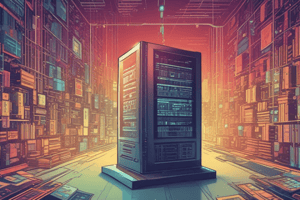Podcast
Questions and Answers
Which of the following is NOT a core element of an operating system?
Which of the following is NOT a core element of an operating system?
- User Interface
- File Management System
- Device Driver Library (correct)
- Kernel
What is the primary role of the Kernel in an Operating System?
What is the primary role of the Kernel in an Operating System?
- Managing the user interface and user interactions.
- Organizing and managing files on storage devices.
- Running built-in utility programs.
- Interacting with the BIOS and the user interface; sits at the core of the OS. (correct)
Which operating system function involves organizing and structuring data on storage devices?
Which operating system function involves organizing and structuring data on storage devices?
- Hardware Control
- File Management (correct)
- Utility Program Execution
- Application Management
Which function of an operating system allows users to interact with software applications?
Which function of an operating system allows users to interact with software applications?
An operating system that allows two or more users to work on the computer at the same time is known as what?
An operating system that allows two or more users to work on the computer at the same time is known as what?
What is the term for an operating system's ability to run multiple processes at the same time?
What is the term for an operating system's ability to run multiple processes at the same time?
Which term describes the concurrent execution of multiple parts of the same process?
Which term describes the concurrent execution of multiple parts of the same process?
Which of the following operating systems is NOT typically used on personal computers?
Which of the following operating systems is NOT typically used on personal computers?
Which version of Windows marked the convergence of the Home and Professional lines?
Which version of Windows marked the convergence of the Home and Professional lines?
Which of the following is a characteristic of the Disk Operating System (DOS)?
Which of the following is a characteristic of the Disk Operating System (DOS)?
What is the purpose of a file system in an operating system?
What is the purpose of a file system in an operating system?
In a file system, what is the 'root'?
In a file system, what is the 'root'?
What does a 'fully-qualified filename' include?
What does a 'fully-qualified filename' include?
How does Windows determine which program to use when you double-click a file?
How does Windows determine which program to use when you double-click a file?
Which file attribute, if set, prevents a file from being modified?
Which file attribute, if set, prevents a file from being modified?
What is the archive attribute used for?
What is the archive attribute used for?
Which of the following best describes the difference between internal and external DOS commands?
Which of the following best describes the difference between internal and external DOS commands?
In DOS, what is the purpose of using wildcard characters in commands?
In DOS, what is the purpose of using wildcard characters in commands?
In DOS, what does the wildcard character '?' represent?
In DOS, what does the wildcard character '?' represent?
What effect does the DOS command copy c:\temp\notes.* d:\temp have?
What effect does the DOS command copy c:\temp\notes.* d:\temp have?
What is the function of the DOS command cd without any parameters?
What is the function of the DOS command cd without any parameters?
Which DOS command is used to create a new directory?
Which DOS command is used to create a new directory?
What is the purpose of the RD command in DOS?
What is the purpose of the RD command in DOS?
Which command is used to view the contents of a text file in DOS?
Which command is used to view the contents of a text file in DOS?
Flashcards
What is the User Interface?
What is the User Interface?
The part of the Operating System that you interface with.
What is the Kernel?
What is the Kernel?
The core of the Operating System, interacts with the BIOS and the User Interface.
What is a File Management System?
What is a File Management System?
Organizes and manages files on a storage device.
What is File Management?
What is File Management?
Signup and view all the flashcards
What is Application Management?
What is Application Management?
Signup and view all the flashcards
What are Built-in Utility Programs?
What are Built-in Utility Programs?
Signup and view all the flashcards
What is Control of Computer Hardware?
What is Control of Computer Hardware?
Signup and view all the flashcards
What is a Multiuser OS?
What is a Multiuser OS?
Signup and view all the flashcards
What is Multitasking?
What is Multitasking?
Signup and view all the flashcards
What is Multithreading?
What is Multithreading?
Signup and view all the flashcards
What is Disk Operating System (DOS)?
What is Disk Operating System (DOS)?
Signup and view all the flashcards
What is a File?
What is a File?
Signup and view all the flashcards
What is the root directory?
What is the root directory?
Signup and view all the flashcards
What are subfolders?
What are subfolders?
Signup and view all the flashcards
What is a fully-qualified filename?
What is a fully-qualified filename?
Signup and view all the flashcards
What is a registered and associated file extension?
What is a registered and associated file extension?
Signup and view all the flashcards
What are the file attributes?
What are the file attributes?
Signup and view all the flashcards
What are internal DOS commands?
What are internal DOS commands?
Signup and view all the flashcards
What are external DOS commands?
What are external DOS commands?
Signup and view all the flashcards
What are the three parts of a DOS command?
What are the three parts of a DOS command?
Signup and view all the flashcards
What does the DOS wildcard character '?' mean?
What does the DOS wildcard character '?' mean?
Signup and view all the flashcards
Within DOS, what does the '*' wildcard represent?
Within DOS, what does the '*' wildcard represent?
Signup and view all the flashcards
What does a drive letter and ':' do (e.g. 'f:') in DOS?
What does a drive letter and ':' do (e.g. 'f:') in DOS?
Signup and view all the flashcards
What does the DOS command 'MD' do?
What does the DOS command 'MD' do?
Signup and view all the flashcards
What does the DOS command 'RD' do?
What does the DOS command 'RD' do?
Signup and view all the flashcards
Study Notes
Components of an OS
- The three elements of an Operating System are:
- User Interface: The part of the OS interacted with
- Kernel: The core of the OS that interacts with the BIOS and the UI.
- The kernel interacts with the BIOS at one end, and the UI at the other end
- File Management System: Organizes and manages files
OS Functions
- Operating Systems provide:
- File Management
- Application Management
- Built-in Utility Programs
- Control of Computer Hardware
Types of Operating Systems
- Multiuser OS allow two or more users to work with the computer at the same time
- Multitasking allows for two or more processes to run at the same time
- Multithreading allows for two or more parts of the same process to run at the same time
PC Operating Systems
- Examples of PC Operating Systems include:
- Microsoft Windows
- Macintosh OS
- Linux
MS Windows Versions
- Windows has been released in Home (Non-Professional) Versions
- Windows 95
- Windows 98
- Windows ME
- Windows has been released in Professional (Business) Versions
- Windows NT
- Windows 2000
- The two lines of Windows versions came together in Windows XP (2001)
Disk Operating System (DOS)
- DOS was the first PC Operating System, released in 1981
- DOS is not a multitasking OS, only one program could run at a time
- DOS has a command-line interface and no GUI
- Early versions of Windows sat on top of DOS and therefore used DOS to communicate with the BIOS
- Windows XP communicates directly with the BIOS, but allows commands to be entered via a command prompt
File System
- A file is a collection of bytes of information treated as a single unit
- Every file is given a name to make it easy to find and use later
- The file system keeps track of where a is actually resident on a disk
- A disk (hard disk, floppy, optical disk) is subdivided into directories or folders
- The top level folder on a disk is known as the root
- The root is generally subdivided into subfolders
- Any folder or subfolder can contain files and other folders
- The fully-qualified filename includes the name of the file and the path to the folder in which it resides. For example: c:\courses\061\cit141\chapter4.ppt
- A particular file extension can be registered and associated with a particular program
- .docx files are associated with MS Word
- .xlsx files are associated with MS Excel
- .txt files are associated with Notepad
- .html files are associated with IE
- Windows knows what to do when a file in My Computer is double-clicked based on the file extension
- Each file has four attributes which can be viewed or set:
- Read Only: A file may be viewed, copied, executed (if appropriate), but not changed; it can be deleted
- Hidden: A file will not be displayed in a normal list of files
- System: A file is identified to belong to the system and should not be modified
- Archive: A file is or isn't a candidate for backup
DOS Commands
- DOS Commands are of two types, Internal and External:
- Internal commands are resident in the main kernel file: command.com (or cmd.exe)
- External commands are separate little programs
- DOS commands are important because scripts can be written to execute a set of commands automatically
- The command prompt reminds you of the current drive and the current directory by default
- Three Parts of a DOS Command:
- Command Name
- Switches
- Parameters
- DOS Wildcard Characters include ? and * which can be used to affect multiple files with a single command
- The ? stands for any single character:
- copy c:\temp\notes??.doc d:\temp means copy any Word file that begins with the word "notes" with exactly two other characters, like "notes01.doc" or "notesAB.doc"
- The "*" wildcard replaces any number of characters.
- For example: copy c:\temp\notes.* d:\temp (copy all files with the name "notes" and any extension.)
- copy *.doc c:\temp (copy all files with a "doc" extension in the current directory.)
- The ? stands for any single character:
DOS Commands
- At the Command Prompt:
- A drive letter and a ":" (e.g. "f:") makes that your current drive
- CD (Change Directory)
- cd (with no parameters) Reminds you what the current Directory is
- cd .. Moves you to the parent of the current directory (up one level)
- cd \ Moves you to the root of the current drive
- cd
Makes that your current directory
- More DOS Commands:
- MD: Make Directory
- RD: Remove a directory or an entire directory tree
- DIR: Display the contents of a directory
- DEL (or ERASE): Deletes one or more files
- COPY: Places a copy of file(s) in a different folder
- XCOPY: Flexible copy command used for copying large groups of files, commonly used for file backup
- MOVE: Moves file(s) from one folder to another
- REN: Rename files
- ATTRIB: Displays or sets file attributes
- FORMAT: Formats a disk
- CHKDSK: Tests the file system on a disk, and reports status
- DATE and TIME: Display & set the current date & time in the PC
- TYPE: Displays the contents of a text file
Studying That Suits You
Use AI to generate personalized quizzes and flashcards to suit your learning preferences.
Related Documents
Description
Overview of operating system components, functions, and types, including multiuser, multitasking, and multithreading. Also covers PC operating systems such as Windows, Macintosh OS, and Linux.