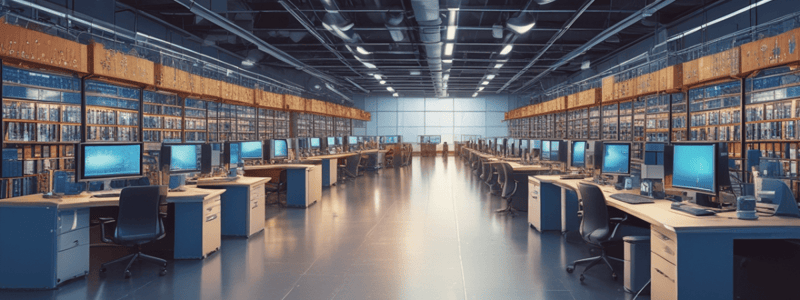Podcast
Questions and Answers
What is one of the scenarios that Azure Data Factory is well-suited for?
What is one of the scenarios that Azure Data Factory is well-suited for?
- Migrating big data workloads from Amazon S3 to Azure (correct)
- Migrating small data files from on-premises servers to Azure
- Migrating data from Google Cloud to Azure
- Migrating data from Azure to Amazon Redshift
How much data can Azure Data Factory move for data lake migration?
How much data can Azure Data Factory move for data lake migration?
- Gigabytes (GB) of data
- Megabytes (MB) of data
- Petabytes (PB) of data (correct)
- Terabytes (TB) of data
What aspect of Azure Data Factory allows it to move data with high performance and scalability?
What aspect of Azure Data Factory allows it to move data with high performance and scalability?
- Easily scalable processing power (correct)
- High fixed cost
- The restriction on the number of files
- The limitation on data volume
How does Azure Data Factory handle the cost aspect when moving data?
How does Azure Data Factory handle the cost aspect when moving data?
Which cloud provider's database can you migrate to Azure using Azure Data Factory?
Which cloud provider's database can you migrate to Azure using Azure Data Factory?
What is one advantage of Azure Data Factory in terms of data movement throughput?
What is one advantage of Azure Data Factory in terms of data movement throughput?
Which of the following is NOT a key consideration when choosing between online and offline data migration?
Which of the following is NOT a key consideration when choosing between online and offline data migration?
Which statement is true about Azure Data Factory's pricing model?
Which statement is true about Azure Data Factory's pricing model?
Which of the following statements about Azure Data Factory is NOT true?
Which of the following statements about Azure Data Factory is NOT true?
According to the table in the text, what is the maximum data size that can be migrated within two weeks using a 100 Mbps network bandwidth?
According to the table in the text, what is the maximum data size that can be migrated within two weeks using a 100 Mbps network bandwidth?
What is the advantage of using online migration with Azure Data Factory, according to the text?
What is the advantage of using online migration with Azure Data Factory, according to the text?
Which of the following statements is true about offline data migration, according to the text?
Which of the following statements is true about offline data migration, according to the text?
Study Notes
Azure Data Factory for Data Migration
- Azure Data Factory is suitable for big data workload migration from Amazon S3 or on-premises Hadoop Distributed File System (HDFS) to Azure.
- It can also be used for EDW migration from Oracle Exadata, Netezza, Teradata, or Amazon Redshift to Azure.
Benefits of Azure Data Factory
- Azure Data Factory can scale up processing power to move data in a serverless manner with high performance, resilience, and scalability.
- Users only pay for what they use.
- There are no limitations on data volume or number of files.
- Azure Data Factory can fully utilize network and storage bandwidth for high-volume data movement throughput.
Data Migration Scenarios
- One-time historical load and scheduled incremental loads are possible with Azure Data Factory.
- It uses Azure integration runtime (IR) to move data between publicly accessible data lake and warehouse endpoints.
- Self-hosted IR can be used for moving data for data lake and warehouse endpoints inside Azure Virtual Network (VNet) or behind a firewall.
Security and Monitoring
- Azure Data Factory has enterprise-grade security with options for secured service-to-service integration and credential management.
- It provides a code-free authoring experience and a rich, built-in monitoring dashboard.
Online vs. Offline Data Migration
- Online data migration is suitable for transferring data over a network using Azure Data Factory.
- Offline data migration involves physically shipping data-transfer devices from the organization to an Azure Data Center.
- Considerations for choosing between online and offline migration approaches include data size, network bandwidth, and migration window.
Studying That Suits You
Use AI to generate personalized quizzes and flashcards to suit your learning preferences.
Description
Test your knowledge on using Azure Data Factory to migrate data from data lakes or data warehouses to Azure. This quiz covers concepts, tips, and best practices for data migration in Microsoft Fabric's analytics solutions.