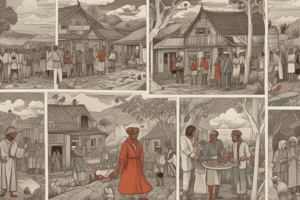Podcast
Questions and Answers
Flashcards
Mobile Twinning
Mobile Twinning
A feature that allows a user to divert their phone extension to their mobile phone.
Initial Configuration Utility
Initial Configuration Utility
Used to install and configure IP Office Server Edition on Avaya supplied servers.
Enable RTCP Monitoring
Enable RTCP Monitoring
A feature that, when enabled, allows the IP Office to monitor the Quality of Service (QoS) between Avaya IP phones and between the IP phone and the IP Office. The QoS data is accessible from the System Status Application.
Time Profiles
Time Profiles
Signup and view all the flashcards
Web Voicemail
Web Voicemail
Signup and view all the flashcards
Unified Messaging Service (UMS)
Unified Messaging Service (UMS)
Signup and view all the flashcards
Combo Card
Combo Card
Signup and view all the flashcards
Voicemail Call
Voicemail Call
Signup and view all the flashcards
security
security
Signup and view all the flashcards
5 Seconds delay when receiving calls
5 Seconds delay when receiving calls
Signup and view all the flashcards
Media Manager
Media Manager
Signup and view all the flashcards
System Status Application Tool
System Status Application Tool
Signup and view all the flashcards
SSA Snapshot
SSA Snapshot
Signup and view all the flashcards
Study Notes
Avaya IP Office Study Notes
-
Question 1: A customer wants seamless communication for employees, including those on the road. Recommend Avaya Workplace (formerly one-X Mobile).
-
Question 2: Three requirements for installing IP Office Server Edition on an Avaya server:
- Enable Java in the browser.
- Edit the password and configure customer network settings.
- Set the Ignition process to Server mode.
-
Question 3: Before connecting an IP Office to a one-X?Portal server, check Security Settings.
-
Question 4: Install required licenses using the Manager Application after installing IP Office Server Edition.
-
Question 5: The following licenses are made obsolete by Server Edition:
- Voice Networking
- Receptionist
- Advanced Edition
-
Question 6: Secure Digital (SD) card commands are accessible from IP Office Manager and one-X Portal for IP Office.
-
Question 7: Powering up expansion modules before the control unit in IP Office 500 V2 is recommended to ensure the control unit can find the modules.
-
Question 8: Use Manager and Web Manager applications to configure users, hunt groups, and incoming call routes.
-
Question 9: The Linux OS for IP Office is provided as a single DVD or downloaded to USB.
-
Question 10: Three true statements about IP Office Server Edition (non-Select):
- Requires an IP500 V2 Gateway to support SIP trunks.
- Not a hardware-based solution.
- Can be upgraded to the Select version.
-
Question 11: Two requirements for IP Office to support SIP IP hard telephones:
- User profiles set to Virtual
- User and SIP extension in IP Office
-
Question 12: Maximum ISDN/PRI trunks for 12 DS30 modules configured on an IP 500 control unit is 6.
-
Question 13: Two ports on a new IP500 V2 module are green even without telephones plugged in: A. Combo Card is in the chassis.
-
Question 14: A user cannot use Presence and Instant Messaging features in Avaya Communicator. The user may need the correct profile configured. (Not supported Codecs.)
-
Question 15: Two actions to determine VoIP system lag: Use Wireshark; Configure RTCP monitoring.
-
Question 16: The protocol used to resolve fax machine and VoIP issues is T.38.
-
Question 17: Two applications for collecting data in System Status Application:
- Development Tracing
- Snapshot Only
-
Question 18: Embedded File Management in the Manager Application is used to upgrade Embedded Voicemail prompts.
-
Question 19: The correct application used to upgrade the IP Office Server Edition is Manager Application.
-
Question 20: Two actions to monitor QoS in IP Office:
- Enable "Enable Metric" in the Line form
- Enable "Enable RTCP Monitoring".
-
Question 21: Manager Application allows email notifications for alarm via email.
-
Question 22: Diagnose ISDN/PRI call drops using System Monitor with ISDN L3 filter options enabled.
-
Question 23: SMTP is used to send alarm notifications.
-
Question 24: Insufficient SIP channels are causing call failures. The cause is not the refresh message.
-
Question 25: Web Manager and System Status Application are used to check who made system changes.
-
Question 26: System Monitor Program displays software upgrade process on an expansion system.
-
Question 27: The user's local IP Office site only appears in the Manager program because no SCN users are available. (This includes multiple sites)
-
Question 28: Two solutions for clipping and drop-outs (remote deskphone):
- Add an IP route
- Compare calls
-
Question 29: The STARTTLS field on SMTP form enables SMTP server authentication.
-
Question 30: The log files for escalations to Avaya support are generated in the System Monitor.
-
Question 31: The time, date, IP address, and last reboot time of the connected IP Office system are displayed when monitoring via Monitor.
-
Question 32: Time Profile must be configured to allow customer control over their out-of-hours settings.
-
Question 33: Telephony CSTA provider handles the communications to and from the IP Office systems assigned and interacts with voicemail server for message playback.
-
Question 34: Installation group must have the correct rights to access SSA tool.
-
Question 35: Password rules and complexities are set in Web Manager Administration. A specific license is needed.
-
Question 36: The correct methods to send voicemails to email is using MAPI and SMTP.
-
Question 37: IP Office Manager Security Settings are used to set up additional IP Office Service User logins.
-
Question 38: Only CCR requires an upgrade to version 9.1, (not one-X Portal, all other applications/systems can be upgraded also.")
-
Question 39: The Avaya Contact Recorder feature in Voicemail Collect has a web interface, letting you view information left by callers.
-
Question 40: Two items to change for a SIP Remote Worker client when changing UDP, TCP and TLS port numbers: Internet router/firewall and client device.
-
Question 41: Three passwords that will be prompted to change in default settings: User Password, System Password and Security Password.
-
Question 42: The system does not require saving changes, changes are effective straightaway.
-
Question 43: System information is located in the Voicemail Pro modules. (Specifically, Auto Attendant menu)
-
Question 44: Applying a short code to the ARS table results in the fastest method to apply short codes to the system's short code for international numbers.
-
Question 45: Database Action is the voicemail action type to route calls to individual users based on caller's number.
-
Question 46: Import the Outlook contacts into the one-X portal personal directory using a .csv file.
-
Question 47: Voicemail Pro/Lite must be selected in IP Office to enable the display of the Voicemail Recording tab on the Manager Application
-
Question 48: User Rights are configured to accommodate hot desking users. (Telephony-Supervisor Settings)
-
Question 49: Configure SNTP in System Configuration to use a local server for time and date on IP Office.
-
Question 50: Internet router/firewall can proxy the IP Office IP address for the remote worker to register using Wi-Fi.
-
Question 51: Two programming options to restrict/prevent calls after 5 PM:
- Configure time profiles
- Modify user rights
-
Question 52: Power User and Office Worker licenses are required for Avaya Communicator.
-
Question 53: Voicemail files for Embedded Voicemail are stored on the SD card.
-
Question 54: Two components required for QoS, security and routing when using a multi-site network with IP500 control units are: Analogue devices; SIP Trunk.
-
Question 55: Secondary dial tone is enabled in User Telephony.
-
Question 56: A 10th person cannot join Scopia video conference if the number of participants exceeds 9 participants' license limit). Their PC may not support video capabilities, or the session number may have been entered incorrectly.
-
Question 57: The VCM (Voice & Combination) card supports both analogue and digital telephony on an IP Office 500 V2 base card.
-
Question 58: The two possible cards for trunk support with a combo card are BRI and SIP.
-
Question 59: The XMPP protocol allows one-X Mobile to conduct instant messaging outside the IP office network.
-
Question 60: Avaya Application Server in the Manager Application can check the status of installed Voicemail Pro and one-X Portal.
-
Question 61: Manager Application is used to access IP office settings.
-
Question 62: Silence is heard when a user is placed on hold with no Music-on-Hold source selected.)
-
Question 63: The No answer timer for the Hunt group should be configured to 10 seconds to allow 10 seconds for ringing the next person.
-
Question 64: Additional PRI Licenses need to be added, to support remote employees, in a single server solution.
-
Question 65: The Voicemail Call is used to connect to a start point on the Modules of the Voicemail Pro with a Short Code.
-
Question 66: The default password used to access IP office security settings using Manager Application is "securitypwd".
-
Question 67: LDAP (Lightweight Directory Access Protocol) can add new users in select mode to a Server Edition.
-
Question 68: The Manager Application can be installed from either the Admin DVD or Web Management.
-
Question 69: The three licenses part of Centralized Licensing are:
- SoftConsole
- 3rd Party Endpoints
- SIP Trunk Channels
-
Question 70: In case an installation of Server Edition, Voicemail Pro and one-X Portal are installed using the Manager Application, to check both are running.
-
Question 71: Using Manager Application to shut down the SD card prevents data corruption.
-
Question 72: To increase the number of soft consoles to 15, add a Preferred license.
-
Question 73: The correct license needed for all stations in a fully integrated multi-site IP500 is the IP500 IP Office Multi-Site Network license (or similar).
-
Question 74: The application to see historical event and alarms is System Status Application.
-
Question 75: The IP address of an IP extension can be found from the Extension Summary in the SSA.
-
Question 76: Swap the telephone patch card, if the phone boots up, then call the telephone, to troubleshoot an IP Phone that's not working (if no dial tone).
-
Question 77: The issue when a call takes 5 seconds is that the IP Office is not receiving the ICLID from PSTN.
-
Question 78: Use Customer Call Status (CCS) to validate call routing to the correct user.
-
Question 79: The TCP Streaming Tool is found in Monitor.
-
Question 80: Two methods to send voicemail to email with Voicemail Pro are: TAPi and SMTP.
-
Question 81: The maximum number of ISDN PRI trunks is 6. (for 12 DS30 modules)
-
Question 82: Two values that affect the size of a ContactStore server are the number of recordings and the number of voicemail channels.
-
Question 83: Telephony settings, user rights, and extensions need to be configured for VoIP device users.
-
Question 84: A web browser needs JavaScript for web voicemail access.
-
Question 85: MAPI needs to be configured in Outlook to retrieve voicemail messages when not connected to Exchange.
-
Question 86: IMAP support gives users the option to access voicemail via a web browser or specifically via MS Outlook.
-
Question 87: Two essential steps for automated tip line recordings (avaya contact recorder) are: Create a user and configure a tip line folder in the Voicemail Pro drive.
-
Question 88: The registry key for ContactStore when not on the same server as Voicemail Pro is the location of the folder shared with the Voicemail Pro process.
-
Question 89: Microsoft Outlook and Lotus Notes are supported email clients for IP Office IMAP services
-
Question 90: Two statements about a Small Community Network (SCN) that is true for an SCN consisting of four IP500v2 control units are: Extension, user, and group numbering on each system must be unique; the underlying network must be configured as a flat layer 2 subnet.
-
Question 91: 9000 is the short code used to toggle the modem function on the analog trunk card.
-
Question 92: Distributed Voicemail Pro and Central Voicemail Pro communicate via SIP.
-
Question 93: The solution for the 3rd party calls, control several devices, and monitor hunt queues is TAPILink Pro License.
-
Question 94: Web Services application when the presence of a second hard drive is detected.
-
Question 95: Web Self Management application lets users access recordings.
-
Question 96: The proper format for the Import process is to use a .csv file to move Outlook contacts.
-
Question 97: Security settings in Web Manager Administration set password rules and complexity for users.
-
Question 98: To disable international numbers dialing, apply a short code to a user right. (This is the fastest solution).
-
Question 99: The correct application required to access IP Office Security Setting is D (Manager Application).
-
Question 100: The Users configuration tile is the first to be populated in the Configuration Wizard.
-
Question 101: The Configuration Wizard assists with System, Users, groups and lines configuration for IP500v2 and Server Edition.
-
Question 102: ADI and PLDS are license types, not software. Windows and Linux are operating systems.
-
Question 103: Adding five receptionist licenses is needed if the server requires more simultaneous soft console capacity.
-
Question 104: Four SoftConsole licenses are required for two back office workers, to work in business hours since it accounts for a possible four SoftConsole). So that's two licenses per receptionist account.
-
Question 105: The three licenses for the Avaya Equinox client are:
- Basic User
- Power User
- Receptionist.
-
Question 106: Secondary dial tone is managed in User Telephony.
-
Question 107: System Status Application shows the configuration size of the system.
-
Question 108: The Media Manager application uses the Debug level set to verbose for creating logs to help troubleshoot faults.
-
Question 109: Maint Admin group is required for SSA access.
-
Question 110: LDAP is the correct method to add new users to a Server Edition in Select mode.
-
Question 111: Voicemail Call is the correct setting in the Short Code feature menu.
-
Question 112: Port forwarding and Split DNS are the two technologies that allow re-registration locally for a remote worker.
-
Question 113: The two types of trunk cards supported with a combo card on an IP500 V2 are BRI and SIP
-
Question 114: The correct method for sending alarm notifications is SMTP.
-
Question 115: Manager Application is needed to check if the voice mail pro and one-X Portal are running.
-
Question 116: The maximum ISDN PRI trunks are 6.
-
Question 117: H.450 supplementary signaling method allows automatic exchange of information about users and extensions across IP Offices.
-
Question 118: Embedded Voicemail and one-X?Communicator are supported without the need for an external server.
-
Question 119: Two required for a SCN are Preferred Edition and IP Routes.
-
Question 120: IMAP (a protocol) is needed for caller ID triggers in screen pops.
-
Question 121: The proper app to find available resources is D (Web Services)
-
Question 122: Port forwarding and Split DNS are technologies that re-register a remote worker's IP Office and one-X Portal login.
-
Question 123: The unique feature key number in the system SD card is for validating licenses.
-
Question 124: Four SoftConsole licenses to handle the main receptionists and back office staff working from different locations during their periods at the office.
-
Question 125: DDI/DID needs to be configured with a "Voicemail" module to retrieve voicemail when remote.
-
Question 126: System Password is needed when upgrading the IP Office 500 V2 using the Upgrade Wizard.
-
Question 127: Data calls default to the Hunt group "Main".
-
Question 128: Set user variable action is the correct VoiceMail Pro element for modifying a condition without a client.
-
Question 129: A maximum of "one" backup link per system (per subnet) is supported.
-
Question 130: The correct voicemail action is Database Action for routing calls based on caller's numbers.
-
Question 131: The application that shows available resources is generally considered to be "DbgView". This would need context, such as being on a IP Office system.
-
Question 132: Tromboning is part of the system setup that occurs with oversubscribed VMPro ports. (This was tromboned calls).
-
Question 133: Two components required for SCN include: Local Host file; Preferred Edition Licenses.
-
Question 134: Manager Configuration Mode is the correct mode to create and modify changes in all aspects of the system.
-
Question 135: The maximum voicemail ports supported in the IP Office VoiceMail Pro (with UCMv2 and one-X Portal using 25 users) is 20.
-
Question 136: Firmware files for IP telephones are normally located in the
/primaryfolder on the system's SD card. -
Question 137: The Web Services Application needs to be separately installed.
Studying That Suits You
Use AI to generate personalized quizzes and flashcards to suit your learning preferences.