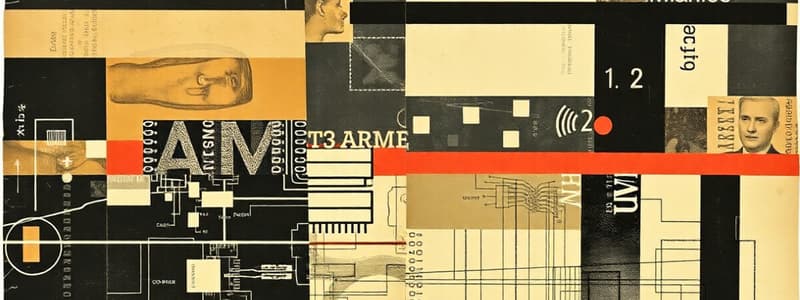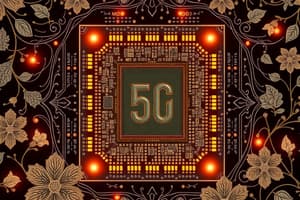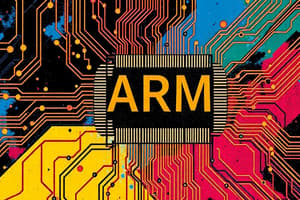Podcast
Questions and Answers
What character is used to start a comment in ARM assembly code?
What character is used to start a comment in ARM assembly code?
- #
- //
- ; (correct)
- --
Which instruction category primarily deals with moving data between memory and registers?
Which instruction category primarily deals with moving data between memory and registers?
- Load/Store (correct)
- Data Processing
- Condition Codes
- Branch
What is the purpose of the link register (LR) in ARM assembly?
What is the purpose of the link register (LR) in ARM assembly?
- To store data temporarily
- To define branch targets
- To hold the return address for subroutines (correct)
- To manage interrupt requests
What addressing mode involves using a register to hold the address of the data?
What addressing mode involves using a register to hold the address of the data?
Which operation is NOT typically included in the Data Processing category of ARM instructions?
Which operation is NOT typically included in the Data Processing category of ARM instructions?
What is the primary function of the BL instruction in ARM assembly?
What is the primary function of the BL instruction in ARM assembly?
Which type of shift operation is used to preserve the sign of a number in ARM assembly?
Which type of shift operation is used to preserve the sign of a number in ARM assembly?
What is one of the benefits of using instruction pipelining in ARM processors?
What is one of the benefits of using instruction pipelining in ARM processors?
What is one of the primary uses of ARM assembly language?
What is one of the primary uses of ARM assembly language?
The stack pointer (SP) register points to the last available memory location on the stack.
The stack pointer (SP) register points to the last available memory location on the stack.
How many general-purpose registers are there in ARM architecture?
How many general-purpose registers are there in ARM architecture?
The _____ register keeps track of the next instruction to be executed in ARM assembly.
The _____ register keeps track of the next instruction to be executed in ARM assembly.
Match the following ARM assembly components with their functions:
Match the following ARM assembly components with their functions:
Which component of ARM assembly is used for communication with the operating system?
Which component of ARM assembly is used for communication with the operating system?
Condition Code Register (CPSR) is responsible for storing data values used by the global labels.
Condition Code Register (CPSR) is responsible for storing data values used by the global labels.
What is the purpose of using labels in ARM assembly programs?
What is the purpose of using labels in ARM assembly programs?
What is the role of the stack memory in function calls?
What is the role of the stack memory in function calls?
The instruction 'BX LR' is used to call a function in ARM assembly.
The instruction 'BX LR' is used to call a function in ARM assembly.
What does the 'LDR' instruction do in assembly programming?
What does the 'LDR' instruction do in assembly programming?
The _____ instruction is used to save values onto the stack.
The _____ instruction is used to save values onto the stack.
What does the presence of an uninitialized memory location indicated by 'A's suggest?
What does the presence of an uninitialized memory location indicated by 'A's suggest?
What does the 'BL' instruction do when calling a function?
What does the 'BL' instruction do when calling a function?
Match each instruction with its function:
Match each instruction with its function:
LEDs represent inputs in the ARM D1 SOC Emulator.
LEDs represent inputs in the ARM D1 SOC Emulator.
Which instruction is used to compare two values in ARM assembly?
Which instruction is used to compare two values in ARM assembly?
The 'data' directive in assembly language is used to declare the text section of a program.
The 'data' directive in assembly language is used to declare the text section of a program.
What does 'RO' stand for in ARM assembly when rotating bits?
What does 'RO' stand for in ARM assembly when rotating bits?
In ARM assembly, the instruction to add two numbers is called __________.
In ARM assembly, the instruction to add two numbers is called __________.
Match the following conditional branch instructions with their usage:
Match the following conditional branch instructions with their usage:
Which of the following correctly describes the immediate addressing mode?
Which of the following correctly describes the immediate addressing mode?
Logical shifts to the left divide a number in ARM assembly.
Logical shifts to the left divide a number in ARM assembly.
What does the CPSR stand for?
What does the CPSR stand for?
The __________ instruction shifts bits to the right in ARM assembly.
The __________ instruction shifts bits to the right in ARM assembly.
Match the following data types with their descriptions:
Match the following data types with their descriptions:
What does the 'swi' instruction do in ARM assembly?
What does the 'swi' instruction do in ARM assembly?
The instruction 'MUL' can only multiply values within registers.
The instruction 'MUL' can only multiply values within registers.
In ARM assembly, what does the 'MOV' instruction do?
In ARM assembly, what does the 'MOV' instruction do?
The command to clear bits in a register is __________.
The command to clear bits in a register is __________.
Which memory addressing mode uses the address stored in a register with an offset?
Which memory addressing mode uses the address stored in a register with an offset?
Flashcards are hidden until you start studying
Study Notes
Basic Syntax
- Structure: ARM assembly consists of instructions, labels, and comments.
- Instructions: Typically have an operation (mnemonic) followed by operands.
- Labels: Defined with a name followed by a colon, used for branch targets.
- Comments: Start with a
;, everything after is ignored by the assembler.
Instruction Set
- Categories:
- Data Processing: Perform arithmetic and logical operations (e.g., ADD, SUB, AND, ORR).
- Load/Store: Transfer data between registers and memory (e.g., LDR, STR).
- Branch: Alter the flow of execution (e.g., B, BL for branching, BX for branching to address in a register).
- Condition Codes: Instructions can have conditions (e.g., EQ for equal, NE for not equal) to dictate execution based on flags.
Data Manipulation
- Registers: ARM architecture typically uses a set of general-purpose registers (R0-R15) for operations.
- Immediate Values: Constants can be directly embedded in the instruction.
- Shift Operations: Can manipulate data using logical shifts (LSL, LSR), arithmetic shifts (ASR), and rotate (ROR).
- Data Types: Supports various sizes including bytes, half-words, and full words (8-bit, 16-bit, 32-bit).
Program Control
- Branching: Utilize conditional and unconditional branching instructions to control execution flow.
- Subroutines: Use the
BLinstruction to call subroutines andBX LRto return; the link register (LR) holds return address. - Interrupts: Support for handling interrupts with specific assembly instructions.
Memory Addressing
- Addressing Modes:
- Immediate Addressing: Use an immediate value as the operand.
- Direct Addressing: Reference memory locations directly.
- Register Indirect Addressing: Use a register to hold the address of the data.
- Offset Addressing: Base address is plus an offset value (e.g.,
LDR R0, [R1, #4]).
- Alignment: ARM architecture often requires data to be aligned in memory, improving performance.
Key Concepts
- Pipeline: ARM processors use instruction pipelining for improved execution speed.
- Thumb Mode: A compressed instruction set for improved code density, allowing 16-bit instructions.
Basic Syntax
- ARM assembly language uses instructions, labels, and comments.
- Instructions consist of an operation (mnemonic) followed by operands.
- Labels are defined with a name and a colon, used to identify specific program locations.
- Comments begin with a semicolon (;) and are ignored by the assembler.
### Instruction Set
- Instructions are categorized into Data Processing, Load/Store, Branch and Conditional Codes.
- Data Processing instructions perform arithmetic and logical operations (e.g., ADD, SUB, AND, ORR).
- Load/Store instructions transfer data between registers and memory (e.g., LDR, STR).
- Branch instructions alter the flow of execution (e.g., B, BL for branching, BX for branching to address in a register).
- Condition Codes allow instructions to be executed conditionally based on flags (e.g., EQ for equal, NE for not equal).
### Data Manipulation
- ARM architecture uses a set of general-purpose registers (R0-R15) for data operations.
- Constants can be directly embedded in instructions as immediate values.
- Shift operations manipulate data using logical (LSL, LSR), arithmetic (ASR), and rotate (ROR) operations.
- ARM supports various data types including bytes (8-bit), half-words (16-bit), and full words (32-bit).
### Program Control
- Branching instructions control the flow of execution.
- The
BLinstruction invokes subroutines, whileBX LRis used for returning from subroutines. - The link register (LR) stores the return address during subroutine calls.
- ARM architecture supports interrupts with dedicated assembly instructions.
### Memory Addressing
- ARM provides several addressing modes: immediate, direct, register indirect, and offset addressing.
- Immediate addressing uses an immediate value as the operand.
- Direct addressing uses a memory address directly.
- Register indirect addressing uses a register to hold the data address.
- Offset addressing adds an offset value to a base address (e.g.,
LDR R0, [R1, #4]). - Data alignment in memory is typically required for optimal performance.
Key Concepts
- ARM processors use instruction pipelining to improve execution speed.
- Thumb mode utilizes a compressed instruction set, enabling smaller and more efficient code.
Introduction to ARM Assembly
- ARM assembly is a low-level programming language used for devices with ARM chips.
- ARM is commonly used for embedded devices, mobile phones, and laptops.
- ARM allows direct hardware interaction for efficient software development in these devices.
Course Outline
- The course covers basic ARM architecture and assembly concepts.
- Learners can write basic programs using ARM instructions.
- It introduces branching and loop structures, along with hardware interaction and troubleshooting within a Linux environment.
Course Approach
- The course utilizes an online emulator called CPU later for demonstrations.
- The course uses an ARM V7 D1 SoC for demonstrations.
Key Concepts
- Registers: High-speed memory locations close to the CPU.
- There are 8 general-purpose registers (R0 - R6) for storing data.
- Register R7 is used for system calls.
- Stack Memory: RAM-based memory used for managing complex data.
- Slower than registers, but with larger storage capacity.
- The stack pointer (SP) register points to the next available memory location on the stack.
- Stack memory addresses are represented in hexadecimal.
- Link Register (LR): Holds the return address for functions.
- Program Counter (PC): Keeps track of the next instruction to be executed.
- Condition Code Register (CPSR): Stores information like flags for results (negative, zero, carry, and overflow).
Simple ARM Application
- The course demonstrates a basic ARM program.
- Labels: Similar to functions in high-level languages, marking specific code segments.
- Global Labels: Labels made visible outside the program using the
globaldirective for accessing the program's starting point. - Move Operation (MOV): Moves data from a source to a destination.
- System Calls: Communicate with the operating system for tasks like input, output, and resource management.
- System calls use a specific number in register R7 to indicate the desired task.
- Number 1 in R7 is used to end a program.
System Calls
- The operating system uses the number in R7 to determine the task action.
- An interrupt sends the system call request to the operating system.
Data Movement in Assembly Language
- The destination of a data movement operation is the first argument, and the source is the second.
- Register R0 can hold data.
- Data can move from registers, memory, or constants.
- Data can be represented in decimal or hexadecimal.
- '#' signals constant data, and '0x' signals hexadecimal data.
- Software interrupts (e.g., 'swi 0') end the program by using the value 1 in R7.
Memory Addressing Modes
- Immediate addressing: Directly moving a constant value to a register.
- Register direct addressing: Moving data between registers.
- Direct addressing: Loading data from memory into a register using the
ldrinstruction. - Register indirect addressing: Accessing the address of a data element stored in a register using the syntax 'ldr r1, [r0]'.
- Register indirect with an offset: Accessing a memory location by adding an offset to the address stored in a register.
- Pre-increment: Increasing register value and using the new value for memory access (using an exclamation mark '!' after the register).
- Post-increment: Accessing the memory value at the register address, then increasing the registers value (using a hash sign '#' following the register).
Data Section in Assembly
- The 'data' directive declares the data section.
- Data is declared with labels followed by a colon (e.g., 'list:'), data type (e.g., '.word'), and data values.
- The '.word' data type indicates 32 bit data.
ldrloads the address of the first data element into a register.
Memory Representation
Little Endian architectureplaces the most significant bit on the left side.- Processor architecture influences the memory representation.
Arithmetic Operations
- ARM supports arithmetic operations like addition, subtraction, multiplication, division, and comparisons.
- These operations work on registers and memory locations.
Arithmetic Operations
ADDinstruction adds values from two sources to the destination register.SUBinstruction subtracts the second source from the first and stores the result in the destination register.MULinstruction multiplies the two sources and stores the result in the destination register.SUBSsets the CPSR register, indicating the result of the subtraction.ADCadds the carry bit to the result of the addition.
Logical Operators
ANDperforms a bitwise AND operation on the source values and stores the result in the destination.ORRperforms a bitwise OR operation on the source values and stores the result in the destination.EORperforms a bitwise XOR operation on the source values and stores the result in the destination.MVNmoves the negation, or complement, of the source value into the destination register.- The
ANDoperation can be used to clear bits in a register by masking off the bits that you want to clear.
Logical Shifts
LSL(Logical Shift Left) shifts bits to the left.LSR(Logical Shift Right) shifts bits to the right.
Logical Shifts and Rotations
LSLshifts bits left by a specific number of positions, effectively multiplying the value by two for each position.LSRshifts bits right by a specific number of positions, effectively dividing the value by two for each position.- Rotations are similar to shifts but loop bits around the register.
ROR(Rotate Right) instruction is used for rotations.
Conditional Statements
- Conditional statements allow program branching based on comparisons.
CMP(Compare) instruction compares two values and sets flags in the CPSR register.- CPSR flags used for conditional statements:
N(Negative)Z(Zero)C(Carry)V(Overflow)
- Branch instructions jump to different parts of the program based on CPSR flags.
B(Branch): Combined with condition codes to specify when to branch (e.g.,BGT(Branch if Greater Than),BLT(Branch if Less Than), etc.).- 'BAL' (Branch Always): Always jumps to the specified location unconditionally.
- Conditional statements are used for if-else logic, loops, and other control flow elements.
Conditional Statements and Looping in Assembly
- Conditional statements execute instructions based on conditions.
- They use comparisons similar to branches, avoiding complex branching structures.
- Conditional instructions work with arithmetic and move operations.
ADD LTadds a value to a register only if the previous comparison was less than.MOVE GT EQmoves a value to a register if the previous comparison was greater than or equal to.
Looping in Assembly
- Loops execute instructions repeatedly based on conditions.
- They use branching and comparisons to create loops similar to
fororwhileloops. - Loops iterate until specific conditions are met, such as the end of a list or a specific number of times.
- To detect the end of a list, a specific value is often used (e.g., null terminator).
Functions in Assembly
- Functions are used in assembly as they are in higher-level languages.
- They involve calling and returning to a location using function calling conventions.
- The text aims to explain the flow of functions by focusing on calling and returning mechanisms.
Branching With Links
- A
branch link (BL)instruction calls a function and stores the address of the instruction following the call in thelink register (LR). - The
LRacts as a return address to resume execution after the function call. BX LRinstruction branches back to the address stored in theLRregister, effectively returning from the function.BLis like acallin a high-level language andBX LRis like areturn.
Preserving Values in Functions
- Function calls can overwrite values in registers, disrupting the program's state.
- Stack memory preserves values before a function call and restores them afterward.
PUSHinstruction saves values from registers onto the stack.POPinstruction retrieves values from the stack and restores them to their original registers.
Working with Hardware using the ARM D1 SOC Emulator
- The ARM D1 SOC Emulator has various hardware devices for interaction.
- Switches are inputs, with each switch representing a bit in a binary value.
- The switch variable's address is declared using an
.eqdirective and loaded into a register usingLDR. LDRretrieves the value at a memory address.- The value at the switch address represents the switch state (
1for ON,0for OFF).
- The switch variable's address is declared using an
- LEDs are outputs controlled by the programmer to change their light state.
- LEDs and switches illustrate basic input/output interactions with hardware.
Studying That Suits You
Use AI to generate personalized quizzes and flashcards to suit your learning preferences.