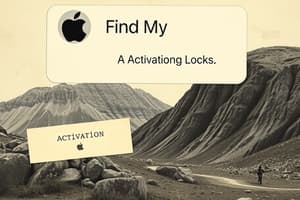Podcast
Questions and Answers
Which default macOS folder should you use to store files that other accounts can read but not edit or delete?
Which default macOS folder should you use to store files that other accounts can read but not edit or delete?
- Shared folder
- Public folder (correct)
- Desktop folder
- System folder
What is the correct macOS folder to use for privately sharing a document with another user on the same system?
What is the correct macOS folder to use for privately sharing a document with another user on the same system?
- Drop Box folder
- Public folder
- Shared folder
- Users folder (correct)
Which setting should you use to allow an app to access Contacts?
Which setting should you use to allow an app to access Contacts?
- Notifications > Contacts
- Privacy & Security > Parental Controls > Contacts
- Privacy & Security > Contacts (correct)
- Control Center > Contacts
How should you report an iOS app issue directly to the developer?
How should you report an iOS app issue directly to the developer?
Which two methods can you use to determine if an installed app is Universal, Intel, or Apple silicon on a Mac?
Which two methods can you use to determine if an installed app is Universal, Intel, or Apple silicon on a Mac?
What do you call a configuration file that specifies the attributes of an app or process on a Mac?
What do you call a configuration file that specifies the attributes of an app or process on a Mac?
What action should you take when an app stops responding or cannot be quit normally on a Mac?
What action should you take when an app stops responding or cannot be quit normally on a Mac?
What is the term for the specific attributes configuration file used for applications on Macs?
What is the term for the specific attributes configuration file used for applications on Macs?
Which tool should you use to review macOS log files?
Which tool should you use to review macOS log files?
What should you use to troubleshoot macOS installation issues?
What should you use to troubleshoot macOS installation issues?
How should you turn on the firewall in System Settings on a Mac?
How should you turn on the firewall in System Settings on a Mac?
Which macOS firewall setting prevents a Mac from responding to unauthorized network connections?
Which macOS firewall setting prevents a Mac from responding to unauthorized network connections?
What adds cryptographic validation to the macOS startup volume?
What adds cryptographic validation to the macOS startup volume?
Where can you find the Activation Lock status if your Mac has the Apple T2 Security Chip?
Where can you find the Activation Lock status if your Mac has the Apple T2 Security Chip?
Which part of a configuration profile contains settings for an Apple device?
Which part of a configuration profile contains settings for an Apple device?
Where can you find configuration profiles that are installed on iPhone or iPad devices?
Where can you find configuration profiles that are installed on iPhone or iPad devices?
What grants permission for an app to access your location data?
What grants permission for an app to access your location data?
Which macOS feature allows you to perform actions like previewing and rotating images without opening the file?
Which macOS feature allows you to perform actions like previewing and rotating images without opening the file?
What is the maximum file size you can store in iCloud Drive?
What is the maximum file size you can store in iCloud Drive?
What feature can you use to improve file organization in the Save dialog?
What feature can you use to improve file organization in the Save dialog?
Which types of content can be restored from an iPhone backup using Apple Configurator?
Which types of content can be restored from an iPhone backup using Apple Configurator?
Which Apple Configurator feature allows you to record actions for later application to multiple devices?
Which Apple Configurator feature allows you to record actions for later application to multiple devices?
Which Terminal command is used to view the path of the current working directory?
Which Terminal command is used to view the path of the current working directory?
Which command is used to list the APFS containers and volumes in Terminal?
Which command is used to list the APFS containers and volumes in Terminal?
What is the main focus of the Apple Device Support exam?
What is the main focus of the Apple Device Support exam?
Which feature is primarily used for securing user data on Apple devices?
Which feature is primarily used for securing user data on Apple devices?
What is the purpose of Face ID and Touch ID in Apple devices?
What is the purpose of Face ID and Touch ID in Apple devices?
What distinguishes a Managed Apple ID from a Personal Apple ID?
What distinguishes a Managed Apple ID from a Personal Apple ID?
Which authentication method adds an additional security layer to Apple IDs?
Which authentication method adds an additional security layer to Apple IDs?
What is the role of the Setup Assistant in Apple devices?
What is the role of the Setup Assistant in Apple devices?
Which iCloud feature is essential for device backup and synchronization?
Which iCloud feature is essential for device backup and synchronization?
Which aspect of troubleshooting mainly focuses on cellular connectivity?
Which aspect of troubleshooting mainly focuses on cellular connectivity?
What is a key advantage of using Terminal and Scripting on Apple devices?
What is a key advantage of using Terminal and Scripting on Apple devices?
What is the primary function of Console in Apple devices?
What is the primary function of Console in Apple devices?
Which term describes the process of migrating apps and data to a new Apple device?
Which term describes the process of migrating apps and data to a new Apple device?
What does FileVault primarily protect?
What does FileVault primarily protect?
In which scenario would Activation Lock be most important?
In which scenario would Activation Lock be most important?
Which of the following is a feature of the Apple ecosystem?
Which of the following is a feature of the Apple ecosystem?
Which three sharing services can be configured in Sharing settings on a Mac?
Which three sharing services can be configured in Sharing settings on a Mac?
Which three IP addresses are classified as private, local only, and nonroutable?
Which three IP addresses are classified as private, local only, and nonroutable?
Which option in Sharing settings automatically enables screen sharing on a Mac?
Which option in Sharing settings automatically enables screen sharing on a Mac?
Which two apps provide on-demand screen sharing even when the screen sharing service is turned off on a Mac?
Which two apps provide on-demand screen sharing even when the screen sharing service is turned off on a Mac?
How should you set a reminder for replying to an email later on your iPhone?
How should you set a reminder for replying to an email later on your iPhone?
Which Continuity feature allows you to scan documents or take photos with your iPhone that appear instantly on your Mac?
Which Continuity feature allows you to scan documents or take photos with your iPhone that appear instantly on your Mac?
Which two settings limit who can stream content to your Mac when AirPlay Receiver is activated?
Which two settings limit who can stream content to your Mac when AirPlay Receiver is activated?
What is the primary focus of the Apple Device Support exam?
What is the primary focus of the Apple Device Support exam?
MacOS Ventura is compatible with all previous Mac computer models.
MacOS Ventura is compatible with all previous Mac computer models.
How many hours should you expect to prepare for the Apple Device Support exam?
How many hours should you expect to prepare for the Apple Device Support exam?
The latest version of iOS is 16.
The latest version of iOS is 16.
Which among the following is a recommended resource for preparing for the exam?
Which among the following is a recommended resource for preparing for the exam?
Match the following Apple operating systems with their latest features:
Match the following Apple operating systems with their latest features:
Hands-on experience supporting Apple devices is irrelevant to passing the exam.
Hands-on experience supporting Apple devices is irrelevant to passing the exam.
What type of experience is suggested to gain practical knowledge for supporting Apple devices?
What type of experience is suggested to gain practical knowledge for supporting Apple devices?
What’s the minimum amount of storage that a Shared iPad device must have?
What’s the minimum amount of storage that a Shared iPad device must have?
IPad 4th generation supports Shared iPad functionality.
IPad 4th generation supports Shared iPad functionality.
What folder is usually hidden in the Finder view of the user home folder?
What folder is usually hidden in the Finder view of the user home folder?
Content downloaded from the internet goes to the ______ folder by default.
Content downloaded from the internet goes to the ______ folder by default.
Which folders does System Integrity Protection protect?
Which folders does System Integrity Protection protect?
Match the following iPad models with their Shared iPad compatibility:
Match the following iPad models with their Shared iPad compatibility:
How should you open a file preview window in Finder?
How should you open a file preview window in Finder?
What type of apps can you install if you have a Mac with Apple silicon?
What type of apps can you install if you have a Mac with Apple silicon?
What do you call apps designed for use on both an Intel-based Mac and a Mac with Apple silicon?
What do you call apps designed for use on both an Intel-based Mac and a Mac with Apple silicon?
You can configure Mail settings on an iPhone by navigating to Settings > Mail > Accounts.
You can configure Mail settings on an iPhone by navigating to Settings > Mail > Accounts.
Where should you add a Mail account on a Mac?
Where should you add a Mail account on a Mac?
Messages app on iPhone uses ______ messages to indicate encryption status.
Messages app on iPhone uses ______ messages to indicate encryption status.
Which steps should you use to generate a sysdiagnose on an iPad when experiencing issues?
Which steps should you use to generate a sysdiagnose on an iPad when experiencing issues?
Blue messages in the Messages app are encrypted only if encryption is turned on in Settings.
Blue messages in the Messages app are encrypted only if encryption is turned on in Settings.
Match the methods for transferring a sysdiagnose from your iPad to your Mac:
Match the methods for transferring a sysdiagnose from your iPad to your Mac:
What indicates that a group message includes unencrypted messages from non-Apple devices?
What indicates that a group message includes unencrypted messages from non-Apple devices?
What allows an administrator to standardize settings for Mac computers?
What allows an administrator to standardize settings for Mac computers?
At which iPhone battery capacity is it considered to be degraded?
At which iPhone battery capacity is it considered to be degraded?
Optimized Battery Charging helps prolong the lifespan of an iPhone battery.
Optimized Battery Charging helps prolong the lifespan of an iPhone battery.
What connector allows for two-way power and data exchange with accessories like the Magic Keyboard with iPad?
What connector allows for two-way power and data exchange with accessories like the Magic Keyboard with iPad?
The two reasons Institutional Recovery Keys (IRK) are NOT recommended for management of FileVault are that they are difficult to remember and ______.
The two reasons Institutional Recovery Keys (IRK) are NOT recommended for management of FileVault are that they are difficult to remember and ______.
Which troubleshooting step should be taken if Face ID is not working after checking settings and restarting the iPhone?
Which troubleshooting step should be taken if Face ID is not working after checking settings and restarting the iPhone?
Match the following features with their descriptions:
Match the following features with their descriptions:
Which feature effectively reduces the wear on an iPhone battery during charging?
Which feature effectively reduces the wear on an iPhone battery during charging?
Which folder should you use to enable multiple users to access shared files without editing or deleting them?
Which folder should you use to enable multiple users to access shared files without editing or deleting them?
The System Information application allows you to check if an app is Universal, Intel, or Apple silicon.
The System Information application allows you to check if an app is Universal, Intel, or Apple silicon.
What is the name of the file that specifies configuration attributes of applications on a Mac?
What is the name of the file that specifies configuration attributes of applications on a Mac?
To allow an app to access your contacts, navigate to _____ > Contacts.
To allow an app to access your contacts, navigate to _____ > Contacts.
Which method should you use to report an issue with an iOS app directly to the developer?
Which method should you use to report an issue with an iOS app directly to the developer?
Match the following macOS folders with their intended use:
Match the following macOS folders with their intended use:
When an app becomes unresponsive, which action should you take?
When an app becomes unresponsive, which action should you take?
Flashcards are hidden until you start studying
Study Notes
About the Exam
- Exam designed for technical professionals supporting Apple devices in organizations.
Preparing for the Exam
- Key aim is to familiarize with Apple’s ecosystem and device management.
Learning Objectives
- Understand the hardware, software, and services within the Apple ecosystem.
- Develop troubleshooting skills for various features and services.
Introduction to the Apple Ecosystem
- Encompasses hardware, operating systems (iOS, iPadOS, macOS), and services like iCloud and Apple ID.
Apple Device Hardware
- Knowledge of different Apple devices and their functionalities is essential.
Setup Assistant
- Tool used for initial setup and configuration of Apple devices.
Face ID and Touch ID
- Biometric authentication methods for enhanced security on devices.
FileVault
- Full disk encryption feature for securing data on macOS.
Apps and Data Migration
- Understanding methods to transfer apps and data between devices.
Personal Apple ID
- Individual accounts for accessing Apple's services.
Managed Apple ID
- Used in organizational settings for device management and access control.
Activation Lock
- Security feature that prevents unauthorized use of lost or stolen devices.
iCloud
- Cloud storage service for syncing and backing up data across devices.
Two-Factor Authentication
- Security measure requiring two forms of identification for account access.
Troubleshooting Accounts
- Skills needed to resolve issues related to Apple ID and account access.
Operating System Installation, Updates, and Upgrades
- Procedures for installing new OS versions and keeping devices up to date.
Device Startup
- Familiarity with different boot processes and options.
iOS, iPadOS, and macOS System Layout
- Understanding the interface and navigation of Apple operating systems.
Apps
- Knowledge of various apps within the ecosystem and their functionalities.
App Resources and Containers
- Understanding how apps are organized and managed on devices.
Terminal and Scripting
- Skills to use command line for advanced management and troubleshooting.
Networking
- Concepts of networking specific to Apple devices and their configurations.
Sharing Services
- Familiarity with features like AirDrop, file sharing, and media sharing.
Continuity
- Features enabling seamless integration between Apple devices, including Handoff and Universal Control.
Mail and Messaging
- Management of email accounts and messaging services across devices.
Printing
- Different options for connecting and managing printers with Apple devices.
iOS Sysdiagnose
- Tool used to collect diagnostic logs for troubleshooting iOS devices.
Activity Monitor
- Utility for monitoring system resources and application performance.
Console
- Tool for accessing system logs and diagnostics on macOS.
Keychains, Passwords, and Passkeys
- Understanding of password management and security protocols on Apple devices.
Data Protection
- Techniques for safeguarding sensitive information on Apple devices.
Security Awareness
- Importance of maintaining security practices and awareness in device management.
Configuration Profiles
- Used to manage settings and restrictions on Apple devices, especially in business environments.
Troubleshooting Cellular Data
- Skills to address issues related to mobile data connectivity.
AppleCare and Resources
- Understanding available support options and resources for Apple devices.
Sample Questions
- Practice questions aimed at assessing knowledge and readiness for the exam.
Exam Details
- Specific guidelines and requirements for taking the Apple Device Support exam.
Exam Overview
- Understanding of learning objectives is essential for Apple Certified Support Professional certification.
- Exam focuses on iOS 16, iPadOS 16, and macOS Ventura.
- Preparation requires 30 to 60 hours of study, including hands-on experience with Apple devices.
Preparation Steps
- Review the learning objectives and identify study topics.
- Practice with sample questions provided in the guide.
- Complete the Apple Device Support online course.
- Use "Check Your Understanding" questions to reinforce knowledge.
- Familiarity with iOS, iPadOS, and macOS is necessary for practical exercises.
Learning Objectives
- Apple Ecosystem: Explore new features in macOS Ventura, iOS 16, and iPadOS 16.
- Apple Device Hardware: Identify compatible Mac and iPhone models for the latest operating systems.
System Requirements & Specifications
- Minimum storage for a Shared iPad device is 32 GB.
- Devices supporting Shared iPad include:
- iPad mini 4th generation or later
- All iPad Pro models
- iPad Air 2 or later
- macOS Ventura is compatible with certain Mac computers.
User Interface and File Management
- Hidden Finder folder in the user home folder: Library.
- Default location for downloaded content: Downloads folder.
- App installations on Macs with Apple silicon must support additional app types.
Email and Messaging Settings
- Configure Mail settings on iPhone via Settings > Mail > Accounts.
- On a Mac, add a Mail account through System Settings > Internet Accounts.
- Encrypted messages in the Messages app are indicated by blue bubbles (group messages may differ).
Troubleshooting and Diagnostic Tools
- Create a sysdiagnose by reproducing an issue, then pressing volume buttons in sequence.
- Transfer sysdiagnose logs from iPad to Mac using AirDrop or syncing.
- To troubleshoot Face ID issues, consider resetting Face ID, checking coverage of the TrueDepth camera, and adding an alternate appearance.
Encryption and Security
- System Integrity Protection protects critical macOS folders from modification.
- Institutional Recovery Keys (IRK) for FileVault are discouraged due to complexity and restrictions on certain features.
File Sharing and Access
- Default macOS folder for read-only access for other accounts is the Public folder.
- For private document sharing on a shared Mac, use the Drop Box folder.
App Management
- Identify if an app is Universal, Intel, or Apple silicon using "Get Info" or System Information.
- Configuration files for apps on Mac are called Property Lists.
Additional Considerations
- Battery health is considered degraded at 80% capacity.
- Features like Optimized Battery Charging help extend battery lifespan by minimizing full charge time.
- For app support issues, report directly through the App Store or app settings.
Studying That Suits You
Use AI to generate personalized quizzes and flashcards to suit your learning preferences.