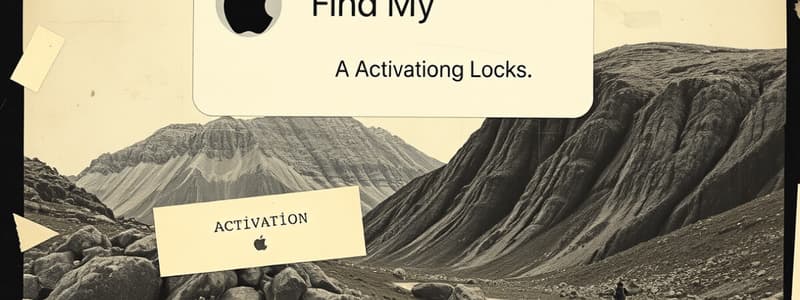Podcast
Questions and Answers
What happens to the data if you remotely erase your Mac?
What happens to the data if you remotely erase your Mac?
- The data can be recovered with special software.
- The data is permanently lost unless backed up. (correct)
- The data is temporarily stored in the cloud.
- The data can be restored using the device's serial number.
What is required to unlock an erased device after it has been remotely wiped?
What is required to unlock an erased device after it has been remotely wiped?
- Apple ID and password for the iCloud account. (correct)
- Device's original purchase receipt.
- A physical service from Apple Support.
- An MDM bypass code.
What is the initial step taken when ‘Find My’ is enabled?
What is the initial step taken when ‘Find My’ is enabled?
- Device passcode is created.
- Backup of data is automatically initiated.
- Activation Lock is turned on automatically. (correct)
- Remote erasing of the device is allowed.
Which of the following methods can be used to turn off Activation Lock?
Which of the following methods can be used to turn off Activation Lock?
What does Activation Lock ensure when a device is recovered?
What does Activation Lock ensure when a device is recovered?
What should you check with your IT department regarding data recovery?
What should you check with your IT department regarding data recovery?
What does Activation Lock do on Mac computers with Apple silicon?
What does Activation Lock do on Mac computers with Apple silicon?
Which models of Macs can perform Remote Erase: Erase All Content and Settings?
Which models of Macs can perform Remote Erase: Erase All Content and Settings?
What happens when you activate Lost Mode on a device?
What happens when you activate Lost Mode on a device?
What is the purpose of the 'Notify When Found' feature?
What is the purpose of the 'Notify When Found' feature?
Which function is not supported on Intel-based Macs?
Which function is not supported on Intel-based Macs?
How do you change the device that you're sharing your location from?
How do you change the device that you're sharing your location from?
What must be done before marking a device as lost?
What must be done before marking a device as lost?
How do you rename an item in the Find My app?
How do you rename an item in the Find My app?
What feature allows iPhone or Android users to identify a found AirTag?
What feature allows iPhone or Android users to identify a found AirTag?
What is activated automatically when Find My is turned on?
What is activated automatically when Find My is turned on?
Where can Find My be accessed on an iPad or iPhone?
Where can Find My be accessed on an iPad or iPhone?
What is required for Find My to function properly?
What is required for Find My to function properly?
What is the correct method to remove Activation Lock from a device?
What is the correct method to remove Activation Lock from a device?
Which feature allows tracking of a device even when it's offline?
Which feature allows tracking of a device even when it's offline?
What do organizations use instead of Find My for supervised devices?
What do organizations use instead of Find My for supervised devices?
What happens to devices in Lost Mode under MDM?
What happens to devices in Lost Mode under MDM?
Which of the following is NOT a feature of Find My?
Which of the following is NOT a feature of Find My?
Flashcards are hidden until you start studying
Study Notes
Find My Features
- Locate Devices: Find My allows users to locate their Apple devices, get directions, play a sound, enable Lost Mode, or erase the device remotely.
- Bluetooth Requirement: The feature requires Bluetooth to be turned on to function effectively.
- Settings Locations: Find My can be accessed in two settings locations on iPad/iPhone and MacOS, enabling visibility on maps.
Activation Lock
- Automatic Activation: Turning on Find My automatically enables Activation Lock, making it difficult for others to use or sell your missing device.
- Device Verification: Every activation or recovery checks with Apple servers whether Activation Lock is enabled.
Remote Actions
- Removal Steps: To remove Activation Lock remotely, sign in to iCloud.com/find using the original owner’s Apple ID and password and select the device to remove.
- Proof of Purchase: If assistance is needed, Apple requires proof of purchase documentation to request Activation Lock support.
Managed Devices
- MDM Solutions: Managed Apple ID devices do not support Find My; organizations rely on Mobile Device Management (MDM) for Lost Mode and locating devices.
- Inform Security Teams: If a device is lost or stolen, report it to the organization's security team for assistance.
Find My Network
- Encrypted Network: The Find My network uses Bluetooth from millions of Apple devices, enabling location tracking even with poor cell or Wi-Fi coverage.
- Offline Location Tracking: Devices can be located even when offline or powered off.
Device-Specific Features
- Mac Compatibility: Activation Lock functions on Mac computers with Apple silicon to remotely lock the Mac, while Intel-based Macs use a passcode.
- Remote Erasing: Only Macs with Apple silicon or T2 Security Chip can have all content and settings erased remotely.
Find My App Navigation
- Accessing the App: The Find My app is accessible on iPhone, iPad, and Mac via home screen or Launchpad.
- Device Categories: Users can locate Devices (like iPhone, iPad), Items (like AirTags), and People (those sharing their location).
Sharing Location
- Location Sharing Setup: Users can configure start sharing location with specific individuals and change devices from which the location is shared.
Notifying and Playing Sound
- AirTag Features: AirTags can play sounds or notify if left behind, functionality available with specific device parameters (e.g., Apple silicon).
Mark as Lost
- Locking Devices: When misplacing a device, utilizing the Mark As Lost feature locks the screen and displays a custom message for return.
- Detection Through Other Devices: Nearby Apple devices can detect and relay the location of the lost device.
Activation Lock vs. Lost Mode
- Activation Lock Details: Locks the device in the background until the original owner’s Apple ID and password are provided.
- Lost Mode Messaging: Clearly informs finders that the device is still owned and cannot be reactivated without credentials.
Returning Lost Items
- Identifying Found Items: The Find My app allows users to identify and contact the owner of lost AirTag items.
- Alternatives for Android: Android users can bring AirTags close to their phone to receive contact information for the owner.
Data Recovery and Erase Warning
- Notify When Found: Users receive notifications when the lost device connects to the Find My network or the internet.
- Permanent Data Loss: Remote erasure results in data loss unless backed up; erased devices cannot be tracked.
Deactivating Activation Lock
- Unlock Methods: Unlocking Activation Lock requires Apple ID and password, device passcode, iCloud access, proof of purchase, or MDM solutions.
- Final Steps: After finding a lost device, options include erasing it, turning off Find My, or reactivating for normal use.
Studying That Suits You
Use AI to generate personalized quizzes and flashcards to suit your learning preferences.