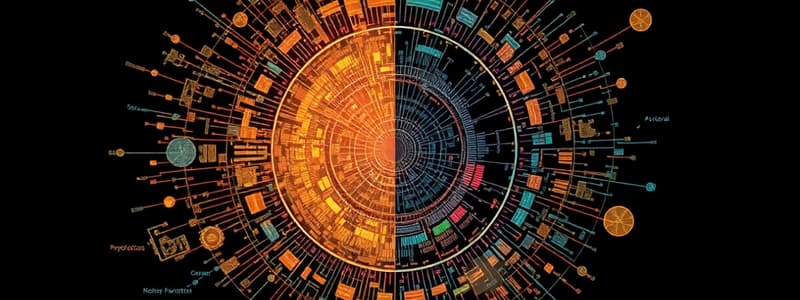Podcast
Questions and Answers
Which mathematical function does Power BI automatically apply to sales figures in a visualization?
Which mathematical function does Power BI automatically apply to sales figures in a visualization?
- Average
- Median
- Sum (correct)
- Count
What type of modifications can developers make to the automatic aggregations in Power BI?
What type of modifications can developers make to the automatic aggregations in Power BI?
- Increase the volume of data
- Change the data source format
- Apply new aggregations (correct)
- Delete the original data
Which of the following is NOT a supported aggregate function for numerical fields in Power BI?
Which of the following is NOT a supported aggregate function for numerical fields in Power BI?
- Prevalence (correct)
- Maximum
- Standard Deviation
- Variance
When aggregating text fields in Power BI, which function is applicable?
When aggregating text fields in Power BI, which function is applicable?
Which visualization element is typically aggregated by Power BI?
Which visualization element is typically aggregated by Power BI?
Which process does Power BI invoke when hovering the mouse cursor over a field in the Value well?
Which process does Power BI invoke when hovering the mouse cursor over a field in the Value well?
What must Power BI developers obtain before any modeling or visualization can take place?
What must Power BI developers obtain before any modeling or visualization can take place?
What happens when a developer selects Average instead of Sum in Power BI?
What happens when a developer selects Average instead of Sum in Power BI?
Which data source category in the Power BI service allows access to applications published by third-party users?
Which data source category in the Power BI service allows access to applications published by third-party users?
What type of data sources does the 'Files' category in Power BI Desktop NOT include?
What type of data sources does the 'Files' category in Power BI Desktop NOT include?
Which feature of Power BI Desktop provides a comprehensive set of data source connections compared to the Power BI service?
Which feature of Power BI Desktop provides a comprehensive set of data source connections compared to the Power BI service?
Which of the following data source types is specifically designed for accessing groups of pre-transformed tables in Power BI service?
Which of the following data source types is specifically designed for accessing groups of pre-transformed tables in Power BI service?
Which connection type is NOT included in the Database category of Power BI Desktop?
Which connection type is NOT included in the Database category of Power BI Desktop?
What purpose do the beta or preview tags serve for certain data sources in Power BI?
What purpose do the beta or preview tags serve for certain data sources in Power BI?
Which connector type allows users to connect to Microsoft Azure storage solutions within Power BI Desktop?
Which connector type allows users to connect to Microsoft Azure storage solutions within Power BI Desktop?
What happens to the selections and credentials provided when creating a dataset in Power BI?
What happens to the selections and credentials provided when creating a dataset in Power BI?
Which of the following is NOT a data source type available within the Power Platform category in Power BI Desktop?
Which of the following is NOT a data source type available within the Power Platform category in Power BI Desktop?
In Power BI service, what is the primary function of the 'Get Data' option in the navigation pane?
In Power BI service, what is the primary function of the 'Get Data' option in the navigation pane?
Flashcards
Aggregate Functions
Aggregate Functions
Mathematical functions used to calculate summary statistics from data.
Data Aggregation
Data Aggregation
The process of combining multiple data points into a single summary value.
Value Element
Value Element
A value in a data visualization that often undergoes aggregation (e.g., sales figures, units sold).
Automatic Aggregation
Automatic Aggregation
Signup and view all the flashcards
Modifying Aggregations
Modifying Aggregations
Signup and view all the flashcards
Quantitative Data Aggregation
Quantitative Data Aggregation
Signup and view all the flashcards
Text Data Aggregation
Text Data Aggregation
Signup and view all the flashcards
Data Source
Data Source
Signup and view all the flashcards
Power BI Data Sources
Power BI Data Sources
Signup and view all the flashcards
Power BI Service Data Sources
Power BI Service Data Sources
Signup and view all the flashcards
Power BI Desktop Data Sources
Power BI Desktop Data Sources
Signup and view all the flashcards
Power BI Desktop 'All' Tab
Power BI Desktop 'All' Tab
Signup and view all the flashcards
Power BI Desktop 'File' Tab
Power BI Desktop 'File' Tab
Signup and view all the flashcards
Power BI Desktop 'Database' Tab
Power BI Desktop 'Database' Tab
Signup and view all the flashcards
Power BI Desktop 'Power Platform' Tab
Power BI Desktop 'Power Platform' Tab
Signup and view all the flashcards
Power BI Desktop 'Online Services' Tab
Power BI Desktop 'Online Services' Tab
Signup and view all the flashcards
Power BI Desktop 'Other' Tab
Power BI Desktop 'Other' Tab
Signup and view all the flashcards
Data Source Authentication and Selection
Data Source Authentication and Selection
Signup and view all the flashcards
Study Notes
Aggregate Functions in Power BI
- Power BI uses aggregate functions for mathematical calculations on data.
- Power BI automatically aggregates certain data types for reports.
- Examples include summing sales figures for different product categories.
- The Value element in visualizations is typically aggregated.
- For example, a column chart's values might be sums of units sold.
- Users can customize aggregations by right-clicking and selecting from available functions in the Value well.
- Options include average, minimum, maximum, count (distinct/regular), standard deviation, variance, median.
- Text fields can be aggregated, but only count, distinct count, first, and last are supported (no mathematical aggregates).
Data Sources in Power BI
- Power BI supports numerous data sources.
- Accessing data can be through local files, organizational databases, or cloud services (public or private).
- Data sources in Power BI service and Desktop differ.
- Frequent additions lead to beta/previewed options.
Power BI Service Data Sources
- My Organization: Accesses content packs from other users.
- Services: Accesses content published by 3rd parties.
- Files: Accesses local files (Excel, CSV, PBIX).
- Databases: Accesses cloud (Azure SQL, SQL Server Analysis Services) and on-premises databases.
- Dataflows: Accesses transformed and prepared data tables.
Power BI Desktop Data Sources
-
All: A combined list of data sources.
-
File: Accesses Excel, text files, SharePoint folders, PDFs, and more.
-
Database: Accesses standard commercial databases (SQL, Access, Oracle, etc.).
-
Power Platform: Connects to Power BI datasets, dataflows, Common Data Service, Power Platform dataflows.
-
Azure: Connects to Microsoft Azure storage (SQL Database, Blob Storage, Table Storage, etc.).
-
Online Services: Connects to internet services (SharePoint Online, Exchange Online, Google Analytics, etc.).
-
Other: Accesses various other sources (websites, SharePoint lists, Active Directory, Spark scripts, etc.).
-
Selecting data sources involves additional screens for file selection or authentication.
-
Choices and credentials are saved with the dataset.
Studying That Suits You
Use AI to generate personalized quizzes and flashcards to suit your learning preferences.
Description
Explore the key concepts of aggregate functions in Power BI, including how to apply different mathematical calculations to data visualizations. Additionally, learn about the various data sources that Power BI can connect to, including local files and cloud services. This quiz will enhance your understanding of Power BI functionalities.