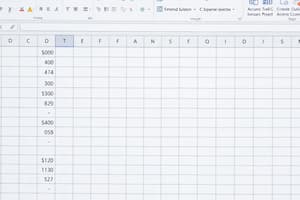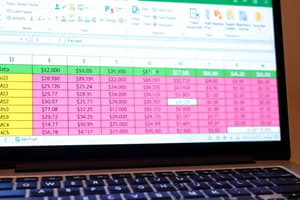Podcast
Questions and Answers
How can new columns be added?
How can new columns be added?
- By pressing Ctrl + C on the column letter
- By left clicking the column letter and selecting 'Add Column'
- By right clicking the column letter and selecting 'Insert Columns' (correct)
- By double clicking the column letter and selecting 'Create Column'
How can new rows be added?
How can new rows be added?
- By double clicking the row number and selecting 'Create Row'
- By right clicking the row number and selecting an option to add rows (correct)
- By left clicking the row number and choosing 'Insert Rows'
- By pressing Shift + R on the row number
Where are new columns added when using the method described?
Where are new columns added when using the method described?
- In a random location within the table
- At the same place where you clicked (correct)
- At the end of the table
- At the beginning of the table
What happens when cells are deleted using the delete button?
What happens when cells are deleted using the delete button?
When pressing the delete button, what happens to the cells in Example 2?
When pressing the delete button, what happens to the cells in Example 2?
What does Example 3 illustrate when pressing the delete button?
What does Example 3 illustrate when pressing the delete button?
Flashcards are hidden until you start studying
Study Notes
Adding Columns and Rows
- New columns can be added.
- New rows can be added.
Deleting Cells
- When using the delete button, cells are deleted.
- When deleting cells using the delete button, cells are removed.
- Cells in Example 2 are deleted when pressing the delete button.
- Example 3 illustrates that cells are removed when pressing the delete button.
Studying That Suits You
Use AI to generate personalized quizzes and flashcards to suit your learning preferences.